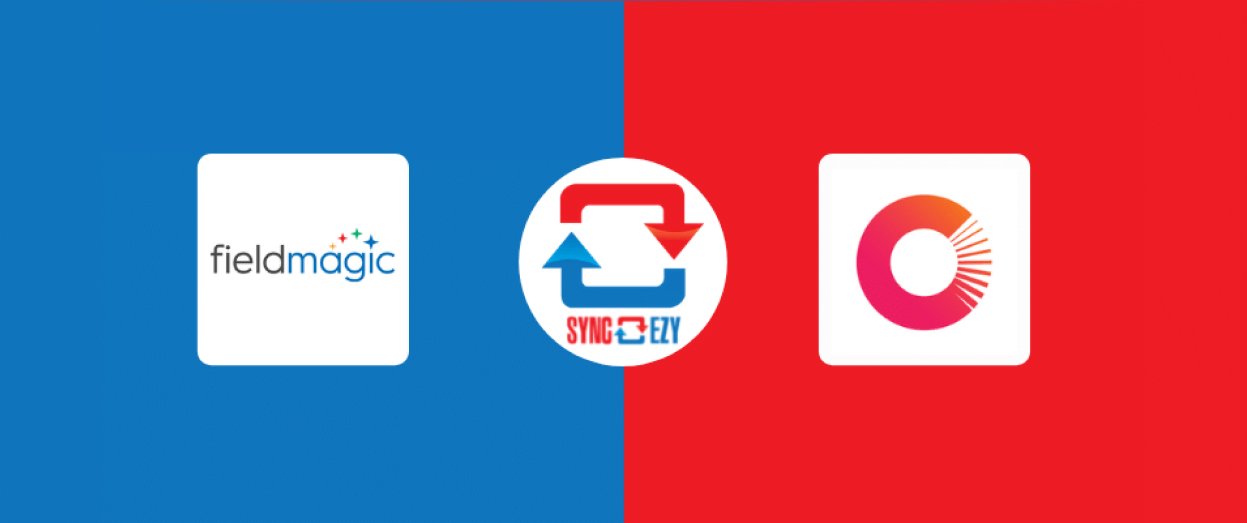Hari Iyer | SyncEzy
CEO2 Min Read
May 12, 2021

Automating your Property Management business
Option 1: Almost no automation
If you’re a property manager who needs to send job requests to local contractors, you might not realise the amount of time you’re spending running processes like:
- Receive phone call or email request for property maintenance
- Add details of the maintenance request to your property management CRM or to your shiny Excel spreadsheet of tenants
- Call the property owner to approve repairs
- Send an email or call your local tradie to organise a repair
- Call the tenant or have your local tradie call the tenant to arrange for the repair
Option 2: Some automation
The next step in automation is to use a property management platform like PropertyMe to handle the properties you manage. You can allow your tenants to access their property information and perform the following tasks:
- View property and lease information
- See when rent and bills are due
- Log and monitor maintenance requests
- Message dedicated property manager directly
- Download rent receipts
By having your tenants log their own maintenance requests, you’re freeing up your staff to perform other tasks like inspections and prospective owner outreach.
Option 3: More automation
Once you have worked on setting up property management software, your next step is automating the process of sending maintenance requests to your local tradies. You’ve probably built up a network of trusted tradies (as an alternative to using Detector Inspector) and you want to send work directly to their field services software. By using our PropertyMe to FieldMagic integration (or our PropertyMe to Simpro integration), you can have jobs sent directly to your local tradie’s FieldMagic account so they can contact the tenant and arrange repairs as quickly as possible. No more waiting until your office is open. This integration will make transferring job data a breeze and will take you to the next level in automating your property management business.