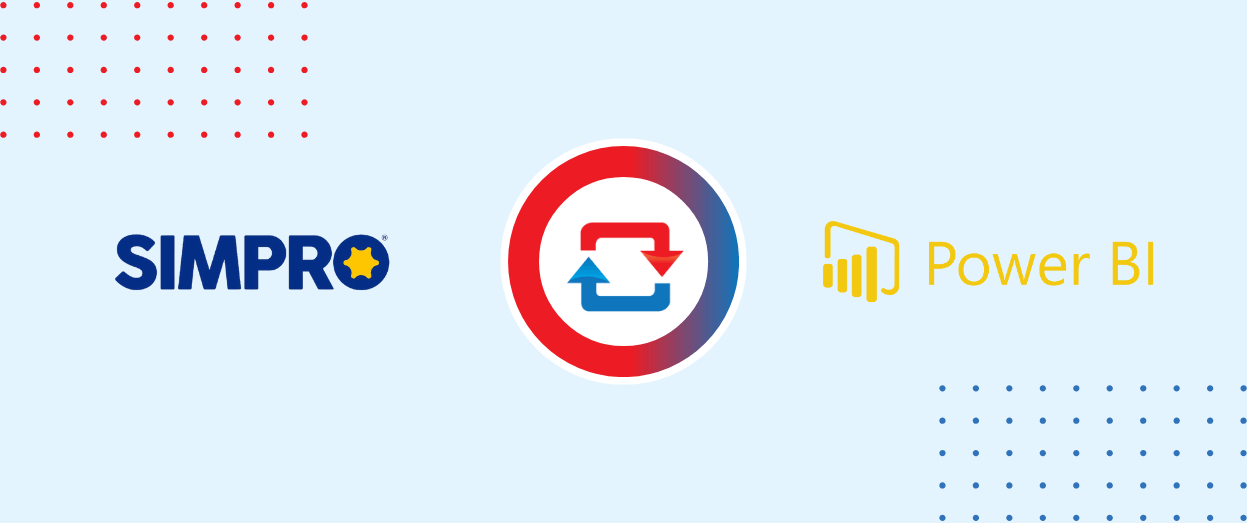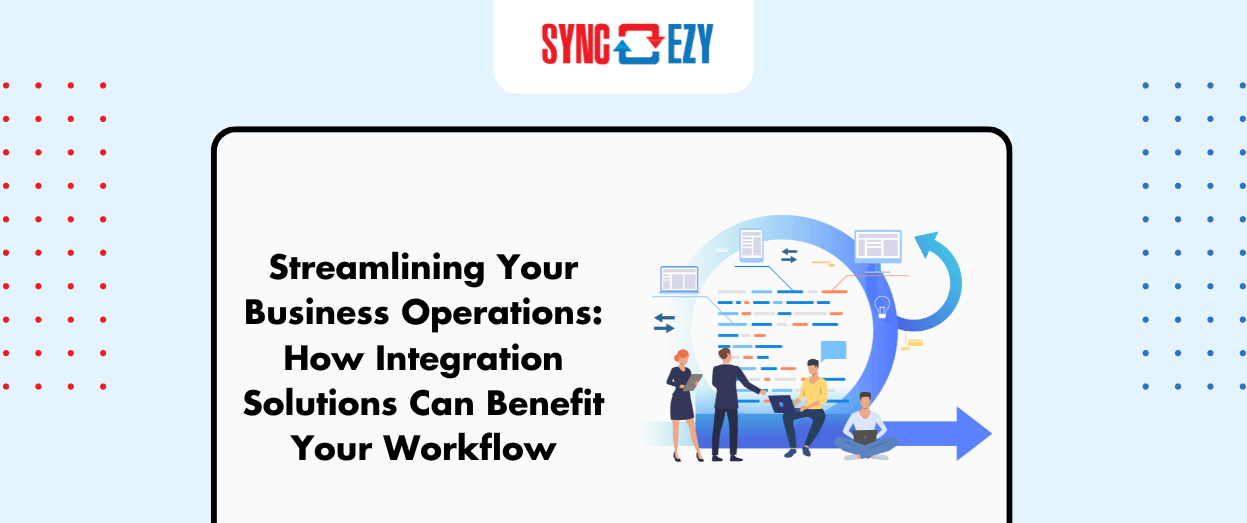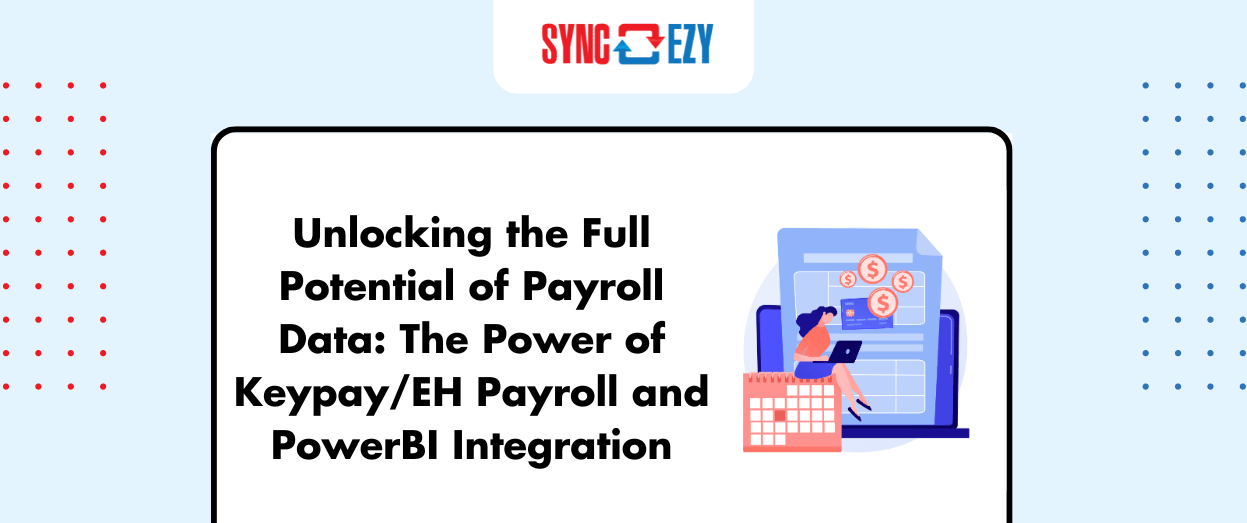Hari Iyer | SyncEzy
CEO4 Min Read
Oct 03, 2024
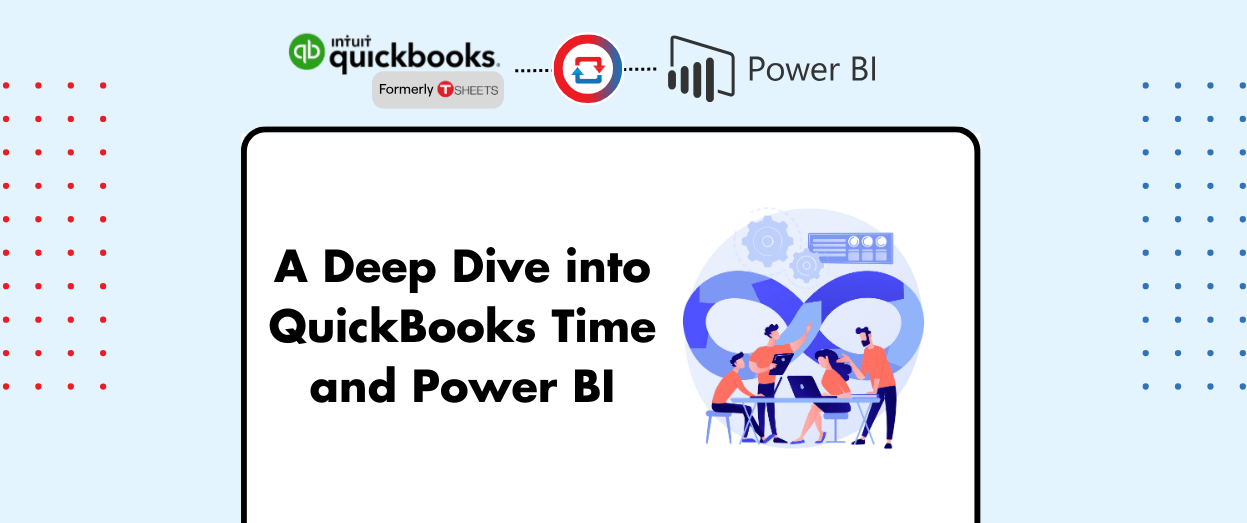
In today’s fast-paced business environment, data is more than just numbers on a spreadsheet; it’s the lifeblood of informed decision-making. If you’re using QuickBooks Time to track employee hours and tasks, you’re already on the right path. But what if you could transform those timesheets into dynamic, real-time dashboards filled with actionable insights? That’s precisely what the integration of QuickBooks Time and Power BI can do for your business. In this article, we’ll take a deep dive into this powerful combination and explore how it can revolutionize your data management and decision-making processes.
The Power of QuickBooks Time
QuickBooks Time is a trusted time tracking and employee management solution. It simplifies the process of tracking hours, managing tasks, and ensuring accurate payroll calculations. However, as valuable as QuickBooks Time is on its own, its true potential comes to light when integrated with Power BI through SyncEzy.
Unleashing the Potential with Power BI
Power BI, developed by Microsoft, is a leading business intelligence tool that empowers organizations to visualize and analyze data like never before. Here’s how integrating QuickBooks Time with Power BI can transform your timesheets into dynamic dashboards:
1. Real-Time Data Accessibility
By integrating QuickBooks Time with Power BI, you can access real-time data without the need for manual data entry. This means that your reports and dashboards are always up to date, providing you with a clear, current view of your workforce’s activities.
2. Dynamic Data Visualization
Power BI is renowned for its data visualization capabilities. With it, you can transform raw timesheet data into interactive charts, graphs, and dashboards. This visual representation makes it easy to identify trends, spot anomalies, and gain insights at a glance.
3. Customization for Your Needs
Every business is unique, and your data reports should reflect that. Power BI offers extensive customization options, allowing you to tailor your reports and dashboards to your specific requirements. Whether you need to track employee hours, project timelines, or payroll costs, you can create reports that fit your needs perfectly.
4. Automated Data Management
Set up automated data refreshes and report generation in Power BI. This automation saves you time and ensures that you’re always working with the most current data. No more manual data updates or worrying about outdated information.
5. Proactive Insights
Take data analysis a step further by configuring alerts within Power BI. Get notified when parameters go beyond certain thresholds, such as excessive overtime hours or unusually high annual leave requests. These alerts enable proactive management and quick responses to critical issues.
6. Consolidated Reporting
With Power BI, you can consolidate data from various sources into a single, unified view. This allows you to analyze and visualize data across your entire organization, making it easier to spot trends and patterns that may not be apparent in individual timesheets.
7. Cost-Effective Solution
Contrary to the misconception that advanced business intelligence tools are expensive, Power BI is a cost-effective solution. Its pricing is competitive, making it accessible to businesses of all sizes, including small and medium-sized enterprises.
8. Scenario Planning
Leverage historical data to run sophisticated “what-if” scenarios. Explore different workforce management strategies based on past performance to make data-driven decisions about future plans.
9. Streamlined Payroll Processing
Prepare payroll cost reports and dashboards once, and then refresh the timesheet data weekly. This approach allows you to compare, contrast, and identify errors in real time. Correcting timesheet errors promptly ensures accurate and efficient payroll processing.
In conclusion, the integration of QuickBooks Time and Power BI takes your business data from static timesheets to dynamic, actionable dashboards. It empowers you to make informed decisions, optimize operations, and drive growth. Whether you’re a small business or a larger enterprise, this integration offers valuable insights that can transform your data management practices. Start your journey from timesheets to dashboards today and unlock the true potential of your workforce data.