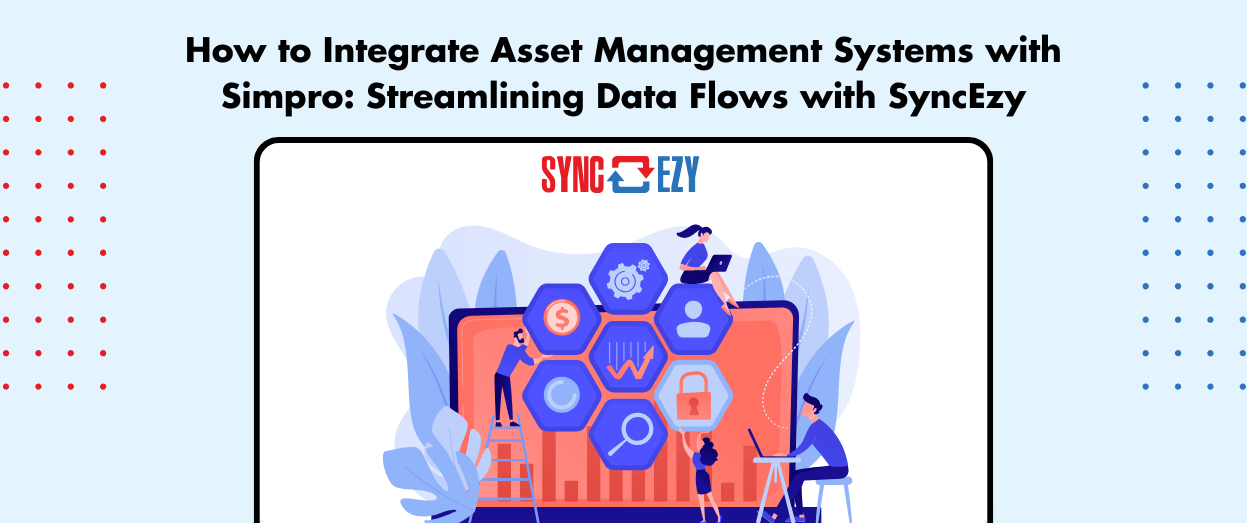Hari Iyer | SyncEzy
CEO2 Min Read
Apr 13, 2018

When things get busy, it can be enough of a challenge just keeping track of your jobs and what needs to be done, without also worrying about keeping clients and staff informed as they progress.
Did you know that Syncezy, with their integration with Infusionsoft, can help you automate a whole range of actions using Job Status triggers? You can create a series of Set and Forget Job Progress campaigns that automate actions when you change the status of your jobs in simPRO.
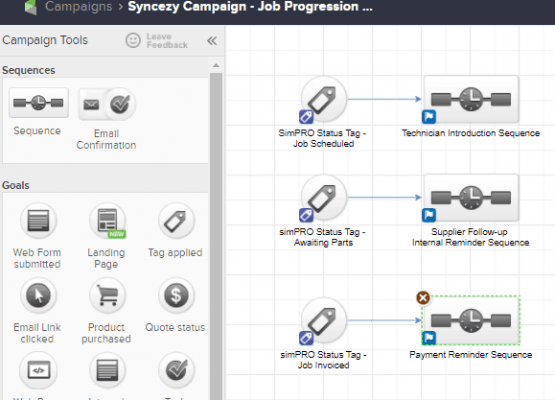
The possibilities are vast, but here are just a few ideas to illustrate how you can keep your clients informed, or prevent jobs that are waiting on something from slipping through the cracks:
- Trigger an “Introducing your Technician” email sequence when your simPRO Job is changed to the “Job Scheduled” status that sends an email to your client with confirmation of their job schedule time and details, along with a bio and headshot of your technician so they know who to expect.
- Create an internal follow-up sequence to be triggered when simPRO Job Status is changed to “Awaiting Parts”, that sends an email to the job manager if the job isn’t changed to the next status with 24 hours, so that they can chase up the supplier.
- Send an email to Accounts Receivable 7 days after a job status is changed to “Job Invoiced” if payment hasn’t been received so they can follow-up with the client.
- Automate follow-up with the client and your job manager if 24 hours have passed since a job status has been changed to “Awaiting Customer”.
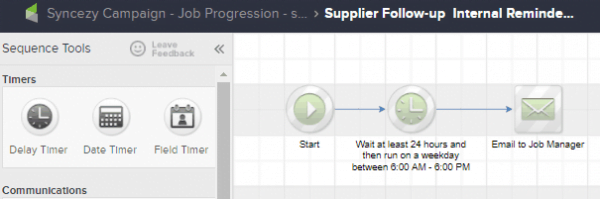
Status changes in simPRO can also trigger sequences in Infusionsoft that automate actions other than emails, such as sending an SMS, adding a note to a contact record, or applying a tag that triggers further automation.
Now I know you might say that simPRO has notifications too, and yes it does, certainly. The power of Infusionsoft, however, lies in being able to define very specifically the selected conditions on which certain notifications are triggered, so they don’t necessarily go to every job or every customer, but can be applied to specific scenarios.
These automations can be completely customised to suit the needs of your business. Just imagine how much more efficient your Jobs can be!