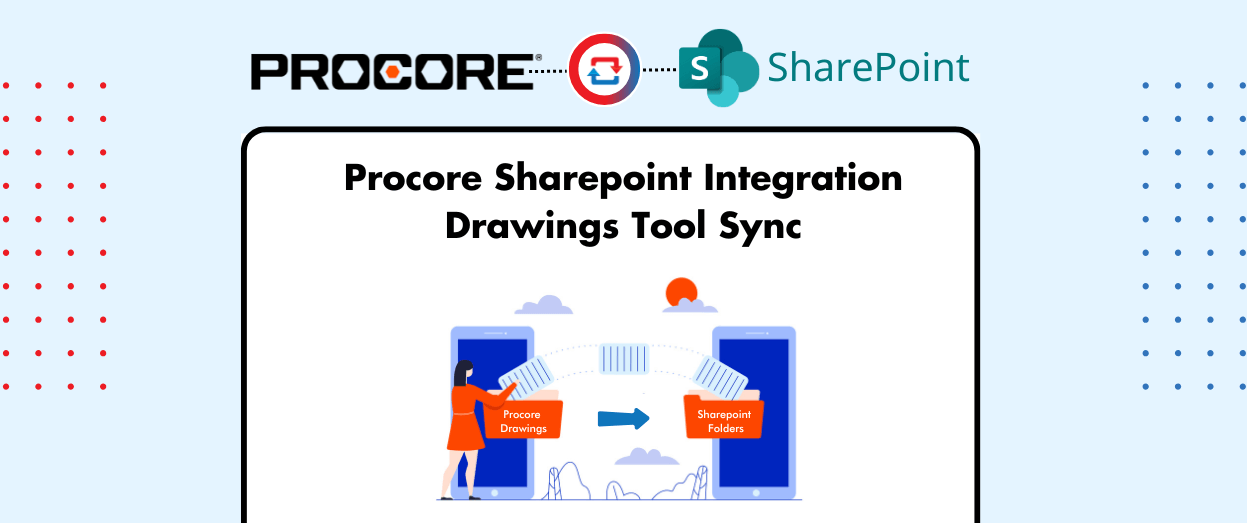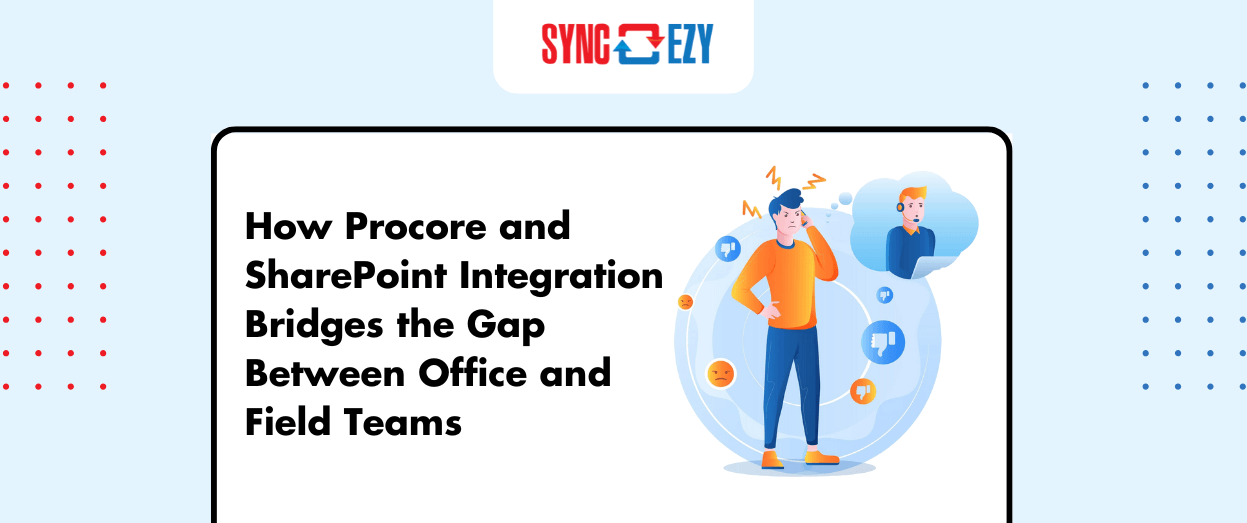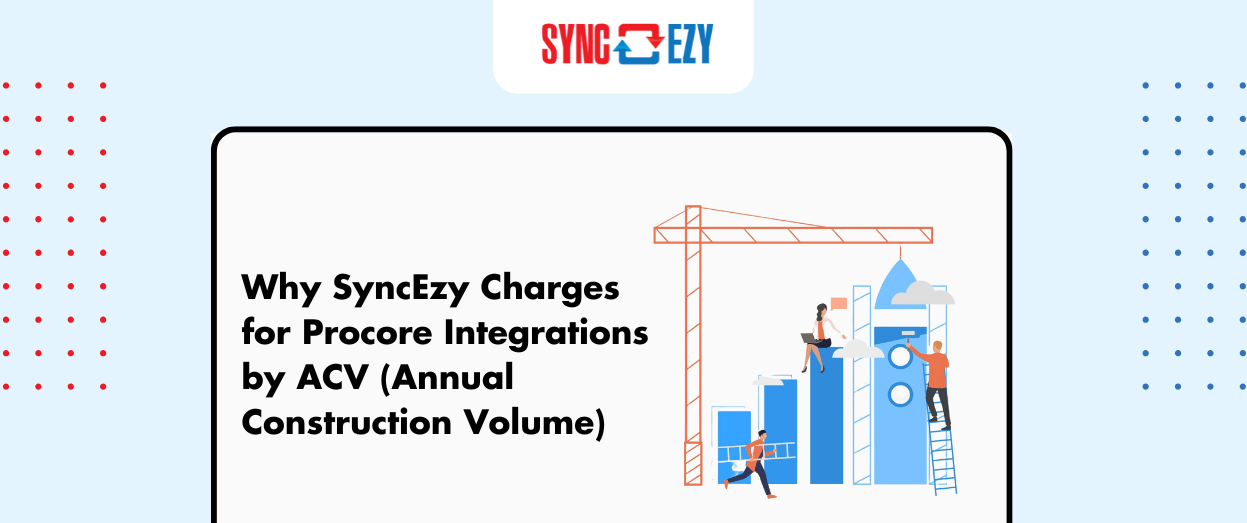Hari Iyer | SyncEzy
CEO1 Min Read
Sep 18, 2019

In our latest release of the simPRO TSheets integration we have another very useful new feature! We can now send Break and Time Off timesheets from Tsheets to a mapped Activity in simPRO, so you can keep all of your non-job-related time entries in both of your management systems.
When you log in to the SyncEzy portal, you will see that there are now two new items in the side bar menu – Breaks Pairing and PTOs Pairing.
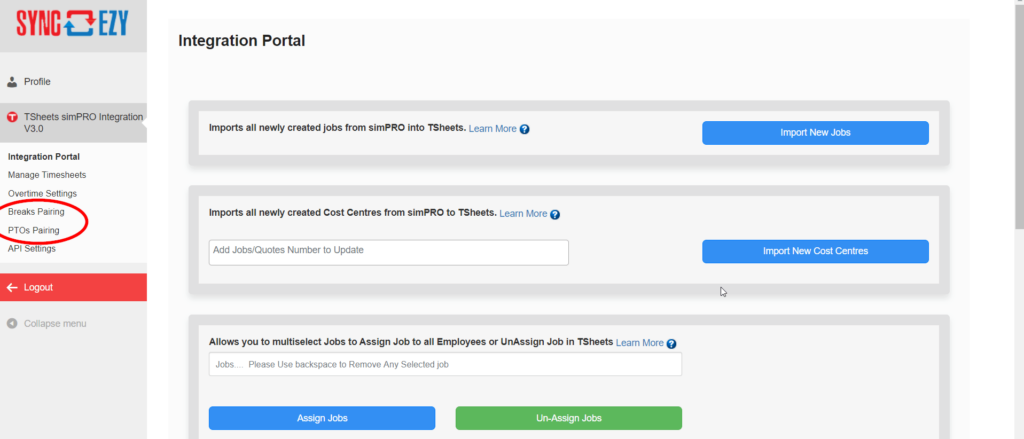
To map the Breaks or PTO (Paid Time Off) Pairing, click on Breaks Pairing or PTOs Pairing in the side menu. (They both function in exactly the same way).
This will take you to the mapping page that will show the TSheets Breaks/PTO Codes on the left, and then a simPRO Activity section on the right. All you need to do is select the simPRO Activity you want to send the Break/PTO times to in simPRO and then click save and then all your timesheets related to that Break/PTO code in TSheets will be recorded in simPRO against that Activity.
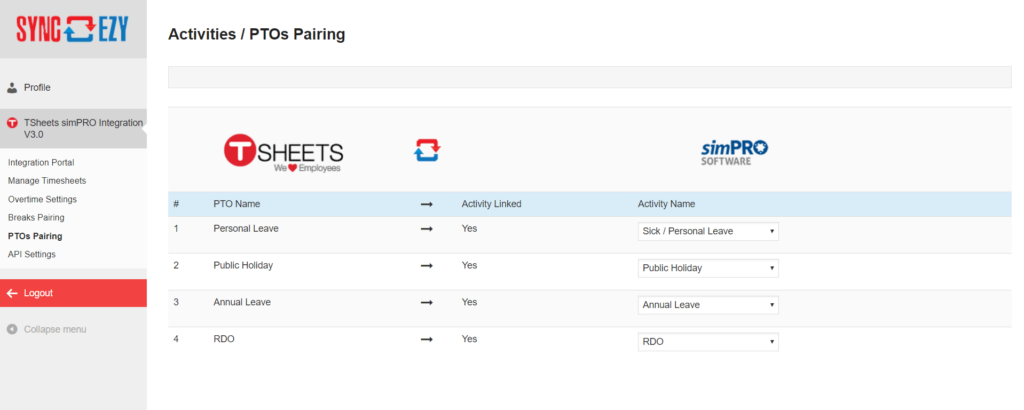
Author
Hari Iyer is the Founder and CEO of SyncEzy, a pioneering company at the forefront of data integration and automation solutions. With a deep understanding of the power of technology and a passion for solving complex business challenges, Hari has emerged as a visionary leader in the industry. His relentless pursuit of excellence and commitment to delivering tangible results have earned SyncEzy a loyal global clientele.
He is not only a successful entrepreneur but also an active contributor to the technology community, sharing his insights through thought leadership articles, speaking engagements, and mentorship programs. Hari’s ability to navigate the complexities of remote work serves as an inspiration for leaders, highlighting the importance of flexibility, work-life balance, and a results-oriented approach in today’s evolving work landscape.
Under his guidance, SyncEzy has gained widespread recognition for its deep integration solutions that seamlessly connect software applications, eliminate data silos, and enhance operational efficiency.
When not working, Hari is trying to be a better father, reading tech news, playing FPS games, and not exercising as he should.
- Please wait..
Related Posts
Related Posts
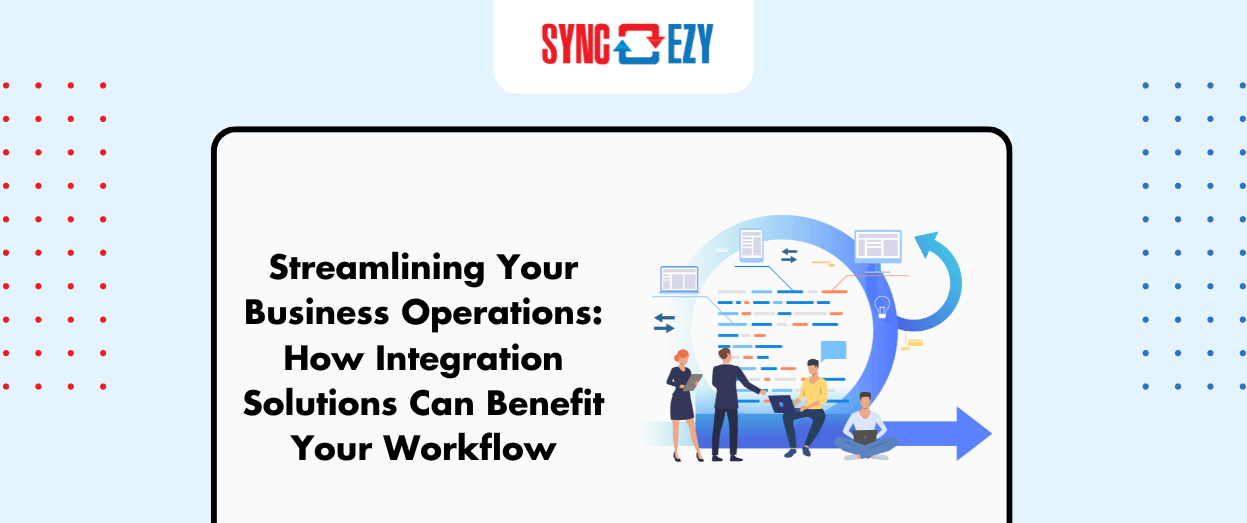
Streamlining Your Business Operations: How Integration Solutions Can Benefit Your Workflow
Introduction: In today’s fast-paced business landscape, efficiency and productivity are paramount for success. One effective way to achieve streamlined operations is through the implementation of integration solutions. Integration solutions bridge the gap between disparate business applications, automating processes, and optimizing workflows. In this blog post, we will explore the benefits of integration solutions and how… Continue reading Streamlining Your Business Operations: How Integration Solutions Can Benefit Your Workflow

Hari Iyer | SyncEzy
CEO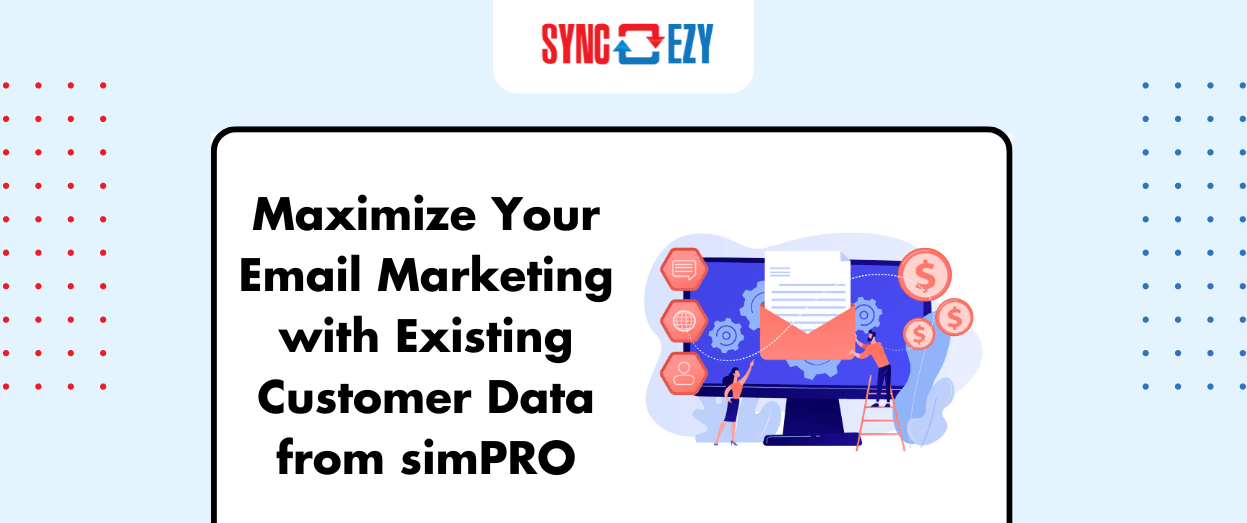
Maximise Your Email Marketing with Existing Customer Data from simPRO
Introduction Email marketing remains a cornerstone strategy for small businesses aiming to promote their services and grow. The advantage of targeting existing customers who already trust your brand cannot be overstated. It’s significantly easier and often more effective to upsell to an existing customer than to convert a new prospect. In this blog post, we’ll… Continue reading Maximise Your Email Marketing with Existing Customer Data from simPRO

Hari Iyer | SyncEzy
CEO
Boosting Efficiency: Integrating Facility Management Systems with Job Management Platforms
In the dynamic field of facility and asset management, efficiency and accuracy are paramount. Integrating facility management systems such as ArchiBus and various Council Asset Management Systems in Australia with job management platforms like simPRO, ServiceM8, and AroFlo can revolutionize the way businesses operate. This seamless integration not only removes the burden of manual data… Continue reading Boosting Efficiency: Integrating Facility Management Systems with Job Management Platforms

Hari Iyer | SyncEzy
CEO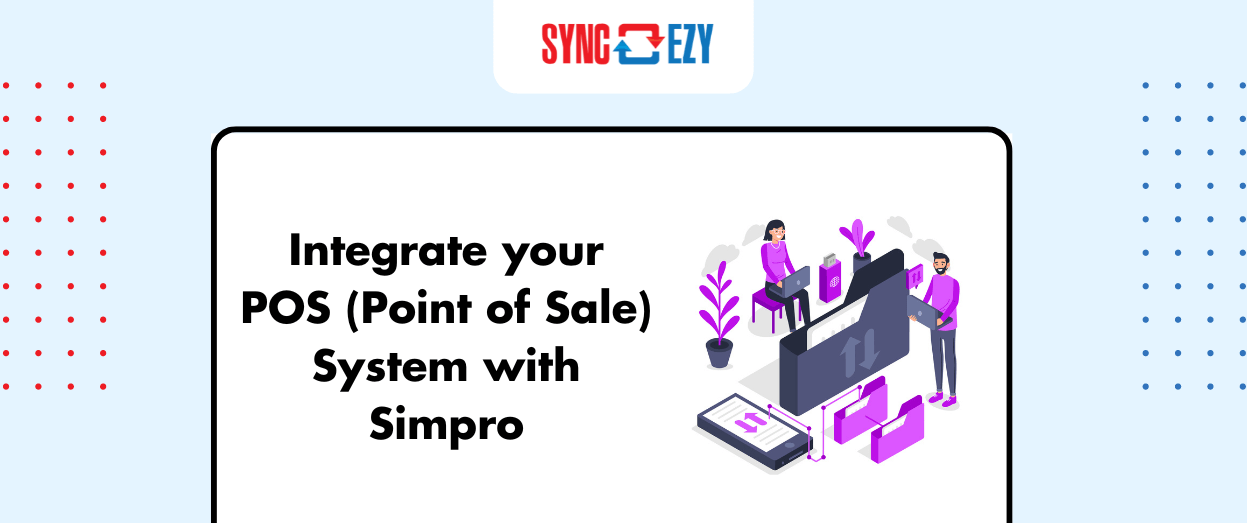
Integrate your POS (Point of Sale) System with Simpro
A Point of Sale (POS) system is a combination of hardware and software that allows businesses to conduct sales transactions efficiently and accurately. It typically includes components such as a cash register, barcode scanner, receipt printer, and payment terminal, along with software that manages sales data, inventory levels, and customer information. Modern POS systems often… Continue reading Integrate your POS (Point of Sale) System with Simpro

Hari Iyer | SyncEzy
CEO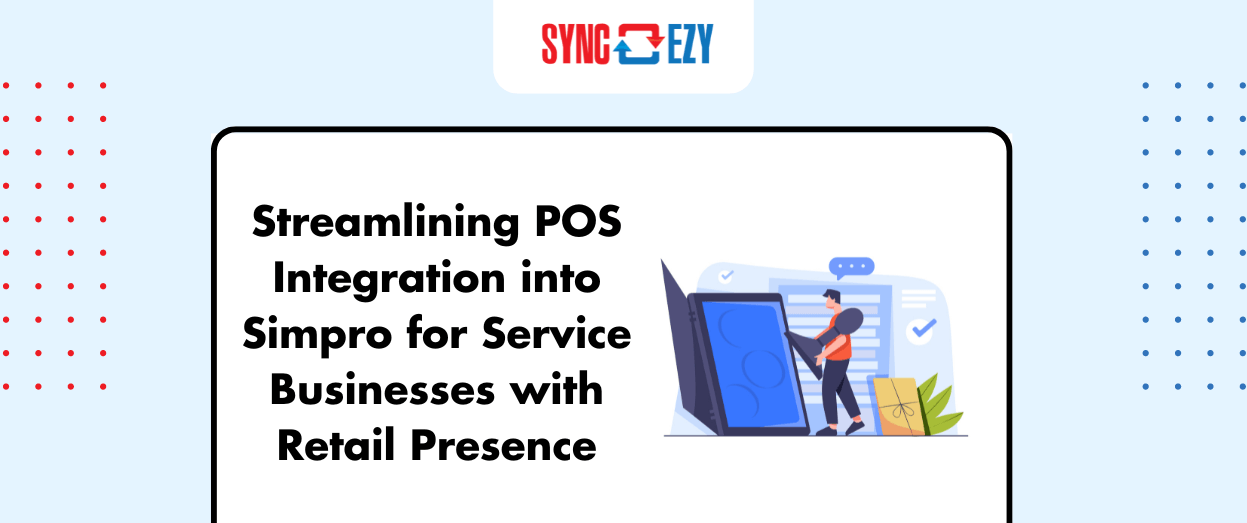
Streamlining POS Integration into Simpro for Service Businesses with Retail Presence.
Many service companies with retail operations, such as swimming pool suppliers or locksmiths, need an efficient POS system to handle rapid transactions, especially during peak times. Integrating a POS system into Simpro simplifies this process by automating sales, managing inventory, and syncing data with service jobs. For companies offering both products and services, this integration… Continue reading Streamlining POS Integration into Simpro for Service Businesses with Retail Presence.

Hari Iyer | SyncEzy
CEO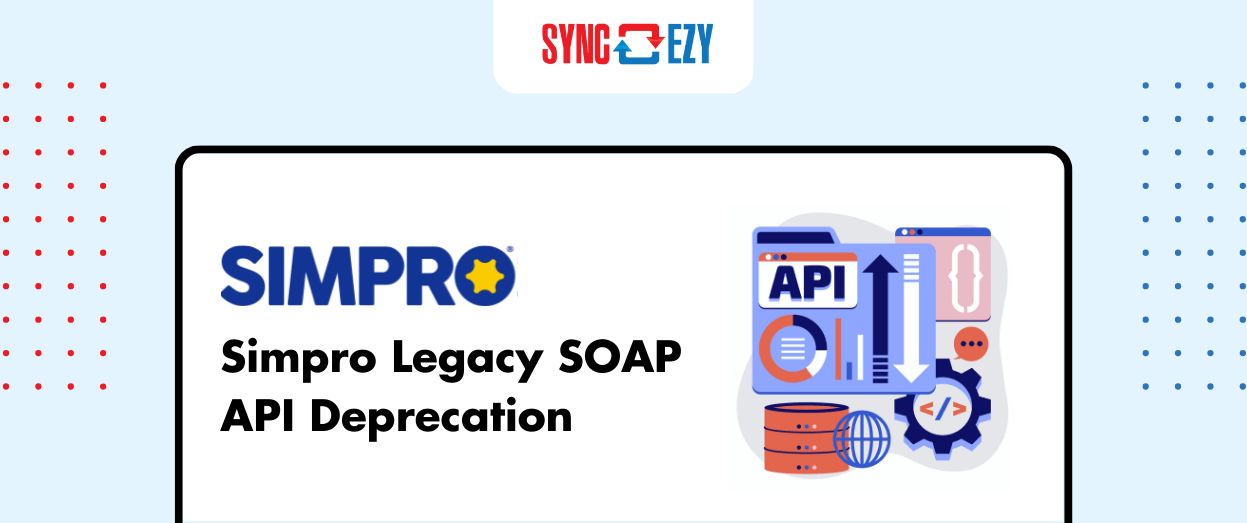
Simpro Legacy SOAP API Deprecation: What You Need to Know and How SyncEzy Can Help
Why Is the SOAP API Being Deprecated? The SOAP API, introduced over ten years ago, was built on the technology standards of its time. While it has served its purpose well, the digital landscape has evolved, and so have the demands on API performance, scalability, and security. Simpro’s decision to deprecate the SOAP API in… Continue reading Simpro Legacy SOAP API Deprecation: What You Need to Know and How SyncEzy Can Help

Hari Iyer | SyncEzy
CEO