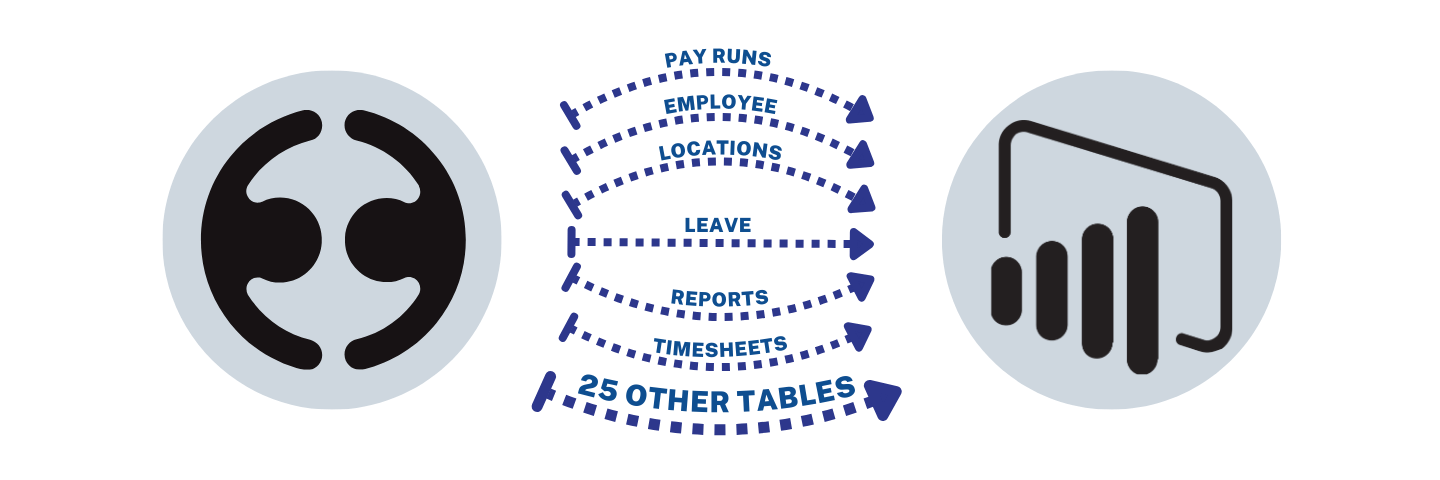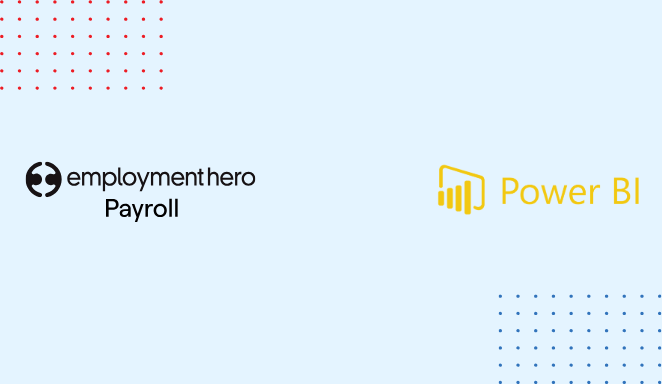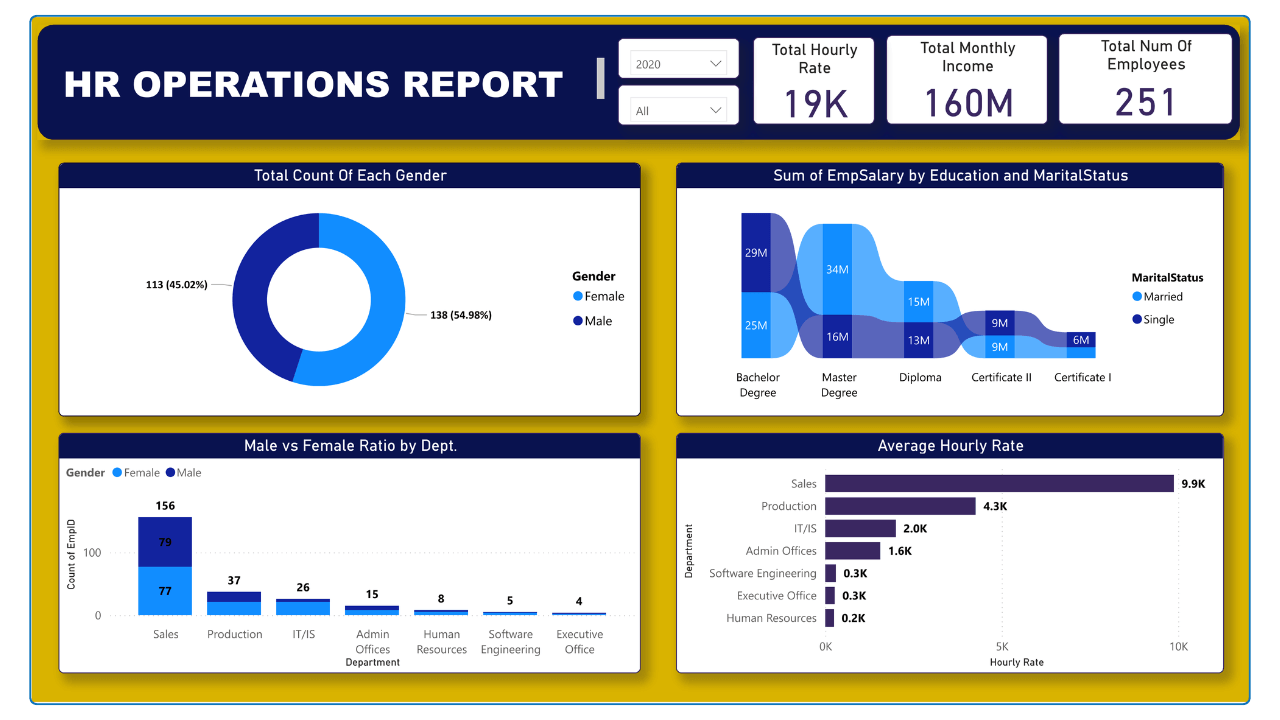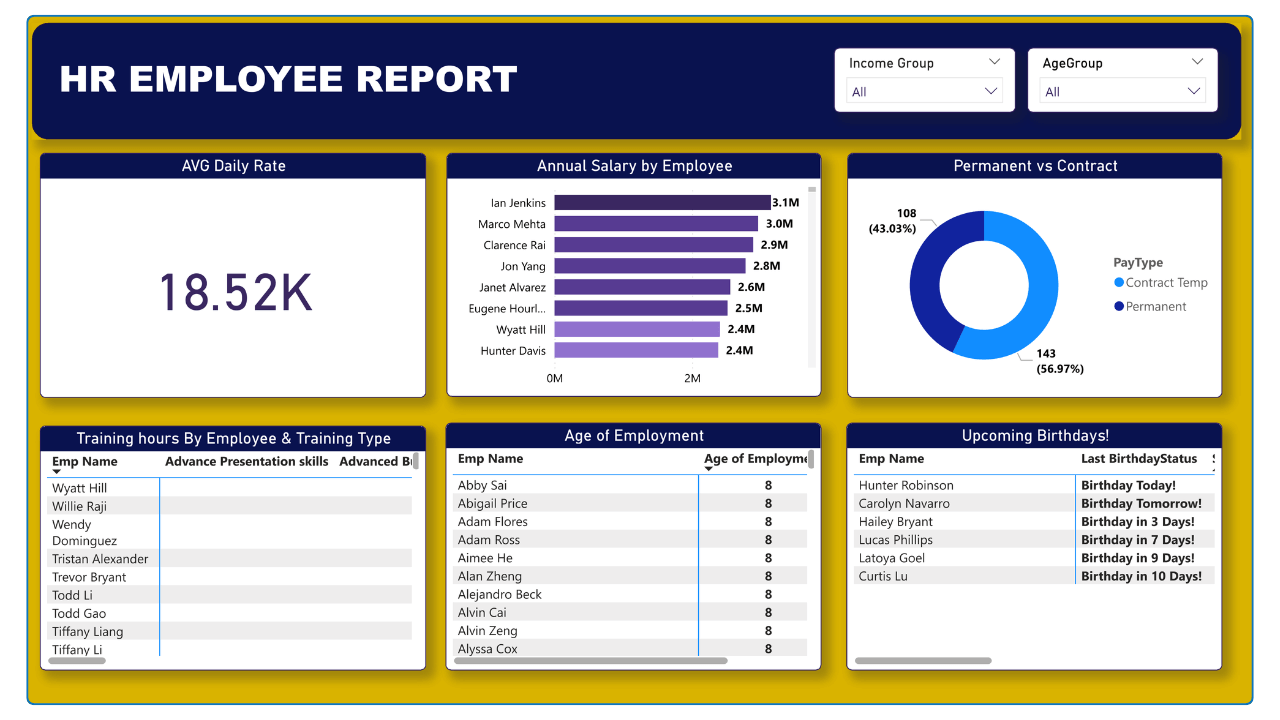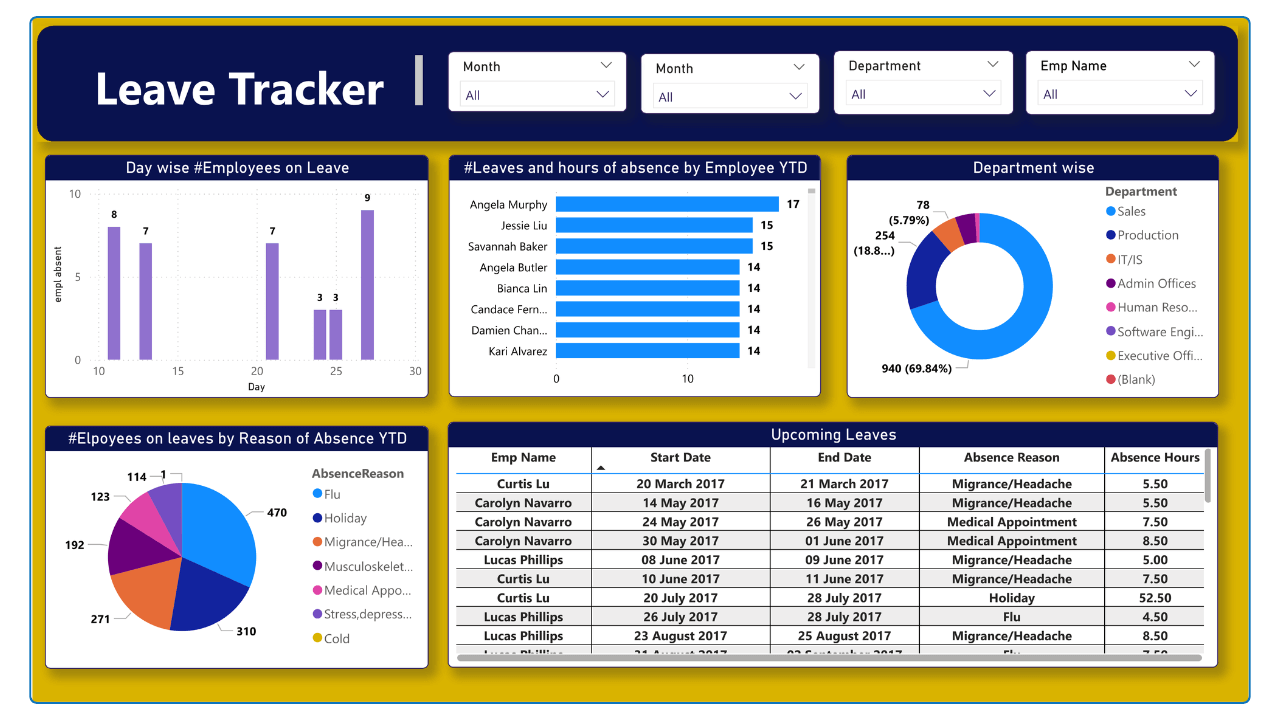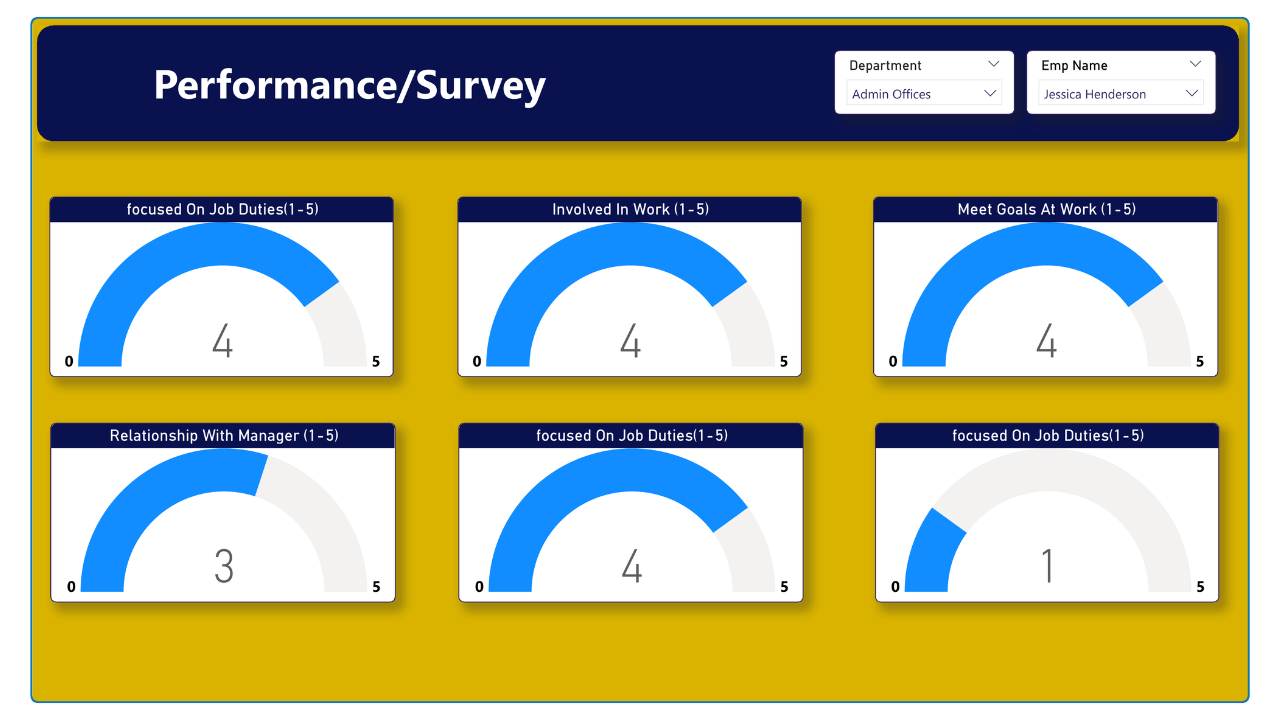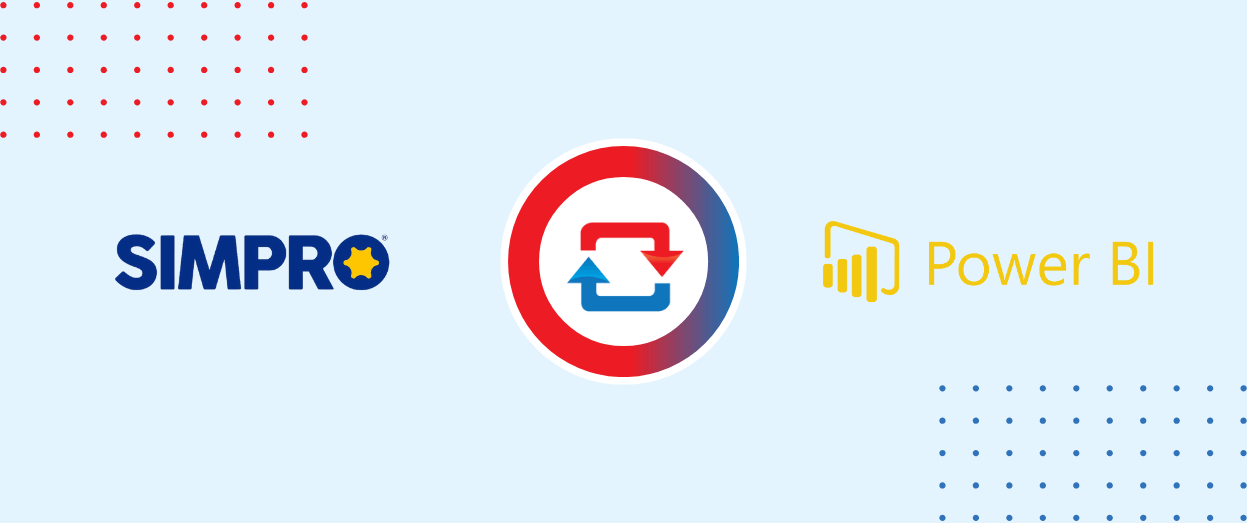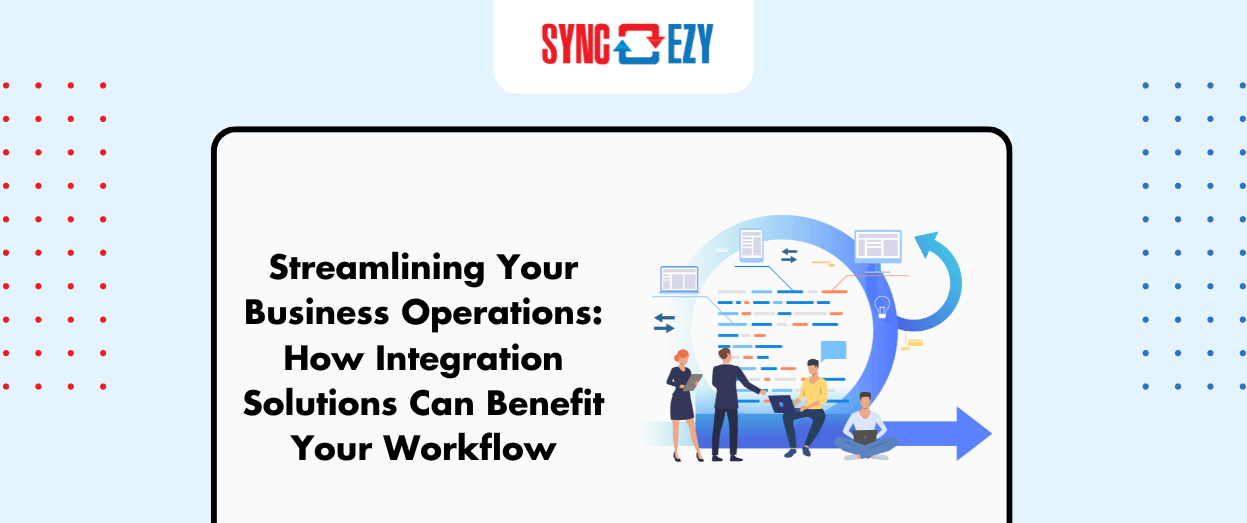Key Features
Automated Data Transfer
Automate the transfer of HR and payroll data from Employment Hero (KeyPay) to PowerBI, ensuring up-to-date insights for informed decision-making.
Real-Time Analytics
Access real-time data in PowerBI, enabling dynamic HR and payroll analytics for immediate insights into workforce management and financial performance.
Customizable Dashboards
Create customized dashboards and reports in PowerBI to track key HR and payroll metrics, providing a tailored view of workforce data and trends.
Historical Data Analysis
Analyze historical HR and payroll data trends in PowerBI, facilitating data-driven decisions and strategic planning for workforce management.
Enhanced Reporting Capabilities
Leverage PowerBI’s advanced reporting features to generate comprehensive HR and payroll reports, enhancing visibility and analysis for better decision-making.
Keep track of Leave / Liabilities
Keep track of Employee Leave obligations, balances and cost impacts on the company balance sheets with up to date reporting on all leaves consumed and balances.
Payroll Cost Analyzis
Keep track of payroll costs by cost centre, department, group, designation and individuals. Track variances, irregularities and catch manual errors and detect patterns.
Payroll Tax, Costings & More
Summarize and report on Payroll taxes, costings by department, SuperAnnuation, and more.
Discover why our customers trust our integration to securely run their business. Learn more on our case studies page.
Do any of these challenges sound familiar?
Need Consolidated organisation wide reporting
Need Automatically updating PropertyMe Dashboards.
Smart Dashboards / Sales reports with restricted access
Want more insights from business data
Build detailed reports not possible from UI
Take a look at these sample dashboards
Why SyncEzy
+
Deep Integrations
M+
Records synced every month
Countries Globally
Hour
Customer Support
We have been an Employment Hero Payroll partner since back in the day, when it was called Keypay, and now after the acquisition of Employment Hero we work even more closely with them. We have three main integrations with EH Payroll – HiBob, Simpro and PowerBi.
We’re an official PowerBI Partner and have been creating Operations integrations for products like Field Magic, Mailchimp and more. You may find this integration here, on the PowerBI Marketplace.
What Our Customers Say About Us
Related Case Studies
Trusted by Hundreds of companies worldwide.
More About Employment Hero & PowerBI
How Better Reporting Can Revolutionize Reconciliation for Security Companies
For security companies managing subscriptions like CCTV monitoring, access control systems, or cloud-based services, reconciling customer invoices with wholesale bills from suppliers is often a daunting task. Errors in tracking

Hari Iyer | SyncEzy
CEOSimpro PowerBI Dashboard Examples
Seamlessly connect your Simpro data with Power BI to build automatically updating dashboards, reports and track performance metrics. Unlock actionable insights, streamline operations, and make data-driven decisions with ease. Take

Hari Iyer | SyncEzy
CEOStreamlining Your Business Operations: How Integration Solutions Can Benefit Your Workflow
Introduction: In today's fast-paced business landscape, efficiency and productivity are paramount for success. One effective way to achieve streamlined operations is through the implementation of integration solutions. Integration solutions bridge

Hari Iyer | SyncEzy
CEOSoftware Partnerships
Here are some Frequently Asked Questions?
Our integrations ultises 256-bit encryption, which sets the standard for safeguarding data. We also adhere to industry-leading practices and do not store any client information on our servers, ensuring maximum privacy and security for all users.
Providing fixed pricing on integrations is difficult as different-sized companies have different requirements & support levels (i.e. a 5-person business vs a 500-person, multi-site company). Our team are specialists in tailoring implementation & support packages that make sense for a business of your size. Click the “Chat Now” button on the bottom right of this page to start the conversation.
Register a SyncEzy Account, Find the appropriate integration, and authorise the applications you wish to integrate, and complete the configuration steps.
We pride ourselves on the quality of our support and have the testimonials from customers to prove it. It is no wonder that most customers have stayed with us for more than 3 years!
Let us Automate your business!
We have a team ready to answer any questions and help you get started. Drop your details here and we'll get back to you within 24 hours.