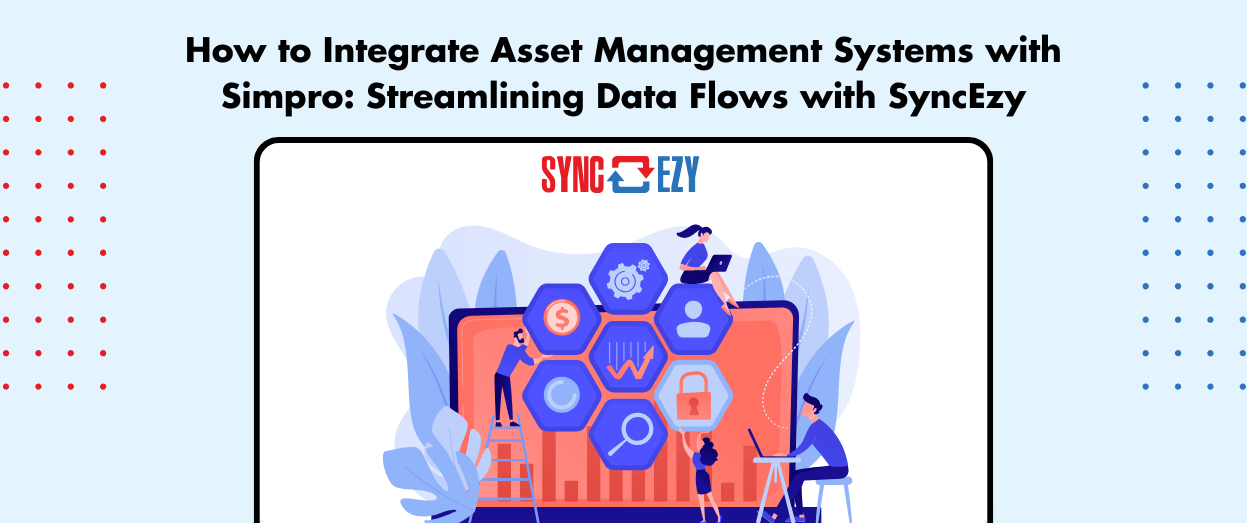Hari Iyer | SyncEzy
CEO3 Min Read
Sep 27, 2024
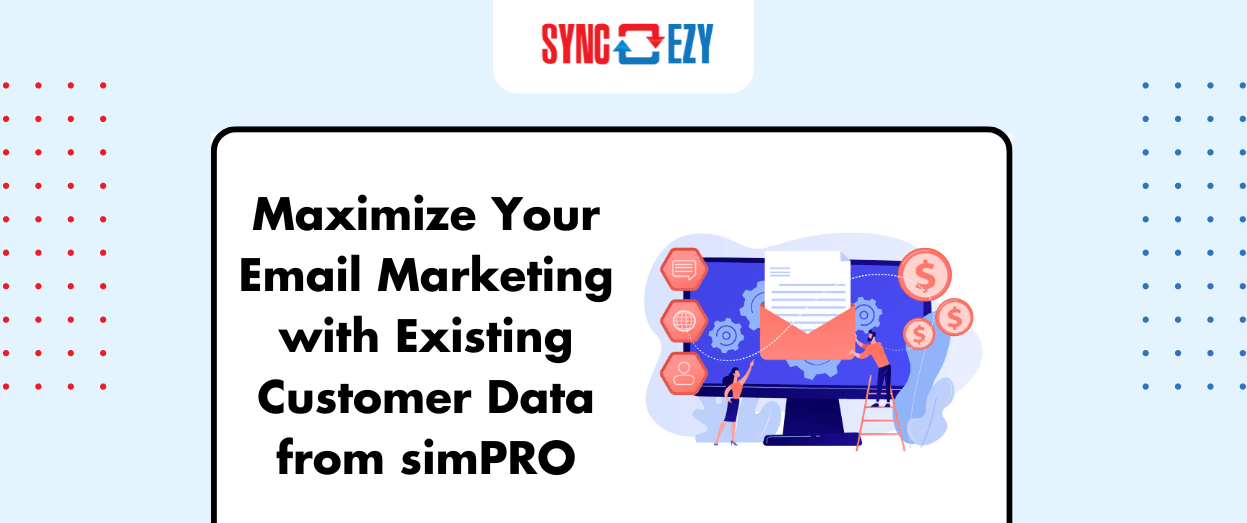
Introduction
Email marketing remains a cornerstone strategy for small businesses aiming to promote their services and grow. The advantage of targeting existing customers who already trust your brand cannot be overstated. It’s significantly easier and often more effective to upsell to an existing customer than to convert a new prospect. In this blog post, we’ll guide you through leveraging your existing customer data from Simpro for effective email marketing campaigns, all without incurring extra costs.
Step-by-Step Guide to Utilizing Simpro for Email Marketing
1. Export Customer Data: Start by exporting your customer contact data from Simpro into a CSV file. This file will serve as the foundation for your email campaign.
2. Clean Up the Data: Before proceeding, it’s crucial to clean up the CSV file. Remove any invalid or outdated entries to ensure your email list is up to date and compliant with data regulations.
3. Choose an Email Marketing Platform: Next, import your cleaned data into an email marketing tool of your choice. Here are some top recommendations that offer robust free plans:
– MailChimp: A user-friendly platform with a free plan that supports up to 2,000 contacts and 10,000 sends per month. Ideal for small businesses starting their email marketing journey. Learn more about MailChimp’s features and plan.
– Sendinblue: This tool combines email campaigns with SMS messages and more, allowing you to reach customers through multiple channels. The free plan includes unlimited contacts and 300 emails per day. Explore Sendinblue’s offerings.
– Zoho Campaigns: Perfect for those already using other Zoho services, it integrates seamlessly and includes email templates, automation, and more, with a free plan that allows up to 6,000 emails per month to 2,000 subscribers. Check out Zoho Campaigns.
– ActiveCampaign: Known for its advanced automation features and superior customer journey mapping, its free plan offers basic email marketing capabilities. Discover ActiveCampaign.
4. Create Your Campaign: With your customer data ready in the email system, you can now use tools like ChatGPT and other AI systems to craft compelling content. Incorporate relevant images to enhance your message, creating a visually appealing and engaging email.
Content Ideas for Your Campaign
Being useful should be at the heart of your content strategy. Think about the unique insights or helpful tips you can provide that will truly benefit your customers. Here are some ideas:
– Product Comparisons: For example, if you’re an HVAC company, consider offering comparisons of different air conditioner brands.
– How-To Guides: Create guides on using AC remotes, or videos on basic maintenance tips.
– Energy Saving Tips: Offer advice on achieving better power efficiency, mixing fan use with air conditioners for optimal comfort and cost-effectiveness.
Automating Your Email Marketing with SyncEzy
While exporting and importing data manually is a great start, regularly updating your email list can be cumbersome. At SyncEzy, we offer integrations that connect Simpro directly to your preferred email marketing platforms. This ensures your customer list is always current, automating the process and saving you valuable time.
Conclusion
Using these steps, you can set up an impactful email marketing campaign that leverages existing relationships and data. Remember, the key to successful email marketing is not just about reaching out; it’s about connecting meaningfully. For more tips or to automate your email marketing setup, visit SyncEzy today.
—
This guide provides a practical approach to email marketing for small businesses, ensuring you can effectively communicate with your customers and drive growth.