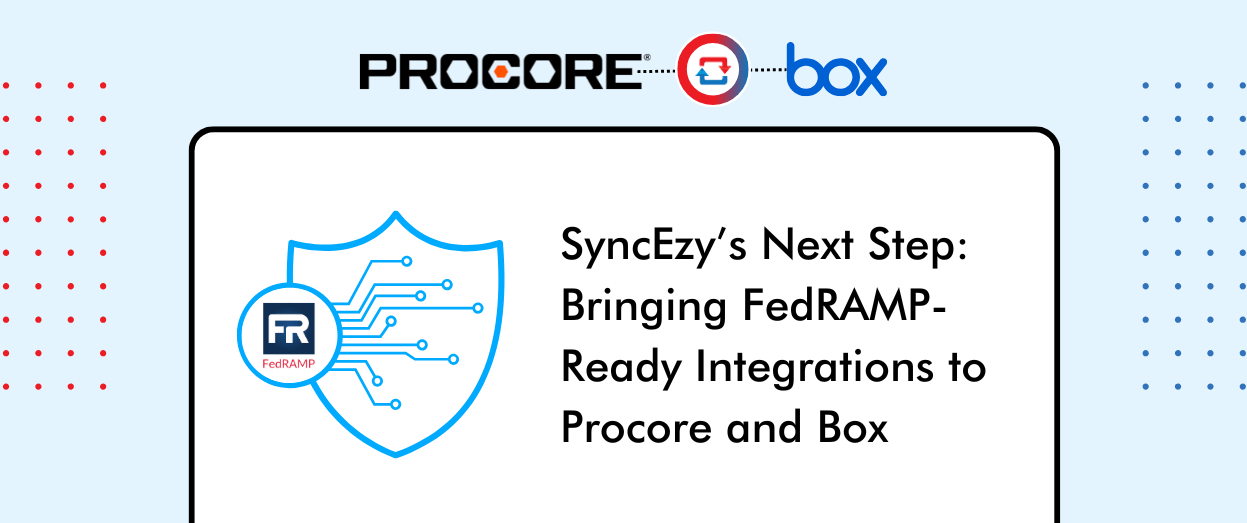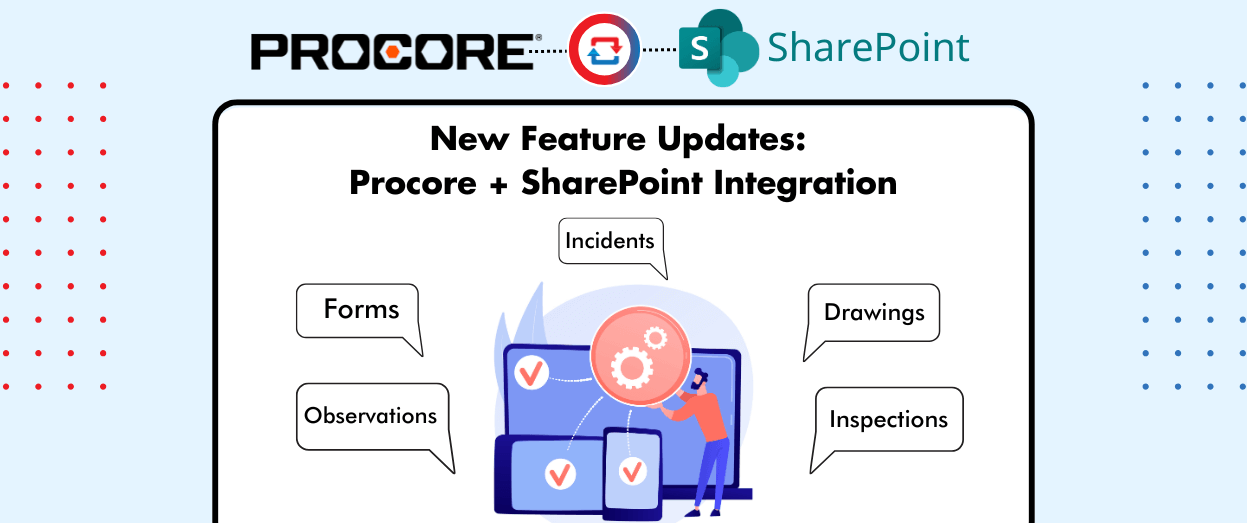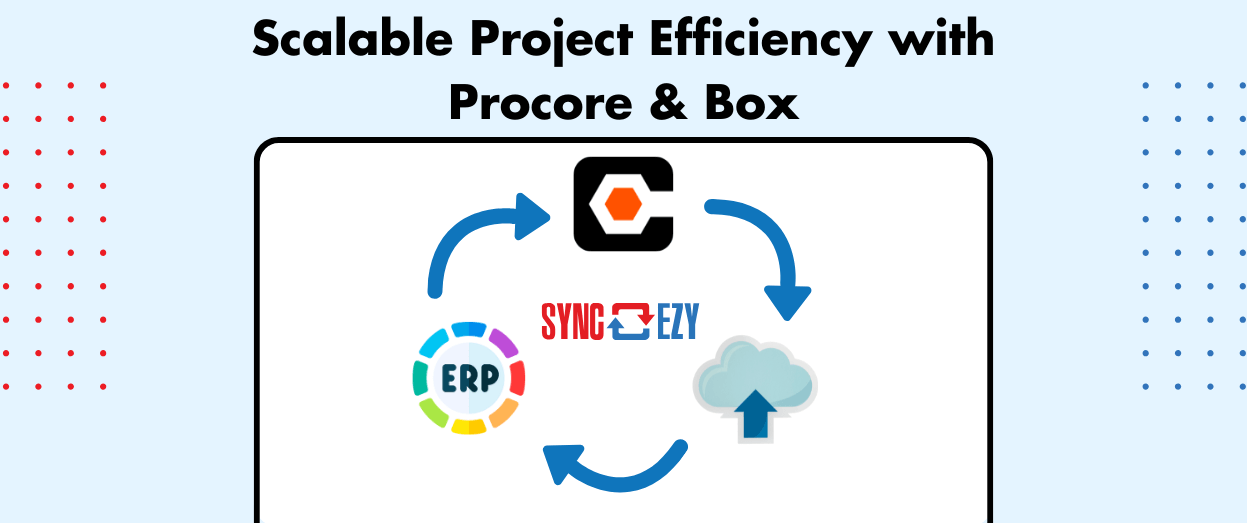Hari Iyer | SyncEzy
CEO3 Min Read
Apr 13, 2023
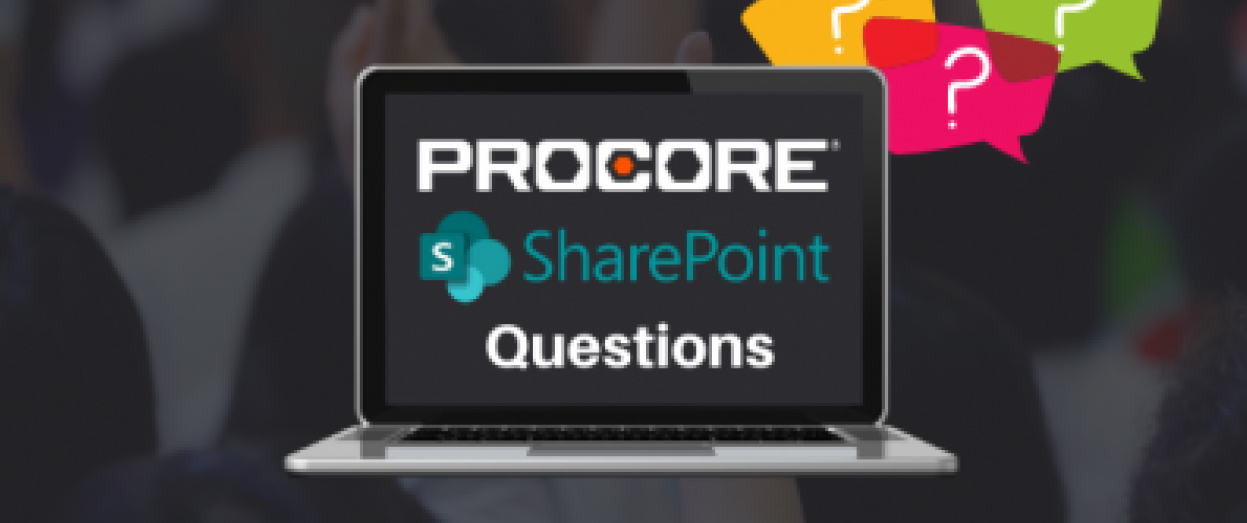
For companies using Procore for project work and Office365 for office admin work, our Procore to SharePoint integration can be life-saver. Our team regularly gets questions about syncing files between Procore and SharePoint so we want to answer some of our top questions here.
Does Procore integrate with SharePoint?
Yes, you can connect Procore to SharePoint to enable the syncing of your documents, photos, daily log and site diary using the most popular Procore integration on the Microsoft AppSource store, the Procore to SharePoint integration.
Is there a Procore to Office365 integration?
Yes, you can connect Procore to Office365 applications like OneDrive, Teams and SharePoint so your team and access and collaborate on files anywhere.
What is a common use of the integration?
An example of a typical client would be a general contractor with 100 employees who is looking to have all their field employees (project managers, field clerks, superintendents, project engineers etc) be able to use Office365 to work on files. They might currently be downloading the files from the Procore Documents tool in Procore, working on them and then re-uploading them to Procore. They need a more efficient system where their team doesn’t waste time with downloading/uploading, doesn’t need to worry about file versions and working on files that might get changed when offline.
How do I sync two SharePoint sites?
Yes, we can support having a single Procore company syncing multiple Procore Projects to multiple SharePoint sites. We can also support multiple Procore companies syncing multiple projects to a single SharePoint site.
What can be synced from SharePoint to Procore?
Currently we can sync three tools from SharePoint to Procore.
- The documents tool
- The photo tools
- The daily log or the site diary tool.
Can multiple people use the integration?
Yes, we do not restrict the number of users, once we sync the data into a SharePoint all of your SharePoint users can have access to the data. You can control different levels of access within SharePoint. Only the administrator needs to login to SyncEzy.
How can I access Procore files on my local computer?
SharePoint has an out of the box integration with Microsoft OneDrive. You can sync any SharePoint document library, excluding custom document libraries, to your local computer by adding it to your OneDrive account. This is done by clicking on the sync button within the document library in SharePoint.
What is File Sync for SharePoint?
File Sync for Procore is a different type of integration that doesn’t yet provide the depth of integration or the user experience of more powerful Procore to SharePoint integrations. If you’re looking for a HingePoint alternative or have tried File Sync for SharePoint and need a more powerful, secure integration for your business, get in touch.
I’ve got other questions about connecting Procore to SharePoint?
Speak to a Procore integrations expert today to discuss your business needs.