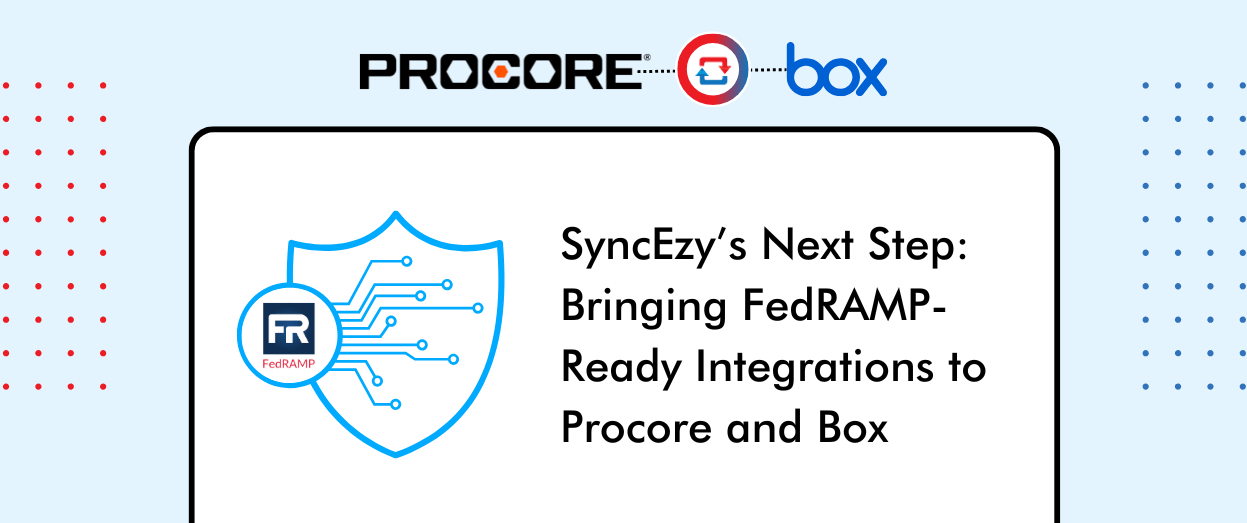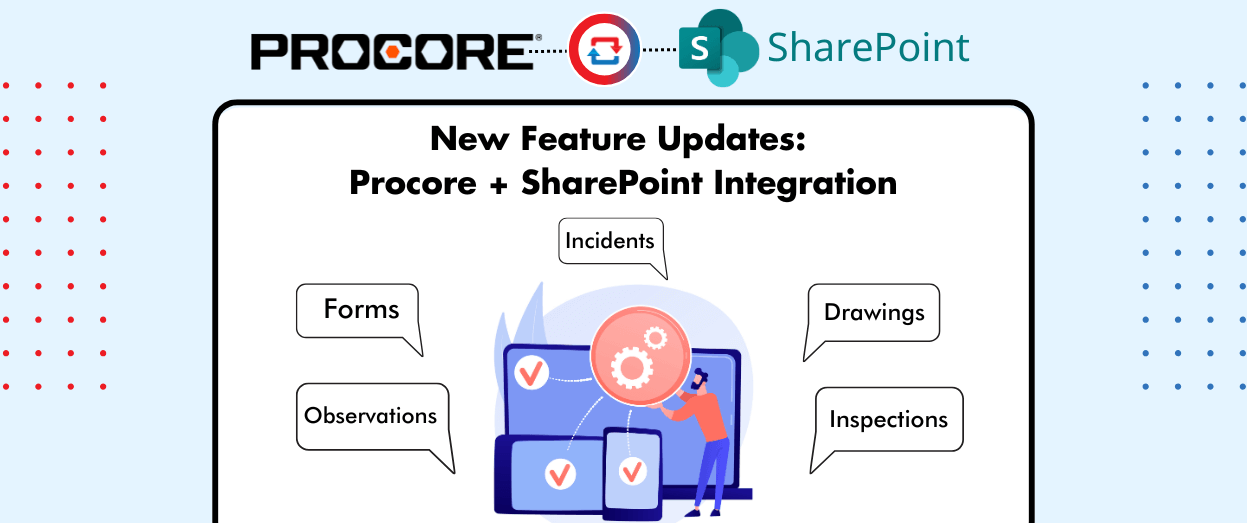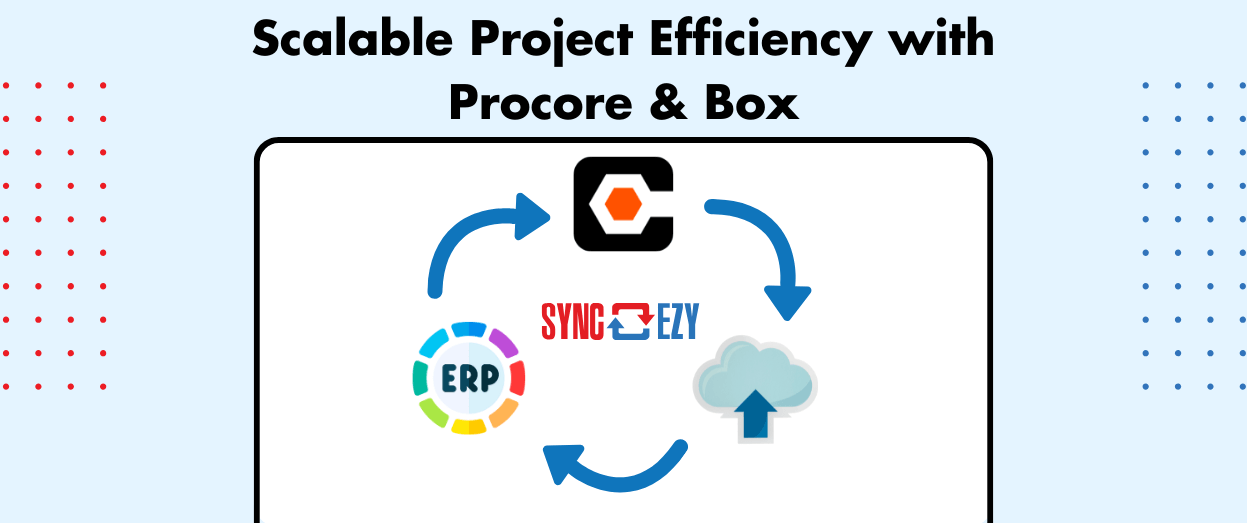Hari Iyer | SyncEzy
CEO3 Min Read
Feb 28, 2025

What is Procore Sync?
Procore Sync is an application for Windows computers that makes it easier to access and manage files in your Procore projects’ Documents tool. After setting up one or more projects with Procore Sync, a ‘Procore’ folder is installed in your computer’s File Explorer. Each synced project appears as its own folder and contains the same files and folders that exist in the project’s Documents tool. Any changes made, such as updates to files or the addition of new folders, are automatically synced with the Documents tool in the Procore web application. The tool was developed for faster uploads and downloads and enabled you to create folders and sub-folders to centralise your project’s document storage.
Has Procore Sync been discontinued / closed?
Procore Sync will be discontinued on September 30, 2022 (according to these release notes) and the Procore Sync will no longer be able to be used.
They are quoted as saying:
Document syncing is a very complex business and our customers’ needs around document syncing are continually evolving. Because there are a large number of very good free and low-cost solutions available today on the Procore App Marketplace that are 100% focused on document syncing, Procore has chosen to focus on delivering best-in-class solutions that meet the needs of our customers globally.
What are some Procore Sync alternatives?
Procore has developed their Procore Drive desktop app as an alternative to Procore Sync but this does require users to have the desktop application open and running to support file management in the Procore Documents tool. If you’re looking for alternatives with additional features, we’d recommend you also consider:
- ProcoreGoogle Drive. By accessing Procore files through your Google Workspace-powered Google Drive, you can ensure that Procore file permissions are correct and that staff can access files on their Procore files on their desktops, laptops, tablets and mobiles.
- Procore OneDrive. Connect Procore to your Microsoft account and your team can easily access and share Procore files through their company OneDrive account.
- Procore Dropbox. Sync Procore with Dropbox and your field staff can easily share construction files with contractors through their mobile devices.
- Procore SharePoint. Have Procore files synced to SharePoint folders so your whole organisation can access site photos and collaborate on them.
- Procore Microsoft Teams. By connecting Procore to Teams, you can discuss synced files with your staff and store everything in your company folder structure – great for backups as well!
Want to discuss Procore Sync alternatives?
Our team can ensure you have the best Procore sync and backup solution, get in touch today to discuss.