
How Simpro-SharePoint Integration Automates Email Storage
The Challenge: Managing High-Volume Job Communications For businesses that operate in a high-volume environment, managing job-related communications efficiently can be a significant challenge. Manually storing emails, attachments, and job-related photos in Simpro can become an administrative burden, consuming valuable time and increasing the risk of misplaced information. One such company faced this exact challenge. They… Continue reading How Simpro-SharePoint Integration Automates Email Storage
Hari Iyer | SyncEzy
CEO
March 4, 2025
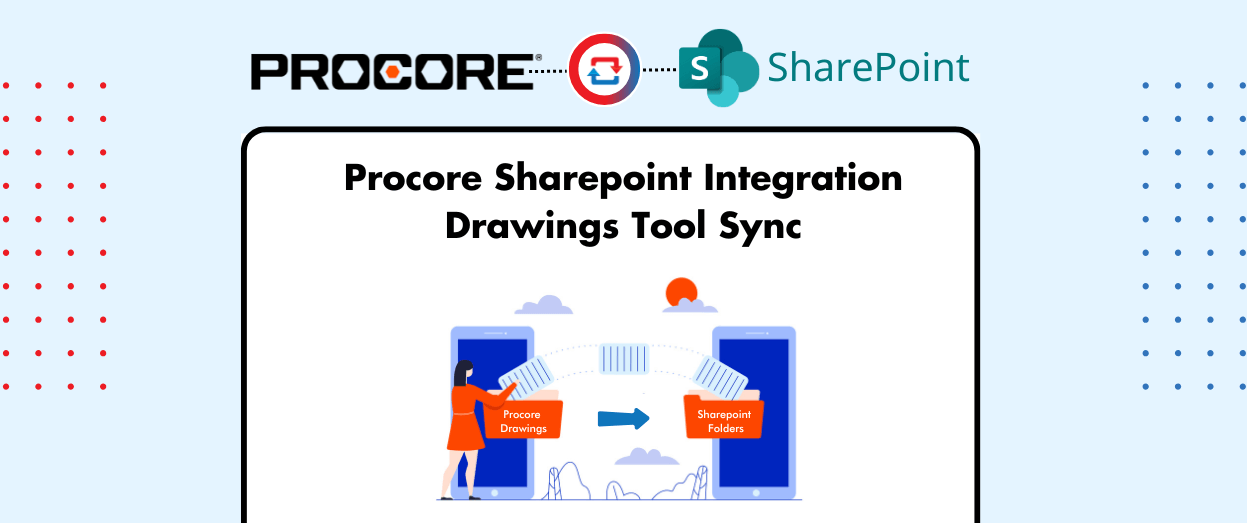
SyncEzy’s New Procore Drawings to SharePoint Sync – Now in Beta!
At SyncEzy, we are always innovating to help construction teams work more efficiently. Today, we’re thrilled to introduce our latest release: Procore Drawings to SharePoint Sync! This one-way sync allows you to automatically transfer drawings from Procore to SharePoint, ensuring a reliable backup and seamless access for your entire team.This long-awaited feature is now in… Continue reading SyncEzy’s New Procore Drawings to SharePoint Sync – Now in Beta!
Hari Iyer | SyncEzy
CEO
February 20, 2025
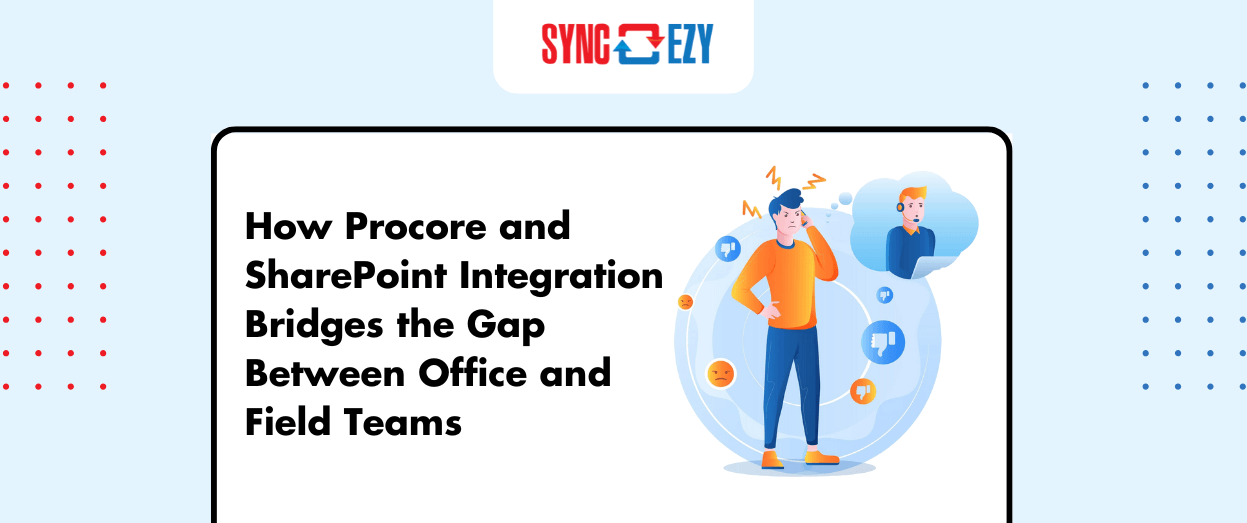
How Procore and SharePoint Integration Bridges the Gap Between Office and Field Teams
In the construction industry, successful collaboration between office and field teams is vital for project success. However, disconnected systems, outdated documentation, and inefficient workflows often create obstacles. Procore and SharePoint integration addresses these challenges by creating a seamless connection between office and field operations, enabling real-time collaboration, ensuring data accessibility, and reducing costly inefficiencies. The… Continue reading How Procore and SharePoint Integration Bridges the Gap Between Office and Field Teams
Hari Iyer | SyncEzy
CEO
December 27, 2024
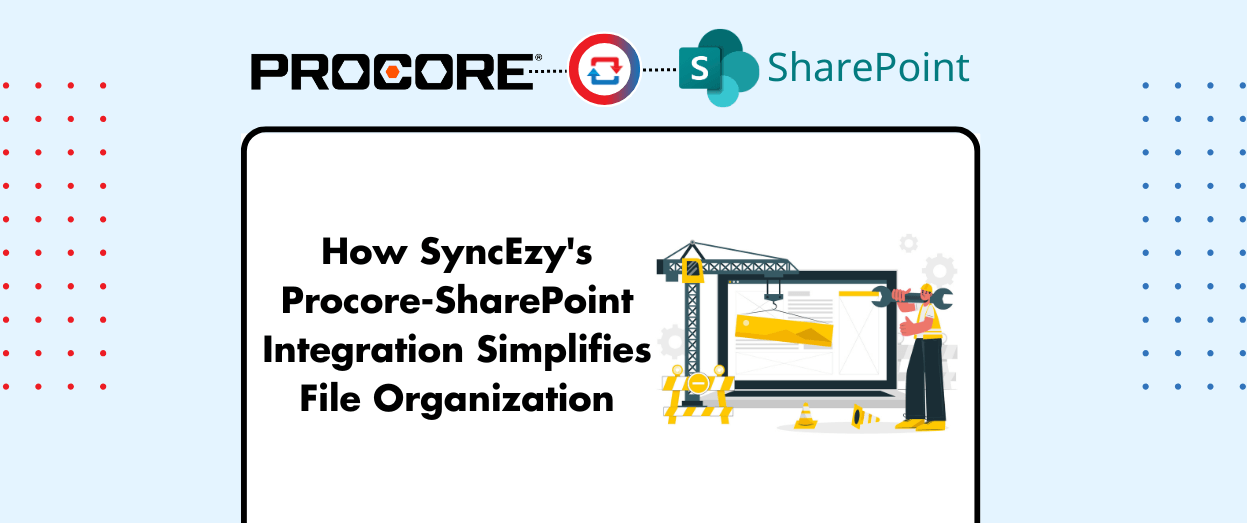
Optimizing Construction Document Management: How SyncEzy’s Procore-SharePoint Integration Simplifies File Organization.
Introduction: Effective document management is crucial for smooth construction project operations. However, the sheer volume of documents, multiple stakeholders involved, and disparate systems can create challenges in organizing and accessing critical files. In this blog post, we will explore the challenges of construction document management and how SyncEzy’s Procore-SharePoint integration simplifies file organization. Discover the… Continue reading Optimizing Construction Document Management: How SyncEzy’s Procore-SharePoint Integration Simplifies File Organization.
Hari Iyer | SyncEzy
CEO
October 15, 2024
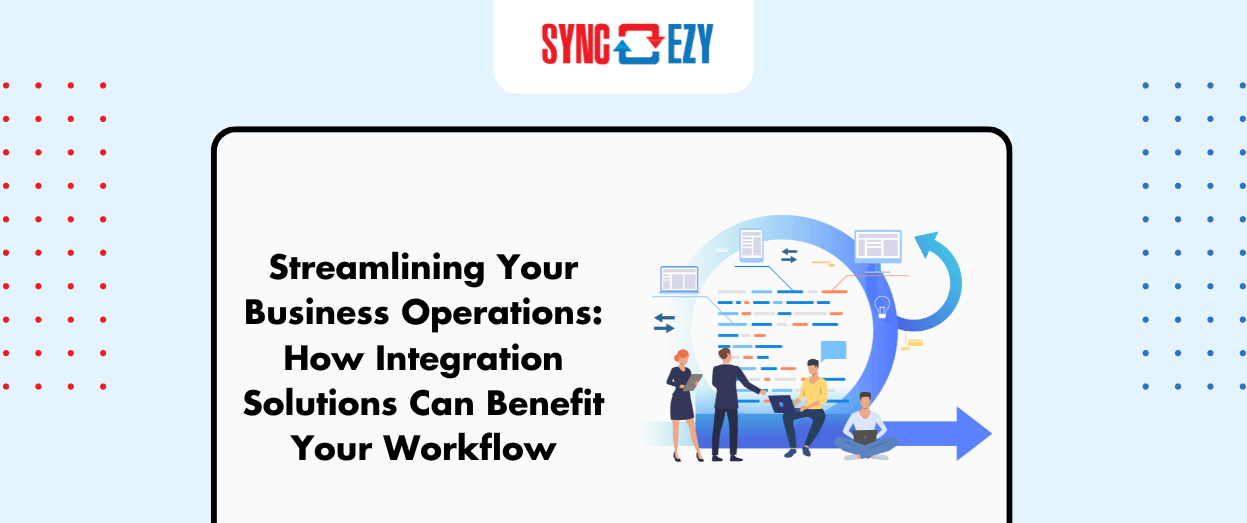
Streamlining Your Business Operations: How Integration Solutions Can Benefit Your Workflow
Introduction: In today’s fast-paced business landscape, efficiency and productivity are paramount for success. One effective way to achieve streamlined operations is through the implementation of integration solutions. Integration solutions bridge the gap between disparate business applications, automating processes, and optimizing workflows. In this blog post, we will explore the benefits of integration solutions and how… Continue reading Streamlining Your Business Operations: How Integration Solutions Can Benefit Your Workflow
Hari Iyer | SyncEzy
CEO
October 14, 2024
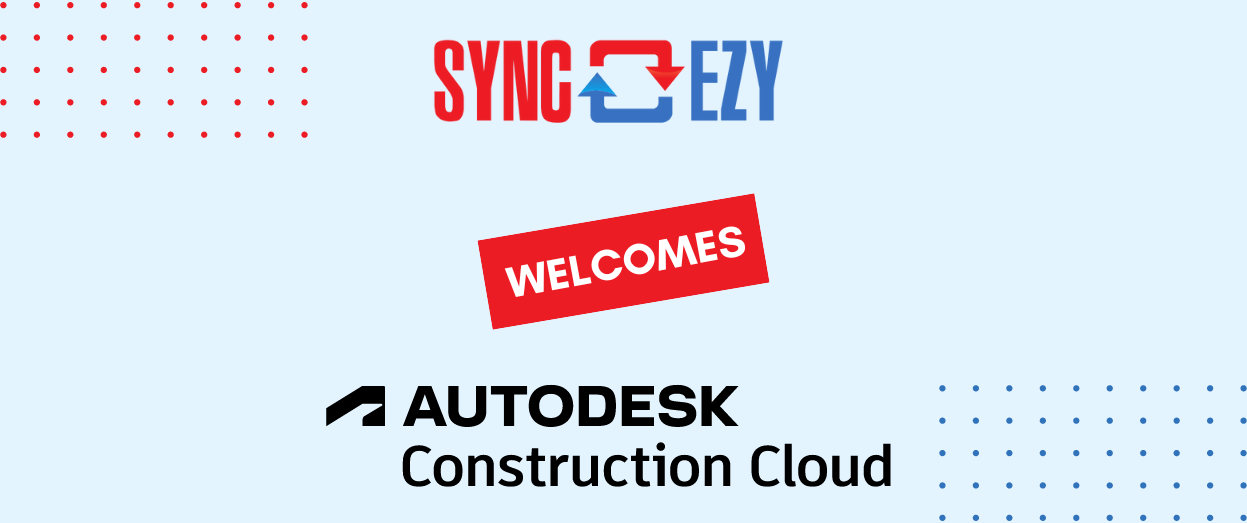
SyncEzy Enhances Capabilities with Autodesk Construction Cloud Integration
The new two-way integration between Autodesk Construction Cloud and Microsoft SharePoint by SyncEzy streamlines project management and enhances collaboration for construction teams. SyncEzy recently announced its latest integration with Autodesk Construction Cloud, significantly enhancing project management capabilities for its customers. This SharePoint integration is designed to improve efficiency and collaboration in construction projects, offering a… Continue reading SyncEzy Enhances Capabilities with Autodesk Construction Cloud Integration
Hari Iyer | SyncEzy
CEO
May 24, 2024
