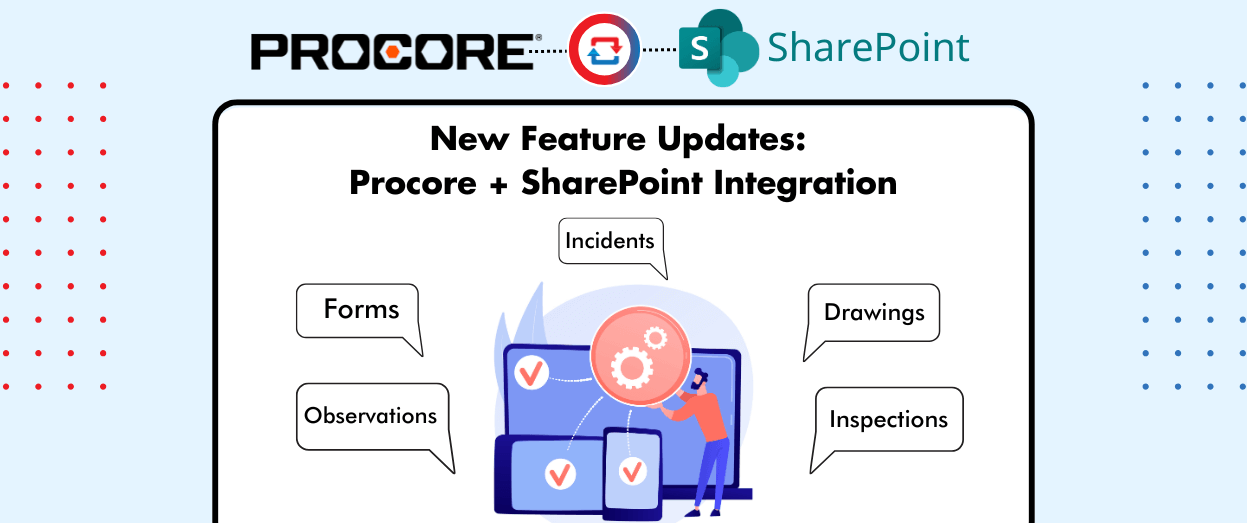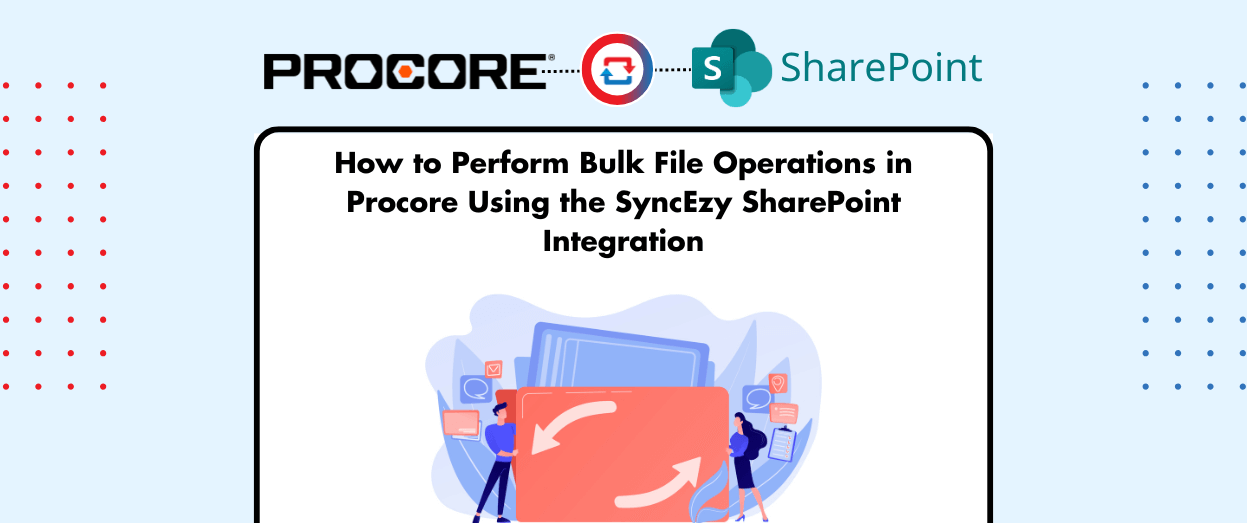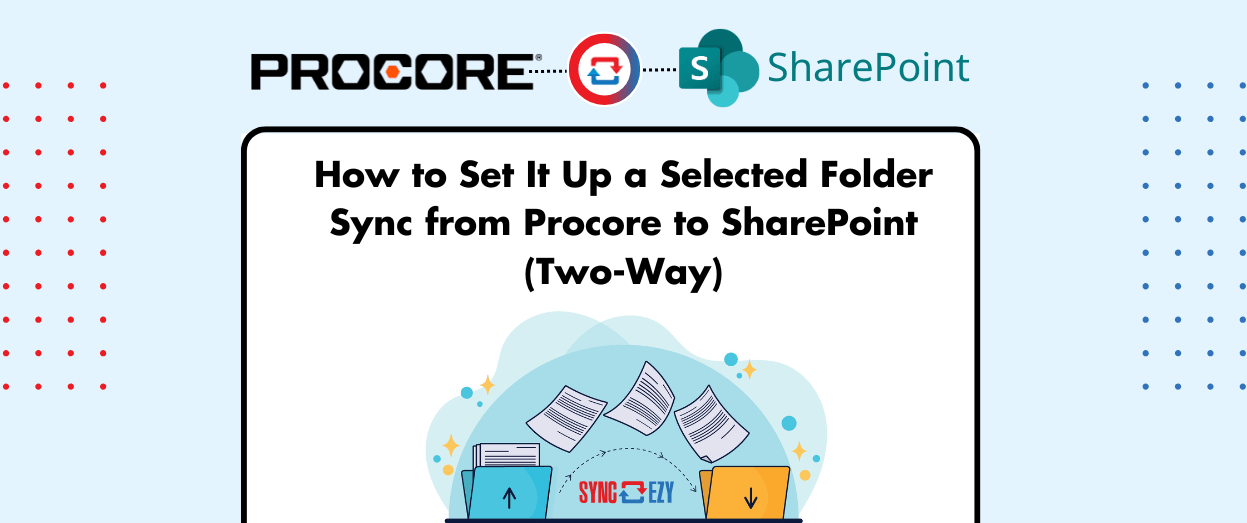Hari Iyer | SyncEzy
CEO3 Min Read
Mar 04, 2025

The Challenge: Managing High-Volume Job Communications
For businesses that operate in a high-volume environment, managing job-related communications efficiently can be a significant challenge. Manually storing emails, attachments, and job-related photos in Simpro can become an administrative burden, consuming valuable time and increasing the risk of misplaced information.
One such company faced this exact challenge. They needed an automated solution to streamline the process of storing job-related emails in Simpro while enabling their contractor network to directly upload completed work photos to the relevant job folders. Their goal was to reduce administrative effort while ensuring that job-related communications remained organized and easily accessible.
The Solution: Automating Email and Attachment Storage with SyncEzy’s Simpro-SharePoint Integration
SyncEzy’s Simpro-SharePoint Integration provided the perfect solution. This integration automatically creates a dedicated folder for every job in SharePoint, allowing users to drag and drop emails, attachments, and photos directly into the relevant folders. These files are then seamlessly synchronized with Simpro, ensuring all job-related communications are stored and accessible in one place.
Offering a full two way sync between Simpro and Sharepoint where it was very important to keep the documentation organized in the right job for a high volume environment.

How It Works
- Drag and Drop Simplicity: Users can easily move emails and attachments from Outlook into a designated folder in OneDrive or SharePoint.
- Automated Syncing to Simpro: Once files are placed in the correct folder, the integration automatically syncs them to the corresponding job in Simpro.
Power Automate for Advanced Automation: For businesses requiring automation based on specific parameters (e.g., job ID in the email subject), Power Automate can be configured to sort and store emails or specific file types of attachments from those emails in the correct job folder in SharePoint, which is then synced to Simpro.
The Benefits
- Time Savings: Eliminates the need for manual email storage, reducing administrative workload.
- Improved Organization: Ensures all job-related communications and files are structured and stored correctly in Simpro.
- Enhanced Collaboration: Contractors can directly upload job completion photos, making it easier for project managers to track progress.
- Scalability: Designed for high-volume businesses, ensuring seamless handling of large volumes of job-related data.
- Multi Access to Simpro: Imagine you go into a job to add an attachment, and your colleague is already in there doing invoicing or something else. Now you can continue to work on and add the attachment and move on without having to kick them off the job.
Why This Matters for Your Business
If your business struggles with documentation, manual email and attachment storage in Simpro, SyncEzy’s Simpro-SharePoint Integration can be a game-changer. By automating the process, businesses can significantly improve efficiency, reduce administrative burden, and enhance project collaboration.Are you ready to optimize your workflow? Learn more about SyncEzy’s Simpro-SharePoint Integration here or contact us today to discuss your specific needs.