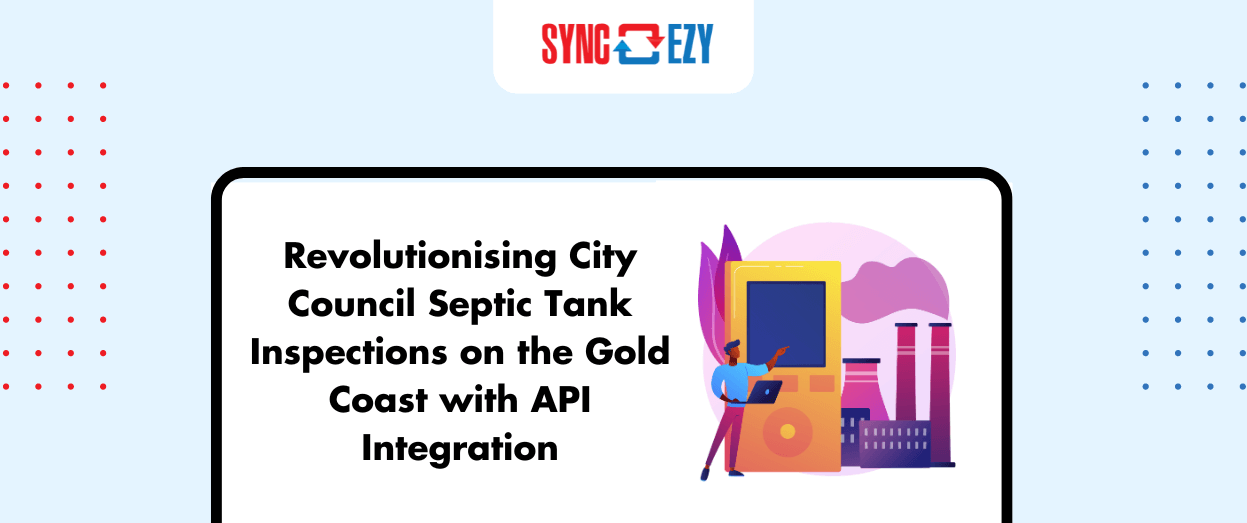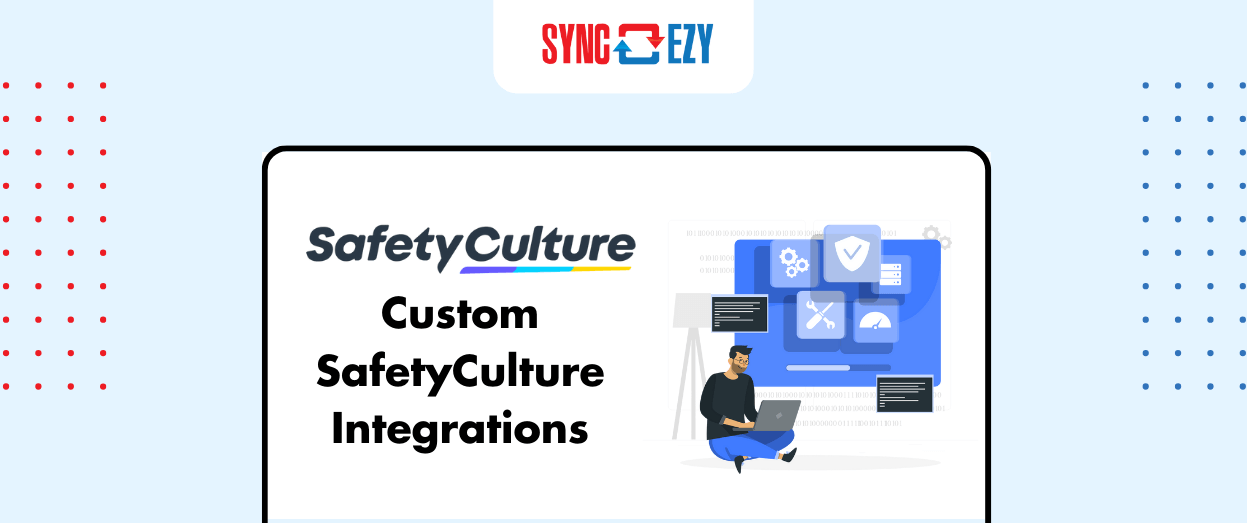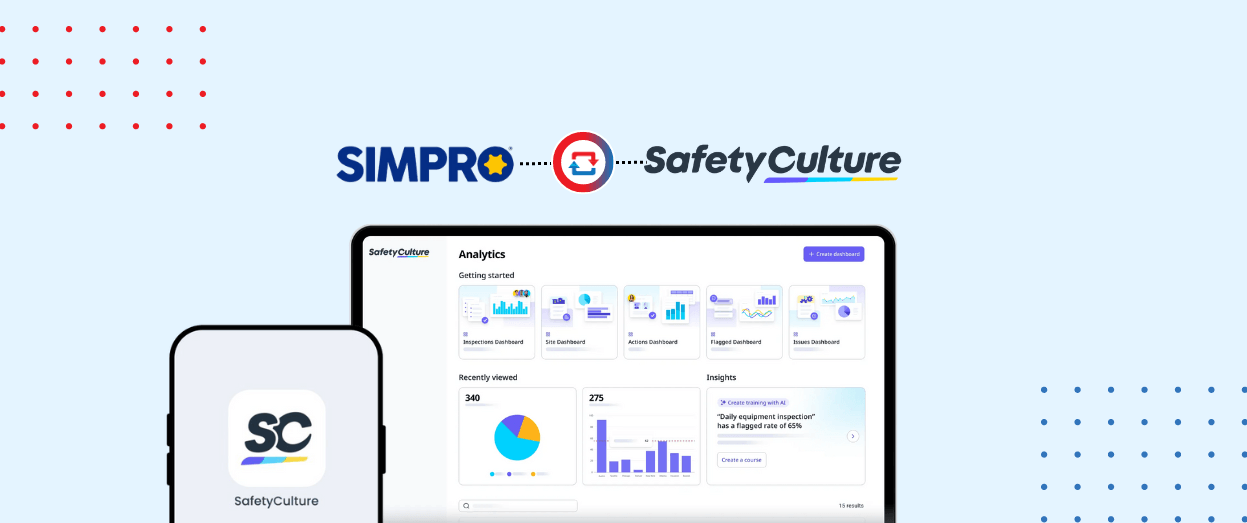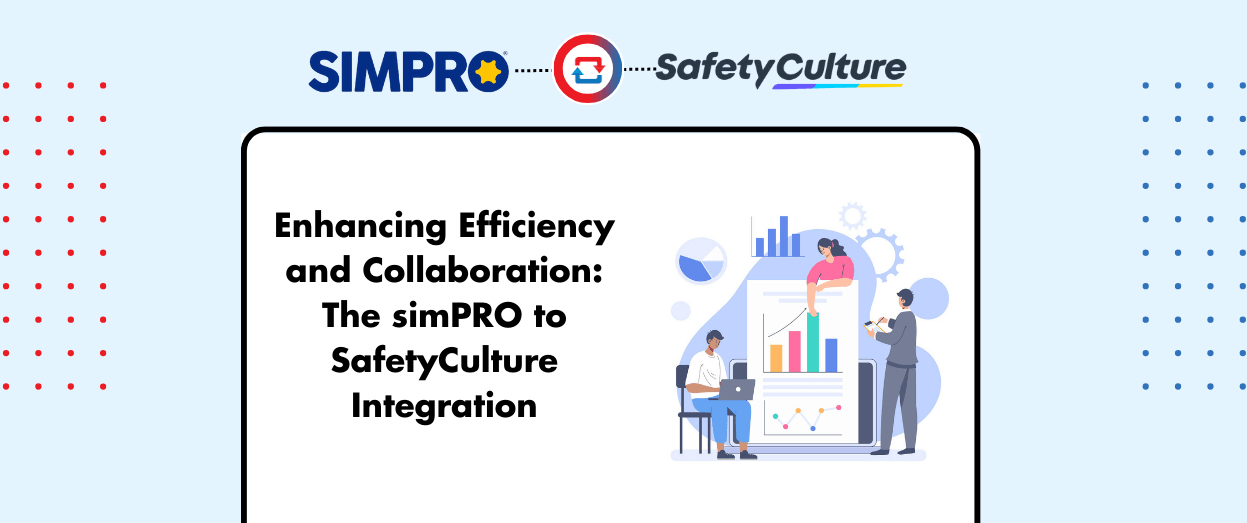Hari Iyer | SyncEzy
CEO4 Min Read
Mar 27, 2025

If you need the ability to do Smart fast inspections on the field with data from Simpro look no further. We give you the ability to sync SafetyCulture inspections with Simpro. SafetyCulture is a powerful tool for safety inspections and job tracking, while Simpro helps manage job workflows and service management. By connecting these two systems, you can automate the transfer of inspection data, allowing you to manage safety reports with ease and accuracy.
Why Sync SafetyCulture with Simpro?
SafetyCulture offers advanced features for creating customizable inspection templates, incorporating conditional logic, and analyzing inspection data. However, managing the output of these inspections—especially in terms of linking them to jobs—can become cumbersome without a seamless integration. Syncing SafetyCulture with Simpro eliminates the need for manual data entry, allowing inspections to be directly linked to the relevant Simpro job, saving both time and effort.
Here’s why this integration is so valuable:
- Real-Time Sync: The integration ensures that as soon as an inspection is completed, the corresponding job in Simpro is updated in real time.
- Automatic Report Creation: Once inspections are complete, the resulting reports are automatically added to Simpro’s Job Attachment section, eliminating the need to download and upload files manually.
- Efficiency Gains: Pre-populated fields from Simpro reduce the time spent on inspections, allowing workers to focus on important tasks rather than duplicating data across systems.

Key Features of the Integration
- Automated Data Syncing
After linking Simpro jobs to SafetyCulture, you can sync data seamlessly. Once an inspection is completed in SafetyCulture, the inspection data is transferred automatically to Simpro. This makes the process much quicker and ensures accuracy. - Job and Inspection Linkage
The integration allows SafetyCulture to bring across job information from Simpro. This means that workers can select the relevant Simpro job directly in the SafetyCulture inspection form, ensuring all inspections are tied to the correct project. - Pre-populated Fields
The system automatically populates fields in SafetyCulture with data from Simpro, reducing manual input and saving time. If a field is pre-populated, workers don’t need to fill it out manually—this significantly speeds up the inspection process. - PDF Report Generation
Once the inspection is completed, the report is automatically generated as a PDF and saved in the Job Attachment section of Simpro. This creates an organized, accessible archive of all inspection reports directly linked to the respective job.
How to Get Started with Syncing SafetyCulture and Simpro
To start syncing SafetyCulture inspections with Simpro, follow these simple steps:
- Log into SyncEzy Portal: Start by accessing your SyncEzy portal to set up the integration between SafetyCulture and Simpro.
- Field Pairing: The next step involves pairing fields from Simpro with the relevant inspection fields in SafetyCulture. This ensures that the right data gets transferred between the two platforms.
- Connect the Systems: After the fields are paired, connect both systems (SafetyCulture and Simpro) so they can exchange data automatically.
- Complete the Inspection: With the systems synced, your team can start completing inspections in SafetyCulture. The data will automatically sync to the relevant Simpro job, including all the relevant reports and attachments.
Benefits of SafetyCulture and Simpro Integration
- Time-Saving: No more manual uploads or downloads between the two platforms. Data syncs automatically, allowing your team to focus on the work that matters.
- Enhanced Accuracy: Pre-populated fields ensure that the data entered into SafetyCulture is accurate and up-to-date with Simpro’s information.
- Streamlined Workflow: With everything automatically updated, there’s no need for cross-referencing between systems. This makes job management and inspections far more efficient.
Support and Security
SyncEzy offers 24/5 support through live chat, phone, and email, ensuring you have help whenever you need it. We are IPA, SOC 2, Type 2 certified, and follow stringent security protocols, including certification by the App Defence Alliance as per the CASA protocol. We take security seriously, ensuring your data is protected at all times.
Conclusion
By integrating SafetyCulture with Simpro, you can eliminate data entry errors, streamline your workflow, and ultimately save valuable time. This integration not only makes it easier to manage inspections but also ensures that all data is securely stored and easily accessible. Start syncing your SafetyCulture inspections with Simpro today to enhance the efficiency and accuracy of your safety workflows.
For more information on how to get started with this integration, check out our website for case studies and detailed guides, or contact our support team for assistance.