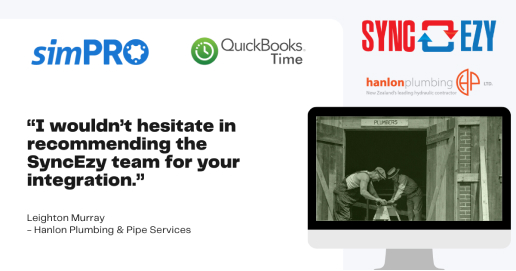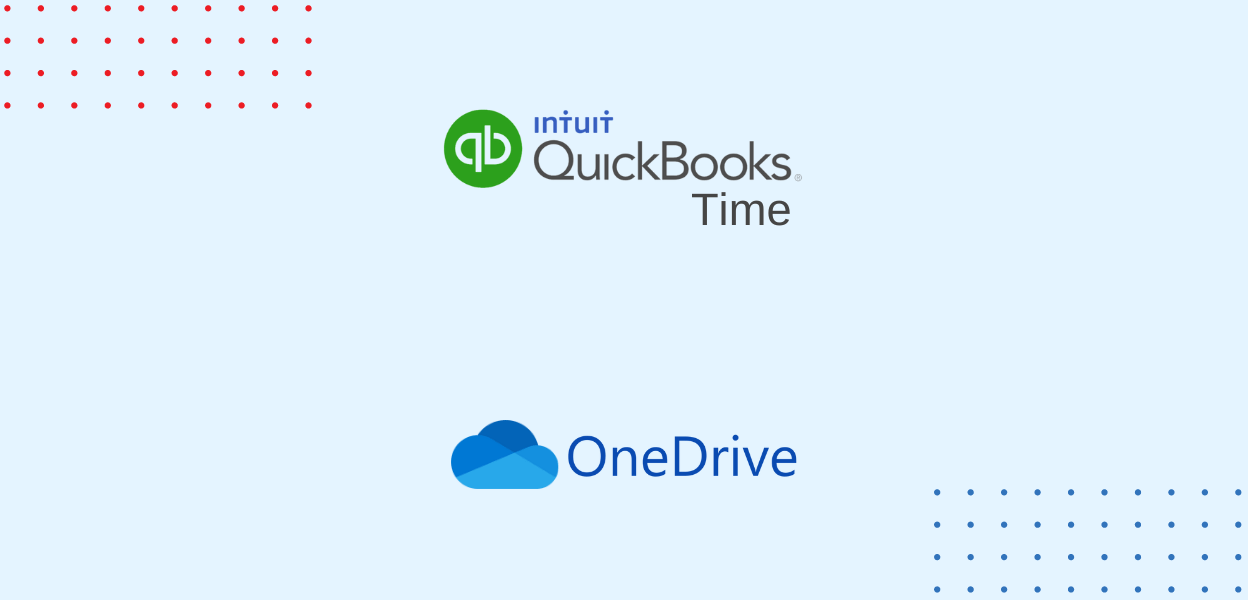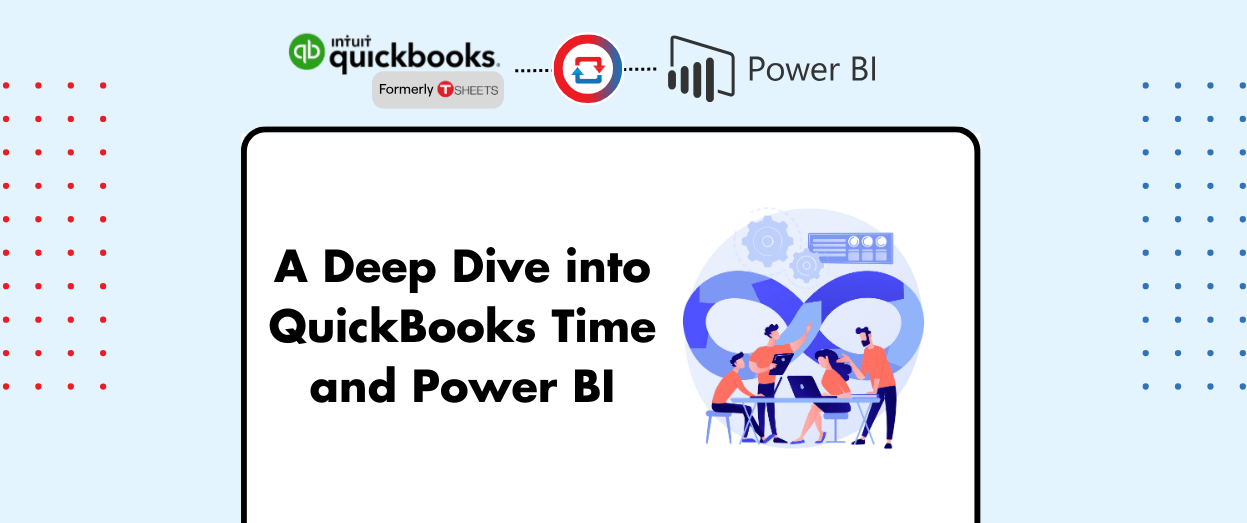Key Features
Effortless Photo Storage
Automatically save project-related photos from Quickbooks Time to One Drive, ensuring secure and organised storage with easy retrieval.
Centralized Data Hub
Transform One Drive into the central repository for all your organizational data from QuickBooks Time. Neve loose track of Project or work in progress, photos.
Offline Accessibility
Access your project photos offline on any PC through One Drive’s offline capabilities
Streamlined Data Extraction
Simplify the process of retrieving data from QuickBooks Time with seamless integration.
Offline Accessibility
Access your project photos offline on any PC through One Drive’s offline capabilities
Enhanced Searchability/ Better organization
Auto rename the photos as you extract them by your standard naming structure, with Date of Photo, Project Name, Technician Name and more.
Organize project Photos
Make all your photos easily searchable and organized within One Drive.
Collaborative Sharing from Field to Office
Enhance collaboration between the field and the office by automatically sharing field data with your office team in One Drive.
Discover why our customers trust our Quickbooks Time and Onedrive integration to securely run their business. Learn more on our case studies page.
Customer Challenges and Concerns
Spending too much time downloading Photos one by one.
Managing Photos from field staff is too disorganized.
Missing communication, project update and photos from Field staff
Need better organization of photos from field staff.
Unable to search and locate photos from projects.
Want photos organized by Date, Technician and Projects
Why SyncEzy
Minutes
Auto Refresh
+
Photos Synced
Years
in Service
Bit
Encryption
We are one of the first Simpro integration partners and have been building Simpro integrations since 2016. We are proud to have over 25 integrations listed on the Simpro integrations page, supporting hundreds of customers. We securely connect numerous third-party products with Simpro, including QB Time, SharePoint, Zoho, Salesforce and Hubspot, Zendesk, TSheets and more. We have a very close partnership with Simpro and participate in all their events and conferences. See you at the next Simprosium.
Check out SyncEzy integrations on the Simpro Integrations Page.

SyncEzy is an official Microsoft partner and our integrations are listed and approved on the Microsoft Azure Marketplace. Our integrations are public apps on the Microsoft Azure Cloud. We are specialists in SharePoint and Azure Cloud / Document storage integrations. In addition, we also have integrations into PowerBI and other Microsoft apps. You can find all our Microsoft integrations here, on the Microsoft Azure Marketplace.
What Our Customers Say About Us
Related Case Studies
Trusted by Hundreds of companies worldwide.
More About Quickbooks Time & Onedrive
TSheets Name Change To Quickbooks Time
TSheets recently announced that they have changed their name and their new name is Quickbooks Time. TSheets has been a part of the Quickbooks family for three years and the

Hari Iyer | SyncEzy
CEOA Deep Dive into QuickBooks Time and Power BI
In today's fast-paced business environment, data is more than just numbers on a spreadsheet; it's the lifeblood of informed decision-making. If you're using QuickBooks Time to track employee hours and

Hari Iyer | SyncEzy
CEOUnlocking the Power of QuickBooks Time Data: A Comprehensive Guide to Building Reports with Power BI
QuickBooks Time (formerly known as TSheets) is a robust tool for tracking time, managing employee schedules, and overseeing project progress. With SyncEzy’s QuickBooks Time to Power BI integration, businesses can

Hari Iyer | SyncEzy
CEOSoftware Partnerships
Here are some Frequently Asked Questions?
Our integrations ultises 256-bit encryption, which sets the standard for safeguarding data. We also adhere to industry-leading practices and do not store any client information on our servers, ensuring maximum privacy and security for all users.
Providing fixed pricing on integrations is difficult as different-sized companies have different requirements & support levels (i.e. a 5-person business vs a 500-person, multi-site company). Our team are specialists in tailoring implementation & support packages that make sense for a business of your size. Click the “Chat Now” button on the bottom right of this page to start the conversation.
Register a SyncEzy Account, Find the appropriate integration, and authorise the applications you wish to integrate, and complete the configuration steps.
We pride ourselves on the quality of our support and have the testimonials from customers to prove it. It is no wonder that most customers have stayed with us for more than 3 years!
Let us Automate your business!
We have a team ready to answer any questions and help you get started. Drop your details here and we'll get back to you within 24 hours.