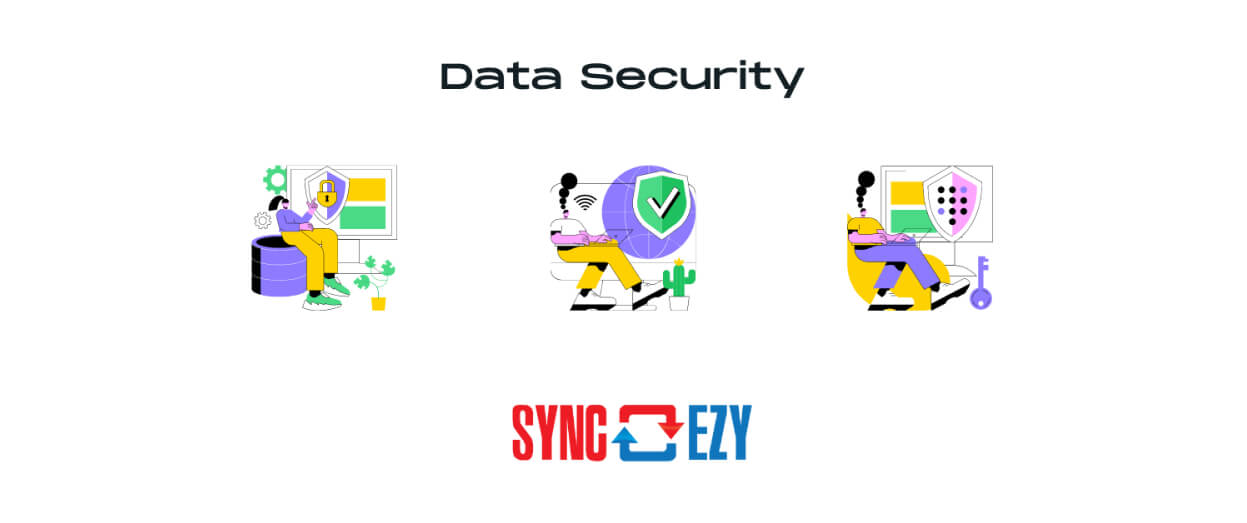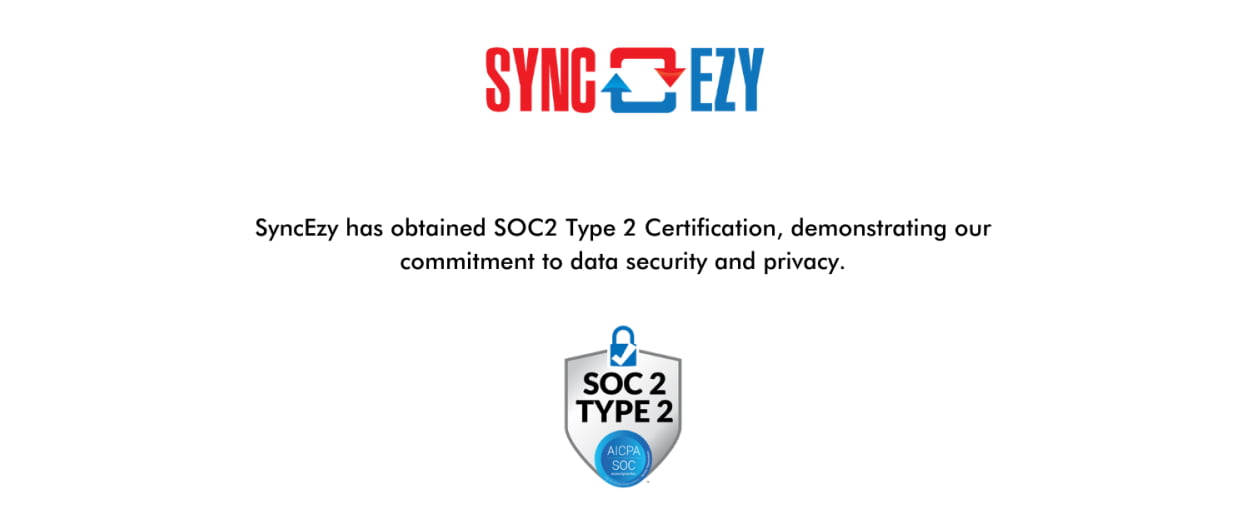Hari Iyer | SyncEzy
CEO3 Min Read
Dec 12, 2022
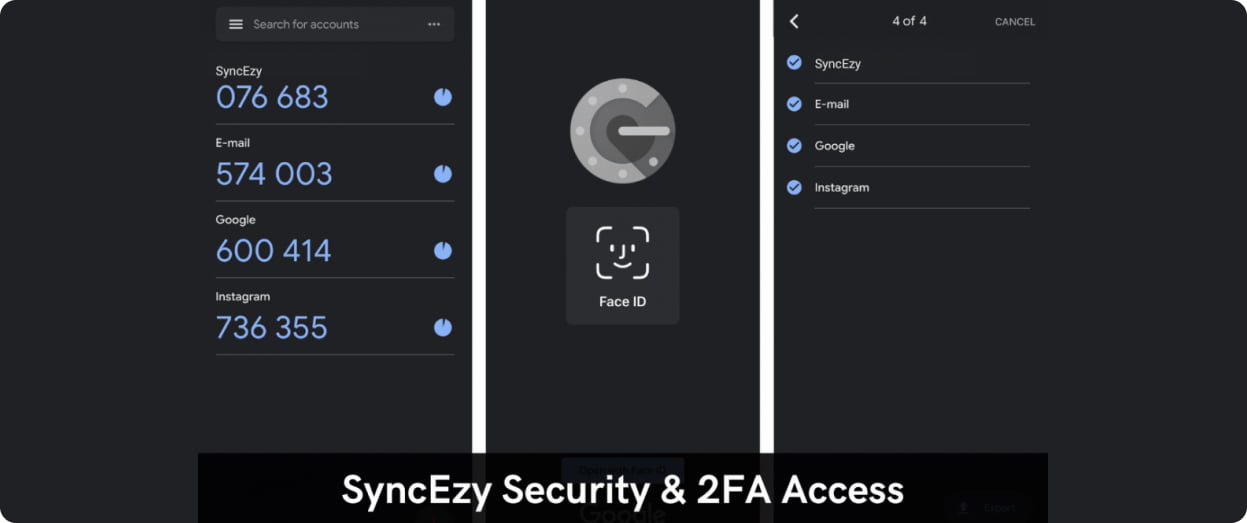
In a world where our computers are constantly generating huge amounts of new information, the issue of data security is becoming a very important one. Businesses today are asking themselves whether they can trust the safety of their sensitive information as it travels between so many interconnected devices. As a result of this, data security has become an extremely important topic between those who produce new technology and those who buy it. What should your business be doing to make sure your data is safe?
You need more than just usernames and passwords
People today are overwhelmed with password management. According to an Entrepreneur article:
- 75% of people only change a letter to a character to create a ‘unique’ password.
- 37% say they have to request a password reset on at least one website per month.
- 65% of people use the same password everywhere.
A lot of the answers to security questions associated with password recovery are easily found when considering the fact that a lot of people are willing to share information about themselves online. Usernames and passwords are still a strong first line of defence against hackers, but there can be a number of low-level risks if this is the sole source of data security in an organization.
SyncEzy’s regularly updated security measures
SyncEzy already contains high-level security measures and is now bringing additional layers of security to your operations management system.
Earlier this year we released SyncEzy’s two-factor authentication (2FA) functionality as an additional option to prevent unauthorised access to accounts. With two-factor authentication, users need to enter a single-use verification code which is issued to their mobile device in addition to their username and password when logging into SyncEzy. This secure login process reconfirms user identity by ensuring they know the right password and have immediate access to the right device.
To use this SyncEzy security feature, users simply need to download a Google Authenticator App on their Android or iOS mobile device and enable two-factor authentication in the SyncEzy portal.
With 2FA enabled, users will be prompted for a code from the Google Authenticator App on their mobile device after entering their username and password into SyncEzy.
The Google Authenticator app operates with a Time-Based One-Time (TOTP) algorithm, meaning it generates a 6-digit, time-sensitive code that is unique to the device on which it’s being accessed every time!
Accessing the SyncEzy portal using 2FA
The steps to access the SyncEzy integrations portal using two-factor authentication (2FA) are:
1. Visit here and sign in
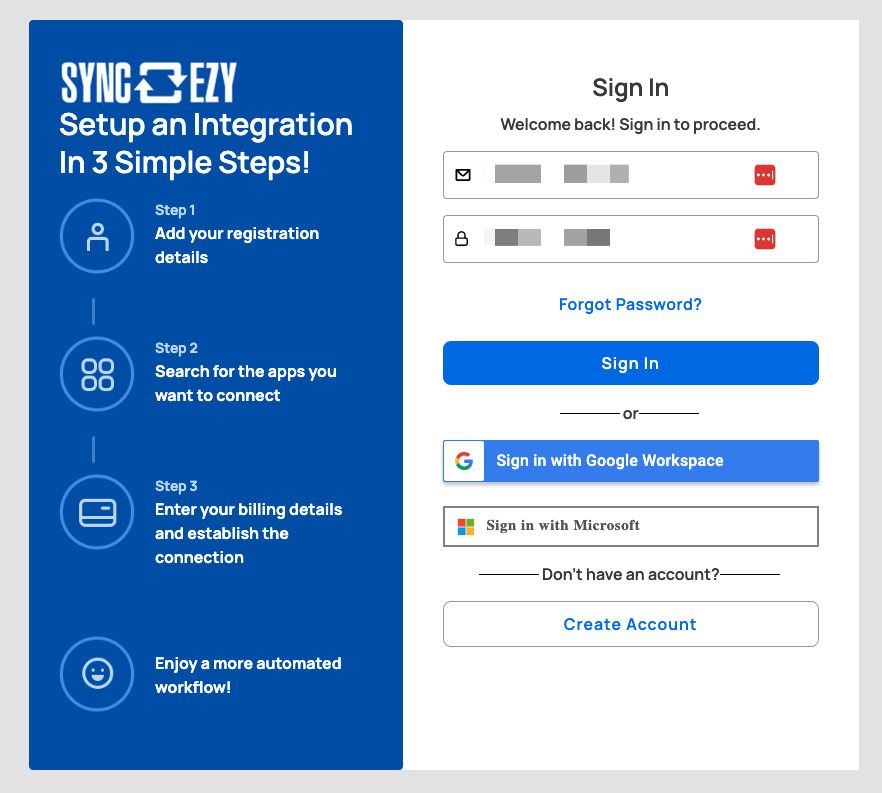
2. After signing in, you’ll see this message appear that asks you to open the Authenticator app on your phone. Once you have the app open on your phone, click the green box.
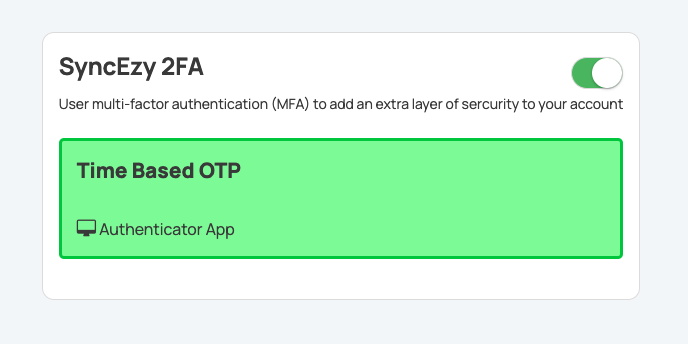
3. You will then be asked to add the six-digit code shown on your Authenticator app. Add the code as shown in your app (please note that this code is refreshed every 30 seconds so may change if you take extra time to enter the code).
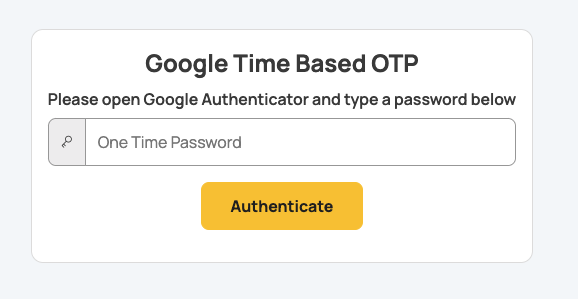
4. Success! You’re now authenticated and have access to the integration portal.
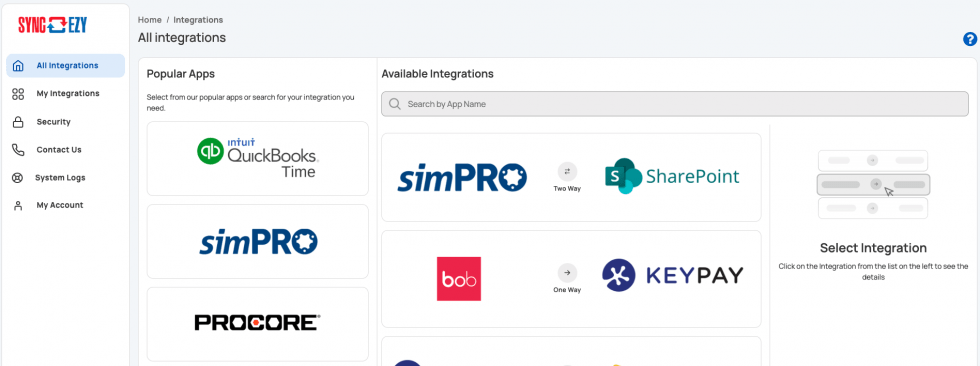
If you need support logging into the portal, get in touch with our support team via the chat widget on our website/portal or send them an email.