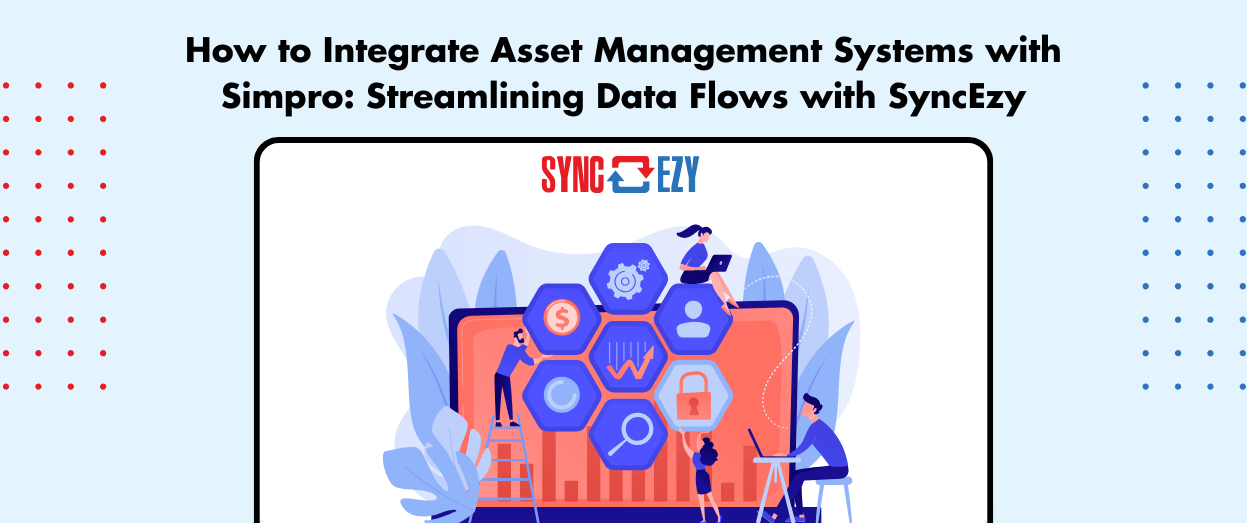Hari Iyer | SyncEzy
CEO3 Min Read
Aug 19, 2018

Let’s face it your customer database isn’t clean !
In all our years of working with simPRO users we’ve noticed them all. There’s just way too many to list here but I’ll try to make a list, think of what ticks off for you.:
You could have
- duplicates,duplicates,duplicates,
- misspelligns
- wrong email addresses @gamil.com
- Incorrect CaPItalisATIONS
- incor rect Spaci n g s
- Not having the full address (34, Sydney
- Suburb not entered in the Suburb field
- Entire Address entered in the street address area
- Post Code missing
- Phone number not entered in correct place
- Phone / mobile not entered in the correct format (Critical for SMS and other phone / Voip services)
- Mobile entered as phone number and viceversa
- Two emails entered in the single email address column (John@gmail.com, Lisa@gmail.com)
- Customer Profile not entered / Not segmented
- Customer Group not entered / Not segmented
- And heaps more like this For example companies named differently School, Limited, Ltd etc.
Is this is something that gives you jitters every time you want to run a marketing campaign or send a mass mail out to customers ? Imagine that you have some jobs coming up in a certain area of town and you want to pitch your customers in that area of town to get more work well having a clean database can help with that.
What about an announcement or a special promotion that you want to announce.
Let’s look at a little known export / import feature in simPRO and how you can use it to clean up your simPRO database in the all powerful MS Excel !
To do the same individually in simPRO would take days if not weeks.
So instead of spending hours before every big marketing push here’s how you can clean up your database efficiently in a matter of minutes and hours not days and weeks.
Step 1) Export the simPRO customer list to EXCEL
So instead of spending hours before every big marketing push here’s how you can clean up your database efficiently in a matter of minutes and hours not days and weeks.

Step 2) Edit the list in Excel like a super ninja !
Cleanup the list like shown in this video: Become an excel super ninja !
Step 2) Upload this cleaned up csv file back into simPRO !
You have done a great job, Give yourself a pat on your back and grab that double cream frappuchino or Gin and Tonic, whatever’s your poison ! You deserve it after all this hard work.
If you need help doing this or have special requirements reach out to us, we can do this and lots of other API black magic with simPRO ????