
Hari Iyer | SyncEzy
CEO2 Min Read
Mar 28, 2022
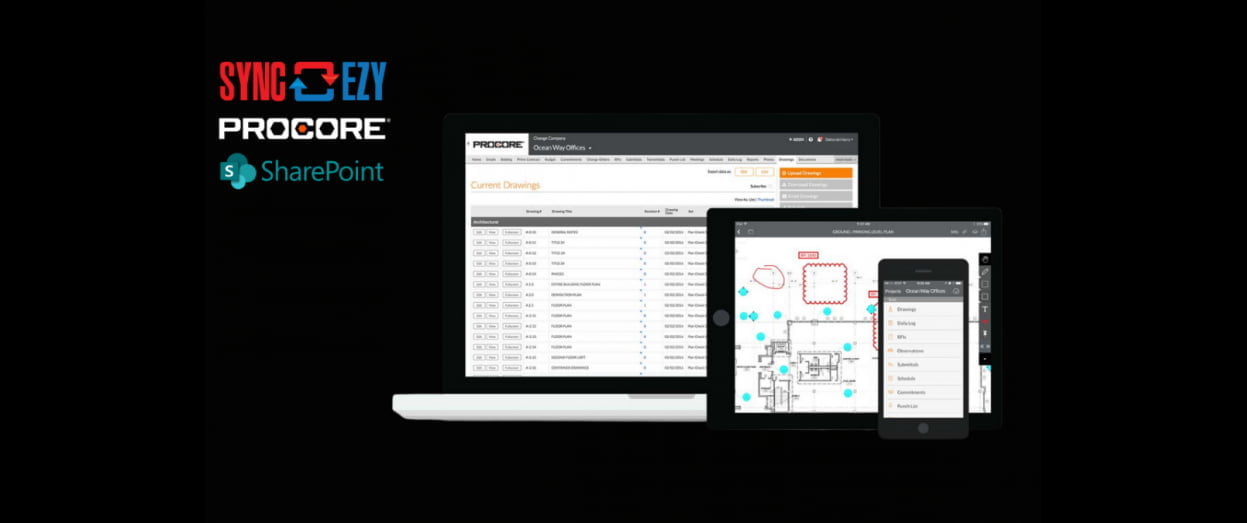
Question: Good morning, I am the person in charge of the Procore implementation in our company and we are looking for a tool to help us edit files (dwg, xlsx, xls, doc, rvt..) in local at the same time they are synchronised with the Procore Documents tool. We need to avoid users needing to download from Procore, edit in local computers and then upload files again in Procore. Furthermore, in some projects we need to be able to submit documents/files to our clients through their own platform, which is Sharepoint. In this situation we need to have some stored files in Procore plus synchronise them with the client’s Sharepoint. Can your tools cover these points?
Answer: Thanks for reaching out with your use-case. It sounds like you’re going through a common issue when coworkers are needing to download/upload files and ensure that everyone is working on the same version of the file. Through our Procore to SharePoint integration, you’ll be able to edit files on your local computer (Windows Explorer) and have the files synced to Procore for your staff to use. Any types of files you’re using (dwg, xlsx, xls, doc, rvt and more), when saved on your local desktop, will be available to your clients in SharePoint and Procore without needing to download and then upload the files. If you’d like to speak to a member of our sales team to discuss any further requirements you have, get in touch via email or through the chat on our website.
Author
Hari Iyer is the Founder and CEO of SyncEzy, a pioneering company at the forefront of data integration and automation solutions. With a deep understanding of the power of technology and a passion for solving complex business challenges, Hari has emerged as a visionary leader in the industry. His relentless pursuit of excellence and commitment to delivering tangible results have earned SyncEzy a loyal global clientele.
He is not only a successful entrepreneur but also an active contributor to the technology community, sharing his insights through thought leadership articles, speaking engagements, and mentorship programs. Hari’s ability to navigate the complexities of remote work serves as an inspiration for leaders, highlighting the importance of flexibility, work-life balance, and a results-oriented approach in today’s evolving work landscape.
Under his guidance, SyncEzy has gained widespread recognition for its deep integration solutions that seamlessly connect software applications, eliminate data silos, and enhance operational efficiency.
When not working, Hari is trying to be a better father, reading tech news, playing FPS games, and not exercising as he should.
- Please wait..
Related Posts
Categories
Related Posts

SyncEzy SharePoint Integrations: What Microsoft 365 License Do You Need?
SharePoint is often the system of record for documents such as policies, drawings, SOPs, contracts, and compliance files. SyncEzy integrates SharePoint with platforms like Procore, Simpro, SafetyCulture, Autodesk Construction Cloud, Employment Hero, and Zoho, ensuring documents stay in sync across systems automatically. The Short Answer Microsoft 365 Business Basic is sufficient. SyncEzy works with the… Continue reading SyncEzy SharePoint Integrations: What Microsoft 365 License Do You Need?
Hari Iyer | SyncEzy
CEO
How to share Bluebeam files in Procore
Bluebeam software users love the ability to create customisable markups and manage site logistics plans. Bluebeam Revu can also be used for: The challenge for Bluebeam users who also use Procore is how to share files and markups in the most efficient way. Bluebeam currently has a basic Procore integration that has the following features:… Continue reading How to share Bluebeam files in Procore
Hari Iyer | SyncEzy
CEO
Procore Marketplace
In February 2016, Procore launched its equivalent of the App Store or Extension marketplace, called the Procore App Marketplace with 20 Procore apps. As they describe, “The App Marketplace is the online home for all third-party solutions and applications that integrate with the Procore platform. Companies of varying sizes and focus areas can easily locate… Continue reading Procore Marketplace
Hari Iyer | SyncEzy
CEO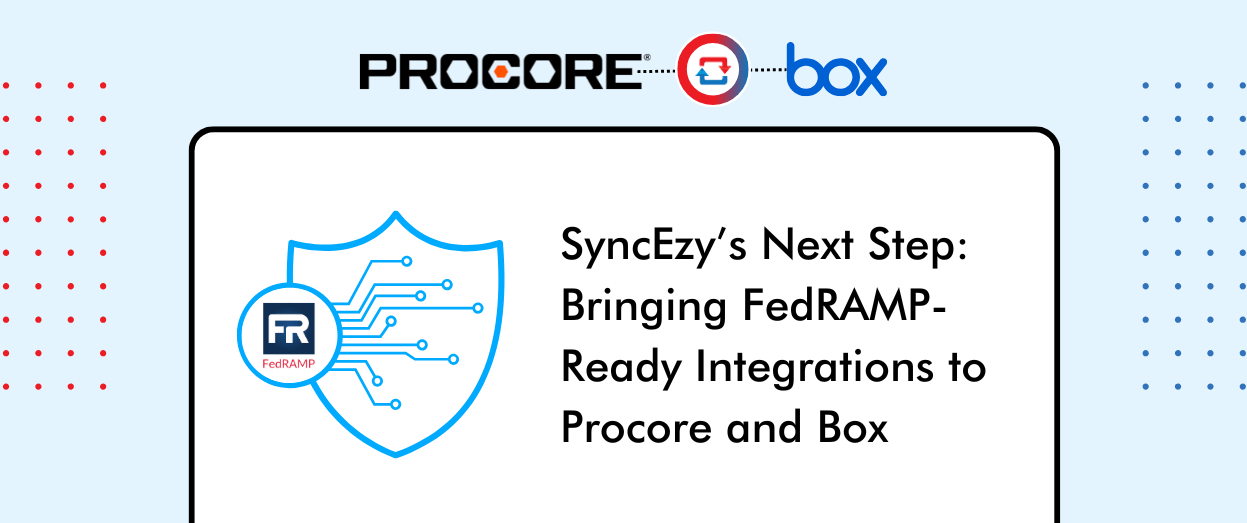
SyncEzy’s Next Step: Bringing FedRAMP-Ready Integrations to Procore and Box
At SyncEzy, we’ve always believed that deep, secure integrations are the key to unlocking productivity for our customers. Over the past nine years, we’ve built more than 40 “mile-deep” integrations that connect mission-critical systems for construction, field services, and enterprise organizations worldwide.One of our most successful integrations is the Procore ↔ Box Connector. Procore is… Continue reading SyncEzy’s Next Step: Bringing FedRAMP-Ready Integrations to Procore and Box
Hari Iyer | SyncEzy
CEO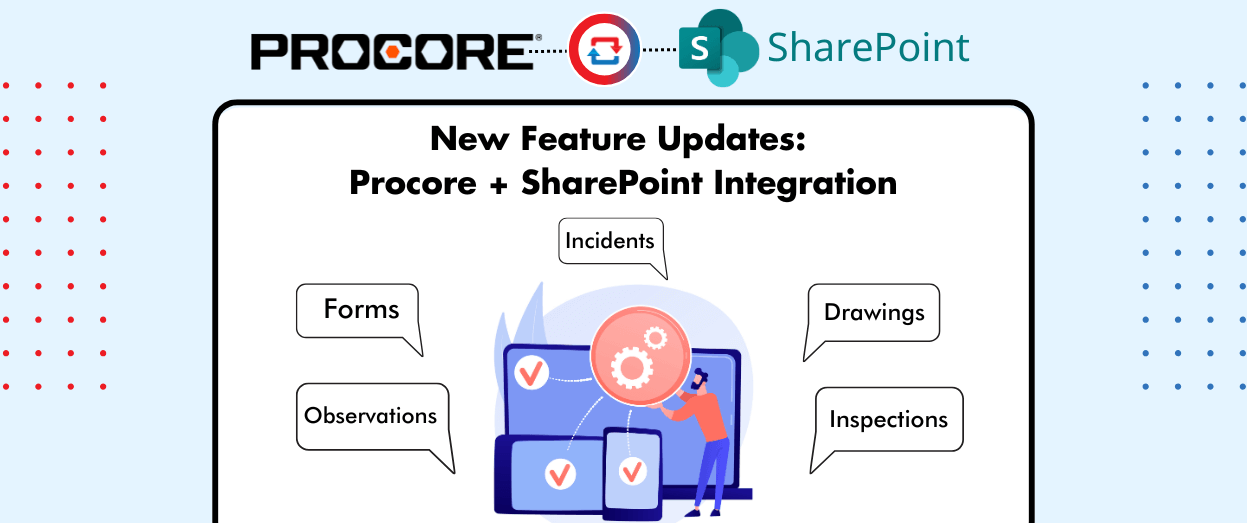
New Feature Updates: Procore + SharePoint Integration
We’re excited to announce powerful new enhancements across both our Procore – SharePoint integration. These updates are designed to make your workflow even smoother, your document access quicker, and your project visibility broader. Whether you’re in construction or field services, these improvements help your teams collaborate better within your Microsoft environment. Procore to SharePoint Integration… Continue reading New Feature Updates: Procore + SharePoint Integration
Hari Iyer | SyncEzy
CEO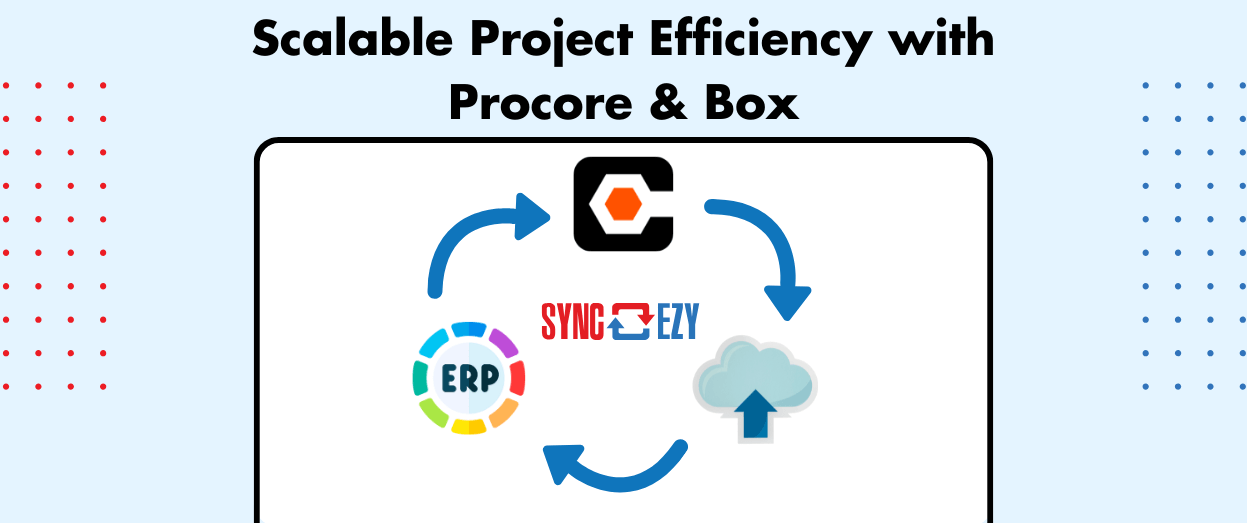
Streamlining Construction Project Management: Automating Procore and Box Integration for Scalable Efficiency
For companies managing thousands of projects annually, manual processes for linking project management systems like Procore with cloud storage platforms such as Box, SharePoint, Dropbox or Google Drive can create significant bottlenecks. Automation offers a transformative solution, enabling seamless integration, synchronization, and scalability. This blog post explores how automation can enhance efficiency by connecting projects… Continue reading Streamlining Construction Project Management: Automating Procore and Box Integration for Scalable Efficiency
Hari Iyer | SyncEzy
CEO


