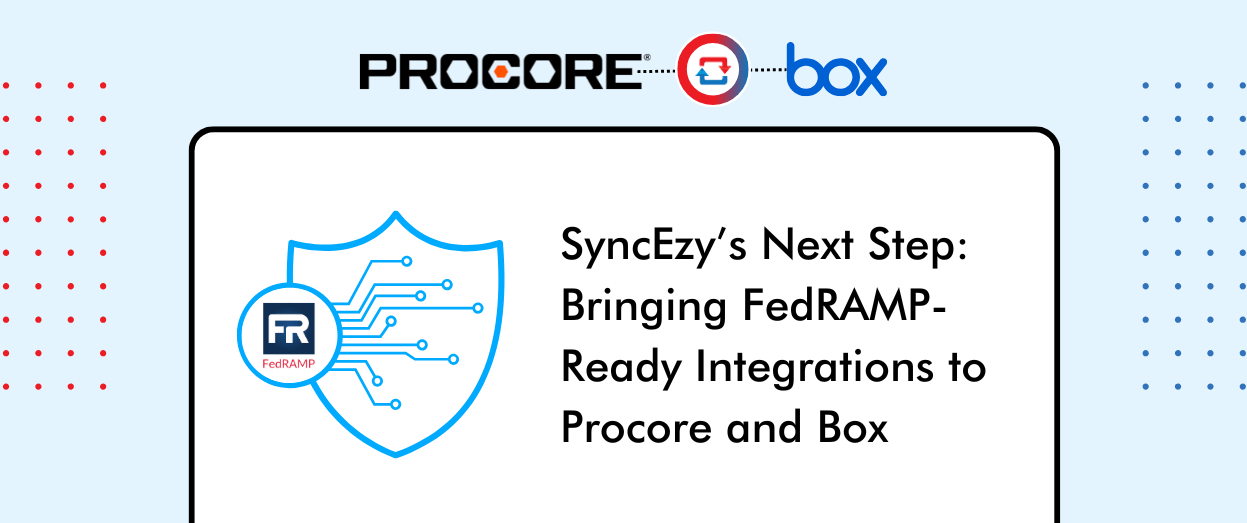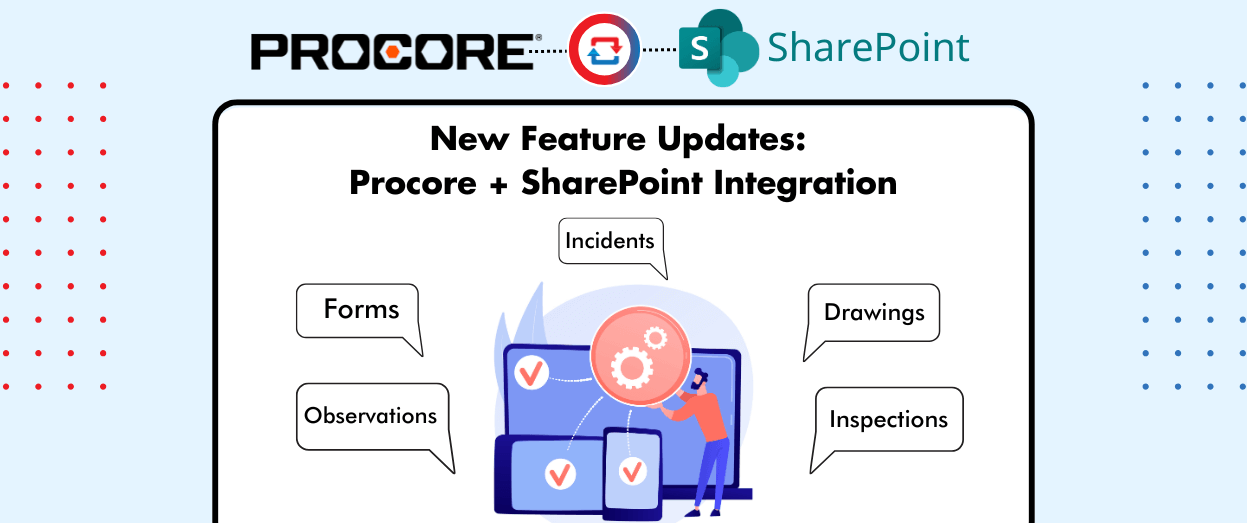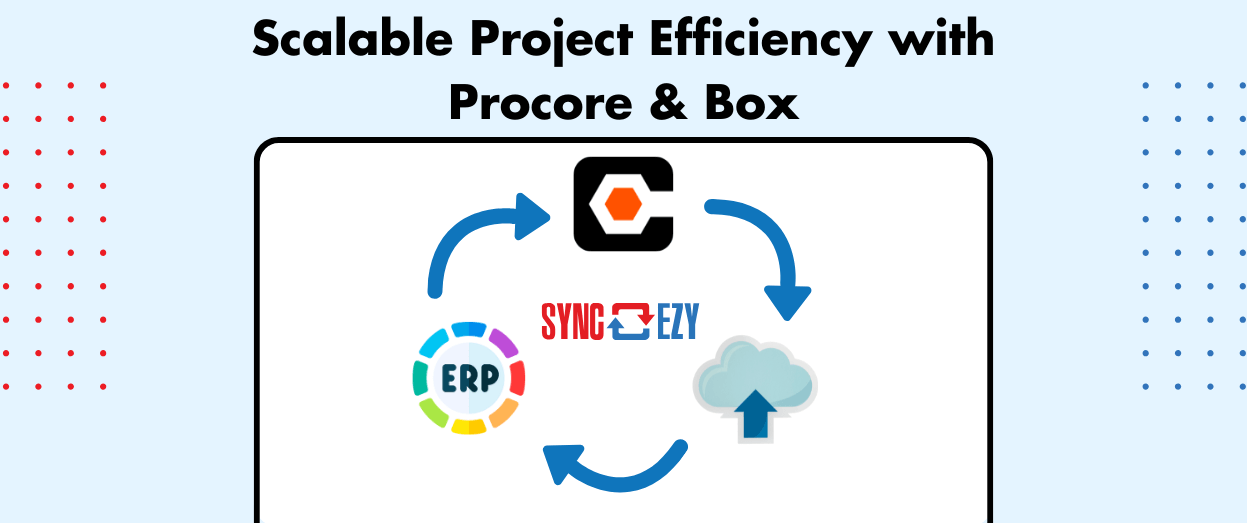Hari Iyer | SyncEzy
CEO4 Min Read
Feb 20, 2025
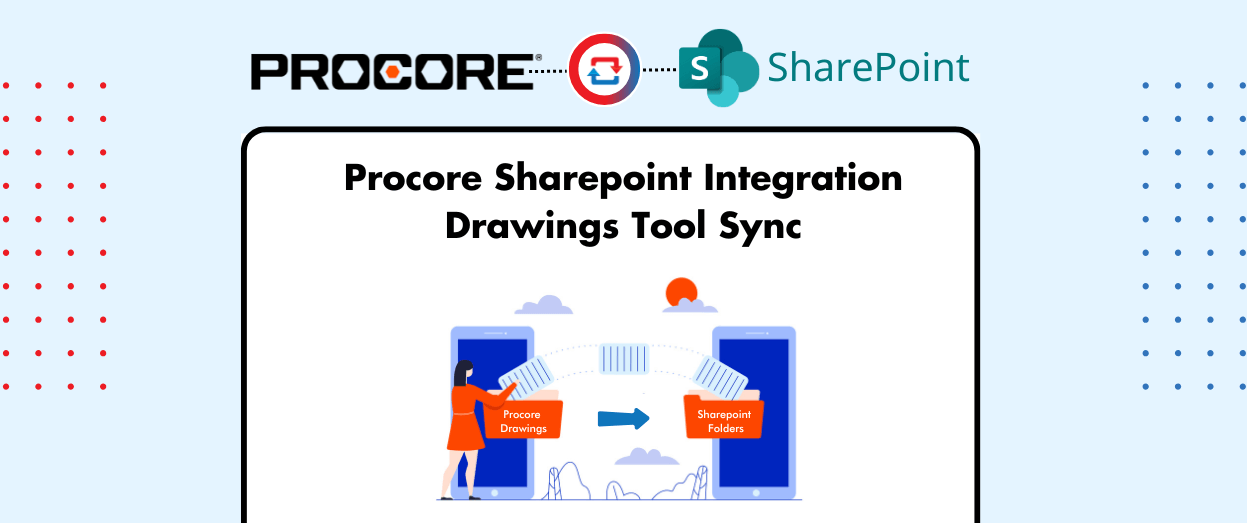
At SyncEzy, we are always innovating to help construction teams work more efficiently. Today, we’re thrilled to introduce our latest release: Procore Drawings to SharePoint Sync!
This one-way sync allows you to automatically transfer drawings from Procore to SharePoint, ensuring a reliable backup and seamless access for your entire team.This long-awaited feature is now in beta release, and we’re excited for you to try it out! Here’s everything you need to know about how it works and how to set it up.
Why Sync Procore Drawings to SharePoint?
Managing construction drawings effectively is critical for avoiding delays, miscommunication, and outdated files. With SyncEzy’s new Procore Drawings sync, you can:Automatically back up drawings—Every drawing uploaded to Procore is instantly copied to SharePoint.
Ensure teams always have the latest files—No need for manual downloads or transfers.
Improve collaboration—Make drawings accessible via Microsoft Teams, OneDrive, and Windows Explorer.
Reduce admin work—No more wasting time on manual updates.
How the Procore Drawings to SharePoint Sync Works
1. One-Way Sync for Automatic Backup
This feature automatically transfers all drawings from the Procore Drawings tool to SharePoint, ensuring that every file is securely backed up and accessible.
2. Organized Folder Structure
Each drawing category in Procore (Architectural, General, Structural, etc.) is automatically created as a folder in SharePoint, keeping everything structured and easy to find.
3. Drawing Titles & Numbers Preserved
The integration extracts the PDF versions of your drawings and transfers them to SharePoint with their original titles and drawing numbers intact.
4. Real-Time Updates
Whenever a drawing is updated in Procore, the latest version is automatically synced to SharePoint, ensuring your files are always current and accurate.
What Are the Current Limitations?
Since this is the first release, there are some current restrictions due to Procore API limitations:
No Markups or Layers (Yet)—The API only allows us to sync the base PDF layer from Procore, meaning that markups and additional layers do not transfer. However, we’re working on potential solutions!No Two-Way Sync—At the moment, this is a one-way sync from Procore to SharePoint, meaning updates made in SharePoint won’t reflect back in Procore.
How to Enable the Drawings Sync in Your Integration
If you’re already using SyncEzy’s Procore to SharePoint integration, adding Drawings Sync is simple:
For Existing Projects:
- Open the SyncEzy Portal and go to your integration settings.
- Navigate to the Configuration section and select an existing project.
- Enable the Drawings tool in the settings.
- A Drawings folder will automatically be created in SharePoint, and all future drawings will sync.
For New Projects:
- When setting up a new integration, simply enable the Drawings tool as one of your sync options.
- The system will create structured drawing folders in SharePoint automatically.
Pro Tip: This feature is included in our free plan, so you can try it out with up to five projects and 2GB of data!
Who Benefits from This Integration?
The Procore Drawings to SharePoint Sync is perfect for:
Construction project managers—Instantly access and share updated drawings.
Architects & engineers—Collaborate on drawings via Microsoft Teams.
Office & admin teams—No need to log into Procore to retrieve drawings.
Site teams & subcontractors—Always have the latest drawing versions available.With drawings stored securely in SharePoint, your entire team can work faster, smarter, and with fewer errors.
Try the Procore Drawings to SharePoint Sync Today!
We’re excited to bring this feature to our customers and look forward to your feedback! If you’re already using our Procore SharePoint integration, simply enable the Drawings tool and start syncing your files today.
Not using SyncEzy yet? Contact us for a free trial or book a demo to see the integration in action.
Get Started with SyncEzy’s Procore to SharePoint Integration
Have questions? Our 24/5 support team is here to help via live chat, phone, or email
With SyncEzy’s Procore Drawings to SharePoint Sync, you can say goodbye to manual downloads, missing files, and outdated drawings. Try it today and take your construction document management to the next level!