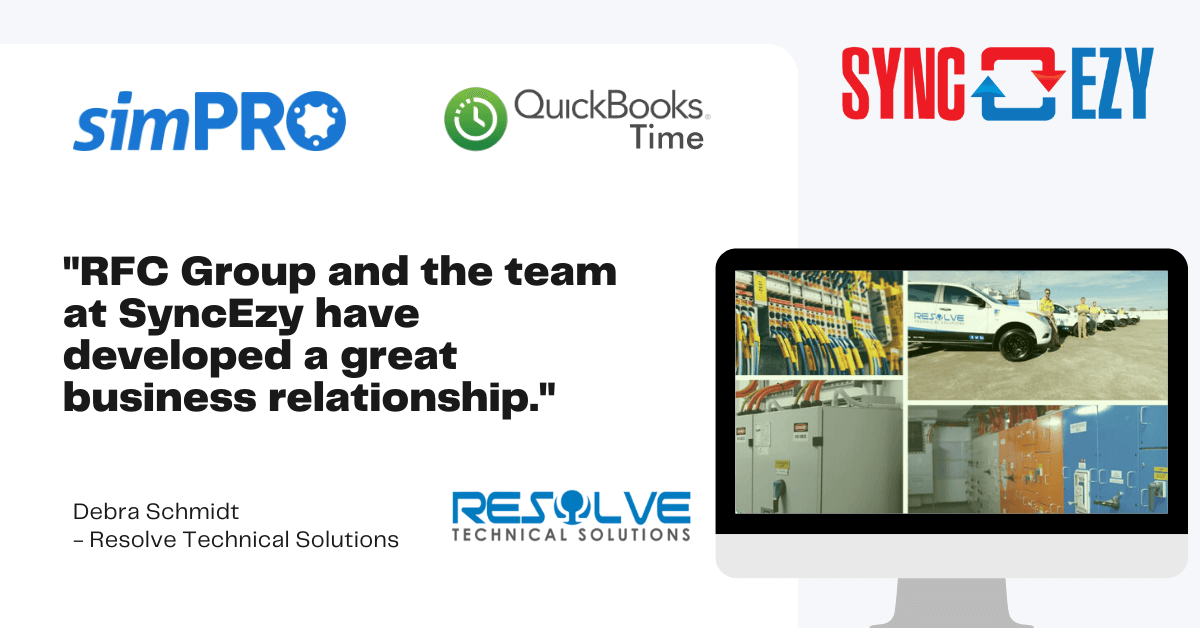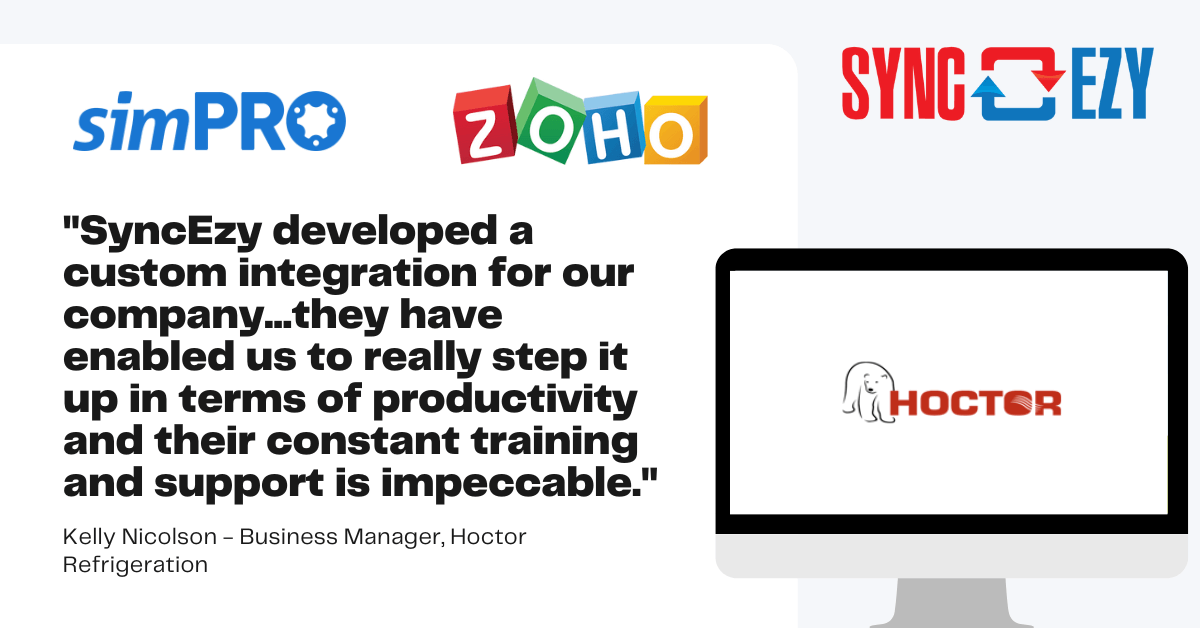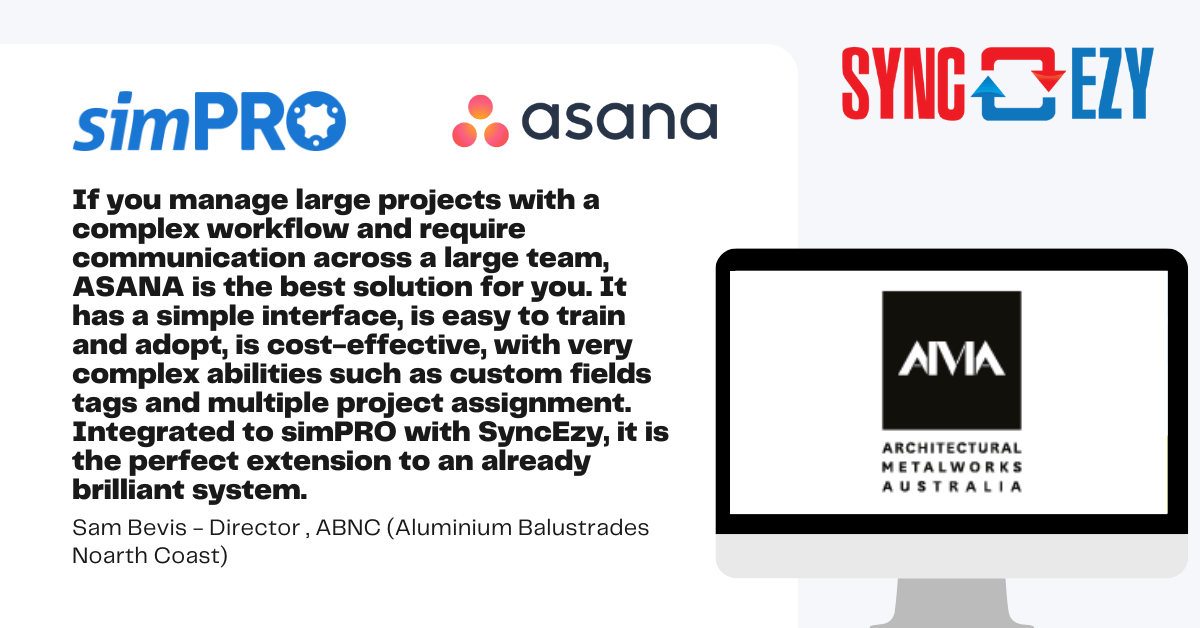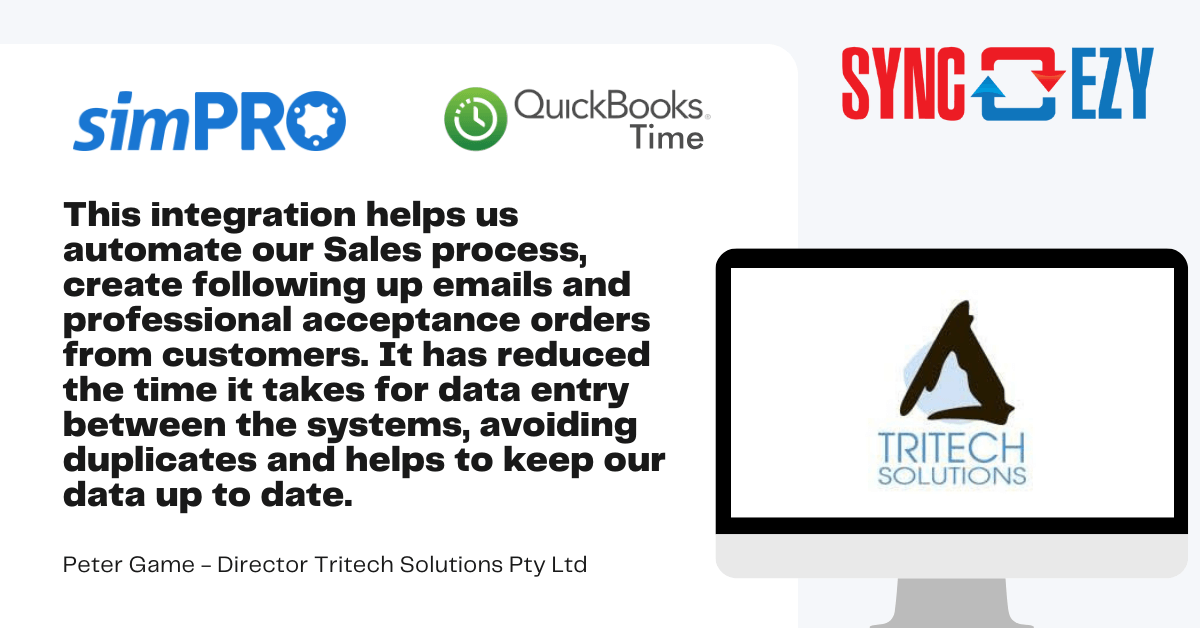Key Features
Two-Way Sync of Simpro Attachments
Automatically sync Simpro attachments and folder structure into Google Drive for easy access and edits.
Mirror Folder Structure
Replicate Simpro’s folder structure in Google Drive; auto-create folders when a new job starts in Simpro.
Save from Gmail Directly into Simpro
Save files from Gmail to Google Drive with automatic syncing to the correct Simpro project.
Easier Access via Windows Explorer or Google Drive App
Access data via Google Drive on desktop or mobile, saving time and simplifying file management.
Complete Backup for ISO Compliance
Keep a complete backup of Simpro data in Google Drive to meet ISO standards and ensure redundancy.
True Collaboration Without Workflow Interruptions
Collaborate seamlessly in Google Drive without being restricted by Simpro’s single-user file access limitation.
Edit Files with Desktop Apps
Edit CAD, Word, Excel, or PDFs using desktop apps, with changes automatically synced back to Simpro.
Unified Data Across Your Organisation
Centralize project files in Google Drive while syncing them with Simpro for consistency.
Discover why our customers trust our Simpro and Google Drive integration to securely run their business. Learn more on our casestudies page.
Customer Challenges and Concerns
Spending too much time downloading Simpro attachments?
Managing photos from field techs is messy and cumbersome?
Missing project updates or attachments?
Multiple versions of the same document Local and in Simpro?
Need better Files and Folder structure organization in your Jobs?
Struggling to find specific files or photos?
Frustrated with manual download, edit and re-upload steps?
Job Access for One person at a time slowing you down?
Need full collaboration for Simpro Project Attachments?
No reliable backups for compliance or redundancy?
Need easier file sharing without full Simpro access?
Need more reliable uploads from the field?
ROI Calculator
SyncEzy's Simpro Google Drive ROI Calculator
Results Summary
Why SyncEzy
+
Clicks saved every time you edit a file
+
Files synced
+ Years
of Integrations expertise
%
Uptime guarantee
We are one of the first Simpro integration partners and have been building Simpro integrations since 2016. We are proud to have over 25 integrations listed on the Simpro integrations page, supporting hundreds of customers. We securely connect numerous third-party products with Simpro, including QB Time, SharePoint, Zoho, Salesforce and Hubspot, Zendesk, TSheets and more. We have a very close partnership with Simpro and participate in all their events and conferences. See you at the next Simprosium.
Check out SyncEzy integrations on the Simpro Integrations Page.
Google Drive, by Google. Allows users to store files securely in the cloud, access them from anywhere with an internet connection, and share them with others. Google Drive integrates seamlessly with other Google services such as Google Docs, Sheets, and Slides, enabling collaborative editing and real-time collaboration on documents.
What Our Customers Say About Us
TSheets and SyncEzy has taken the pressure off us to get the information where it’s supposed to be. It saves us hours of data entry a week, it’s streamlined our processes and increased my free time. I would definitely recommend it.

James Lynch
Owner, FML PlumbingThe setup was easy & seamless. I’ve had quick responses to queries & tech support and the training was easy to understand. SyncEzy staff are always available when you need them.

Anna Campbell
Financial And Administrative Manager, CPE LandscapingRelated Case Studies
Connecting Simpro and Google Drive
Automated File Sync
Auto-sync Simpro Job / Quote / Site attachments with Google Drive.
Gmail Integration
Save Gmail attachments directly to Simpro Jobs.
Access Anytime, Anywhere
Access files on a local desktop or mobile anytime.
Enhanced Collaboration
Collaborate without Simpro access limits.
Quick File Search
Search files quickly with advanced filtering tools.
Bulk File Management
Bulk download and view project photos, files and folders.
Seamless File Editing
Edit and save Job files with no manual steps to download and upload.
Secure File Sharing
Share files securely with precise fine grained access controls.
Data Backup
Backup Simpro data for easy access.
Trusted by Hundreds of companies worldwide.


More About Simpro & Google Drive
Simpro–SharePoint Integration Webinar : Streamlining Document Management
In this webinar, the Simpro and SyncEzy teams walk through how businesses can seamlessly integrate Simpro with Microsoft SharePoint to simplify document management, reduce double handling, and improve visibility across

Hari Iyer | SyncEzy
CEOSyncEzy SharePoint Integrations: What Microsoft 365 License Do You Need?
SharePoint is often the system of record for documents such as policies, drawings, SOPs, contracts, and compliance files. SyncEzy integrates SharePoint with platforms like Procore, Simpro, SafetyCulture, Autodesk Construction Cloud,

Hari Iyer | SyncEzy
CEOHow to share Bluebeam files in Procore
Bluebeam software users love the ability to create customisable markups and manage site logistics plans. Bluebeam Revu can also be used for: RFI Posting - Revu keeps RFIs clear and

Hari Iyer | SyncEzy
CEOSoftware Partnerships
Here are some Frequently Asked Questions?
Providing fixed pricing on integrations is difficult as different-sized companies have different requirements & support levels (i.e. a 5-person business vs a 500-person, multi-site company). Our team are specialists in tailoring implementation & support packages that make sense for a business of your size. Click the “Chat Now” button on the bottom right of this page to start the conversation.
- Register a SyncEzy Account
- Find the Simpro / Google Drive integration from the Integration library
- Subscribe to the Simpro / Google Drive integration.
- Authenticate Simpro
- Authenticate Google Drive
- Complete the configuration steps.
We pride ourselves on the quality of our support and have the testimonials from customers to prove it. It is no wonder that most customers have stayed with us for more than 3 years!
Let us Automate your business!
We have a team ready to answer any questions and help you get started. Drop your details here and we'll get back to you within 24 hours.