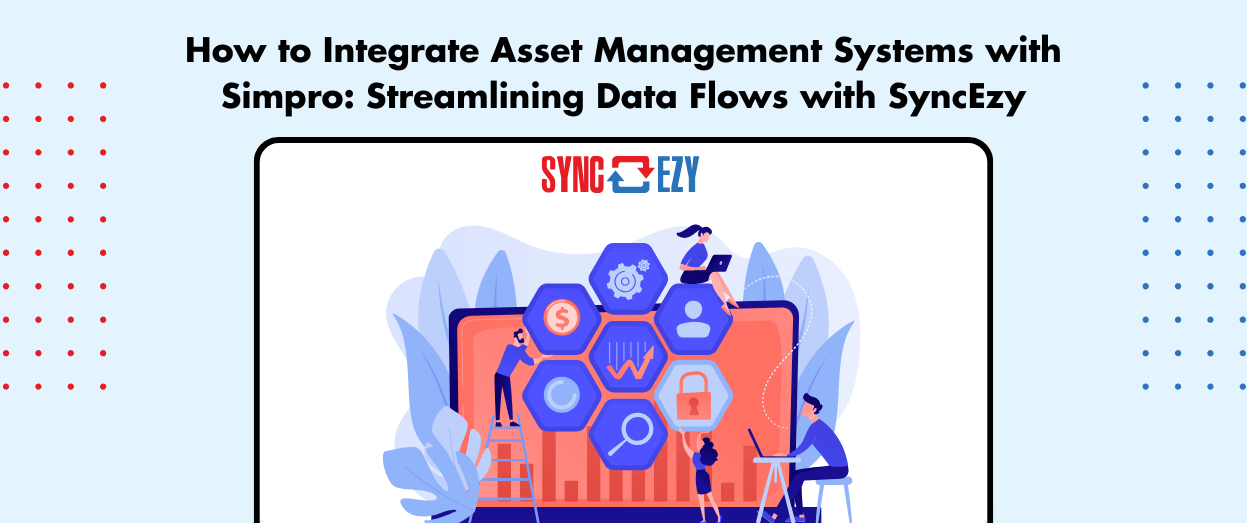Hari Iyer | SyncEzy
CEO6 Min Read
Aug 10, 2021

Looking for Simpro integrations?
Simpro is a service management software that provides business with the tools they need to simplify their process and operations. In addition, it offers an integrated suite of solutions for managing your facilities inventory, progress payments, customer invoices and assets in one centralized location. It’s intuitive design helps companies of all sizes manage a wide range of challenges quickly and efficiently.
If your team is using Simpro field service software for service job management, project management or maintenance management, you’re going to want to integrate Simpro with other apps so you can streamline your workflow.
Simpro integrations will help you:
- Easily manage your time, labour and expenses with ease
- Simplify tedious tasks in workflows to help you focus on what really matters
- Achieve greater efficiency and improved profitability in a short period of time
- Save countless hours every day by cutting down on administrative tasks
Let’s look at the top Simpro integrations that you can use in your electrical, plumbing, HVAC, security or fire protection business.

Integrations for Service Job Management
Track and manage service work from the office to the field with features for quoting, job costing, scheduling, materials management and invoicing. Integrations for Service Job Management are important for team members who need to track and manage service work from the office to the field.
- Simpro has a third-party integration with Quickbooks Time for time tracking. By empowering your team to use mobile timesheets connected to Simpro, you’ll be able to track time against jobs, sections and cost centres. With GPS-tracking, you can also have a better idea of your team’s location.
- Simpro has a native integration with QuickBooks Online that enables users to import their invoices from the accounting software into Simpro, which then automatically calculates costs based on each invoice’s product list or by time spent in a particular location. This data can then be exported to QuickBooks Online as a CSV file for easy integration into your company’s accounting system.
- Simpro has a third-party integration with Xero Payroll. If you use Simpro, you can automatically send timesheets and pay items to Xero Payroll. You don’t have to worry about data entry or mistakes in the double-entry of data!
- Simpro has a native integration with Gmail. This integration allows you to add emails as notes in Gmail. If the person’s contact information is saved in Simpro, Simpro will recognise them when they email you.
- Simpro has a native integration with MYOB. MYOB and Simpro work together to help you keep everything organized. You can send information from Simpro into MYOB, which helps you save time. Payments and invoices can be brought back into Simpro from MYOB.

Integrations for Project Management
Simpro is a perfect project management tool when combined with other apps like Microsoft Outlook, Asana and Dropbox. Project management integrations help project managers by combining their system with Simpro data for a streamlined workflow.
- Simpro has a third-party integration with Google Drive that enables users who are using both tools simultaneously on their computers or mobile devices to have access to all of their project data wherever they go. This is an especially useful feature for those who are using Google Drive for document storage and other shared resources. They also have integrations with Dropbox and OneDrive.
- Simpro has a third-party integration with Zoho CRM that can sync your customers, contacts and quotes. Capture leads from your website and nurture them until they are ready to buy! Get full visibility of your sales pipeline through advanced deals management and analytics! Follow up on quotes with intelligent automated campaigns to continue sales conversations.
- Simpro has a third-party integration with Salesforce that helps you get a full view of your customers and sales pipeline. This will help you to know more about your clients, like their sales history. You should use this information when writing proposals for them in Salesforce.
- Simpro has a third-party integration with Power Bi that enables you to see job data on Gantt charts and get business information from different sources in one place. You’ll be able to build reports like sales per year for every job/quote, jobs by status and the top customers based on number of jobs scheduled.
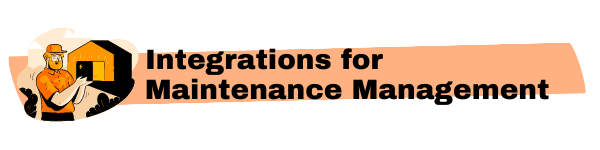
Integrations for Maintenance Management
Create reports on equipment usage or generate work order requests from within Simpro to improve your maintenance workflow. Maintenance coordinators can improve their maintenance workflow with work order requests created from within Simpro.
- Simpro has a native integration with Square. Square lets business owners accept payments anywhere. Businesses can use Square’s tap and go payments or manually enter card details for secure processing.
- Simpro has a third-party integration with safety culture (formerly iAuditor). Include the client’s information in your new audit template. This will save time by not having to enter the info twice. Encourage your field workers to complete audits by giving them a prefilled template with key info. When they are done, have them print a PDF and upload it back into Simpro with the correct job.
- Simpro has a third-party integration with PropertyMe. PropertyMe is a program that property managers can use to keep track of their properties. This integration can help contractors find more leads by connecting with agents who have tenant databases. It also eliminates data entry mistakes and re-entering data, because it syncs data from different PropertyMe accounts to one Simpro account.
Simpro integrations FAQs
What is the difference between native Simpro integrations, third-party integrations and Simpro Add-Ons?
- Native Simpro integrations are built into the software and do not require any additional programs or apps.
- Third-party integrations like SyncEzy, Zapier, IFTTT and others are outside of Simpro but allow for seamless integration with other systems you might use to streamline your workflow even more.
- Simpro Add-Ons includes a number of features like a Service Tools Package that can be added to the software for even more capabilities.
Field service managers, project managers and maintenance coordinators all have different needs when it comes to Simpro integrations. Native integrations are built into Simpro but third-party integrations or Add-Ons extend the app’s capabilities.
What industries can get the most value out of integrations?
Some industries that we’ve seen get the most value out of Simpro integrations are:
- Electrical services
- Plumbing
- HVAC
- Security
- Fire Protection
How do I find out more about the benefits of connecting Simpro to my other apps?
We’ve got a team of Simpro specialists who are available to discuss connecting Simpro to your existing software so you can automate your field service business workflow. Get in touch to discuss today.