
Hari Iyer | SyncEzy
CEO7 Min Read
Aug 22, 2022

If you’re a property manager, then you know that email is an essential part of your business. It can be the difference between success and failure in many ways.
But if you don’t use it properly, you could lose out on potential clients or even get into trouble with the law.
In this post, we’ll look at some essential tips to help you make sure you are using email effectively.
7 tips on how to email effectively
- Make sure you have permission to send emails – before you start sending emails, check whether you have permission from the client to do so. If not, you may need to ask them first. You should also check whether they have given you their consent to send emails, as well as any other relevant information about how they want to receive communication.
- Be clear about what you will say – when you write your emails, think carefully about what you will say. Will you just tell people about new properties? Or will you include details about maintenance issues? Do you want to encourage people to book viewings? Or would you rather offer advice on how to improve their home? Think about these things before writing your emails.
- Keep your messages short – people often complain that too much information gets sent through email. But there’s no point sending long letters when you can simply provide a link to more detailed information online.
- Use plain text – many people like to read emails on smartphones and tablets but they find it difficult to work out which words are bolded and underlined. This makes it hard to understand the message.
- Don’t forget to add images – you might think that adding photos to your emails is unnecessary because people can see pictures on websites. But it actually helps people remember important points. For example, if you’re offering a discount on a service, including a photo of the person who needs the service could remind them why they need it.
- Use personalisation – personalising emails means making them specific to each recipient. This includes things such as name, address, phone number, job title, company name, etc.
- Include links – links are one of the most effective ways to keep readers interested. They allow people to click straight away to another page without having to scroll down.
Now you know the basics of how to write effective emails, let’s look at the types of emails that you can send out as a property manager.
The types of emails that property managers send
There are lots of different kinds of emails that property managers can send. Here are some examples:
- Welcome emails – These are usually sent after someone has signed up to a mailing list. They let people know about upcoming events and give them useful information about the services provided by the agency.
- New listings – These are used to inform people about new properties available for rent. For commercial property managers, this might be information about new listings for Industrial buildings, Office spaces, Shop fronts, Shopping centres and Storage facilities. For residential property managers, this might be information about new listings for Apartments, Duplexes , Houses, Terraces and Townhouses.
- Rent payment reminders– These are sent to clients who haven’t paid their invoices. They explain when the rent was due and give them a reminder date.
- Property management reports – These are sent to show how many days a property has been empty and how much money has been made in the last month.
- Booking requests – These are sent to prospective tenants asking them to come and view a property.
- Viewing requests – These are used to invite people to visit a property.
- Advertisements – These are used to promote an event or sale.
- Reminders – These are used to remind people about something they need to do.
- Newsletters – These are sent regularly to update people about news and events.
- Surveys – These are used to gather feedback from customers.
- Promotions – These are used to advertise discounts and special offers.
- Updates – These are used to notify people about changes to policies or procedures.
- Feedback – These are used to ask people for their opinions or suggestions.
- Confirmations – These are used to confirm that someone has received an email.
- Thank-you notes – These are used to say thank you to people who have taken action on an email.
- Invitations – These are used to tell people about an event or party.
- Messages – These are used to send messages between staff members.
- Announcements – These are used to announce changes to policies or procedures or other news.
- Sales pitches – These are used to sell products or services.
You now know what to write and the types of emails that you can write to your property management customers. The next step is creating email segments to target specific groups of contacts.
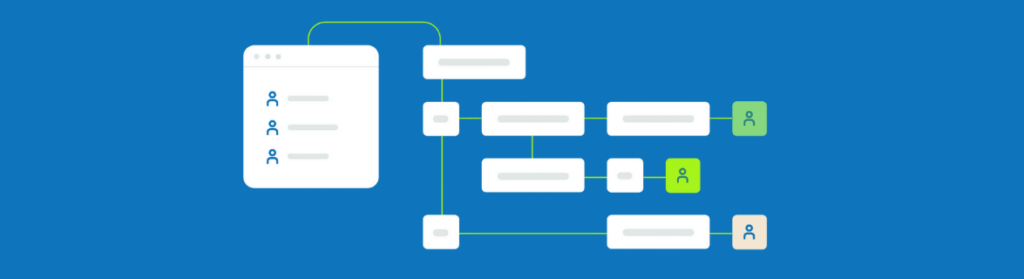
How to create email segments to target specific groups
You can use email segmentation to make sure that your emails reach the right people at the right time. Email segmentation allows you to group together similar recipients into separate categories called ‘segments’. Each segment will then receive a different type of message.
Segmentation can be done manually by looking at data collected from previous campaigns. Or you can use software to automate this process. There are lots of tools out there which help you to build segments automatically, but it is important to remember that these tools only work if you provide them with accurate data. If you don’t collect enough data, the tool won’t be able to identify any patterns. As integration specialists, we’d recommend that you look at using integrations like the PropertyMe to Mailchimp integration so you can easily have PropertyMe clients syncs to Mailchimp then segmented into tenants, owners etc You can also use this powerful integration to sync the property manager name across to Mailchimp so each email refers to the property manager associated with that property.
Here are some tips when using email segmentation:
- Make sure that all the data you enter is relevant to the campaign. For example, if you are sending an invitation to a property viewing, don’t include data such as the recipient’s age or gender.
- Use the same language throughout your emails. This helps the reader to understand what each segment means.
- Include a clear call to action (CTA) within every email. The CTA should encourage the recipient to take action.
- Don’t forget to add a subject line to every email. It is also useful to include a link to the website where more information about the product or service can be found.
- When creating new segments, always start with a broad category. You can then refine this later by adding subcategories.
- Always test your email before sending it to ensure that it looks good and works well.
- Finally, don’t forget to keep track of how effective your email campaigns are. This way you can improve future campaigns.
Ready to get started?
It can be daunting trying to get your systems to speak to each other and ensure that you have your email segments set up properly. Speak to one of our integration specialists about how you’re looking to use email marketing within your organisation and with your contractors, they can give you advice on the best way to connect your property management software with your email marketing software so you can save time and reduce errors.











