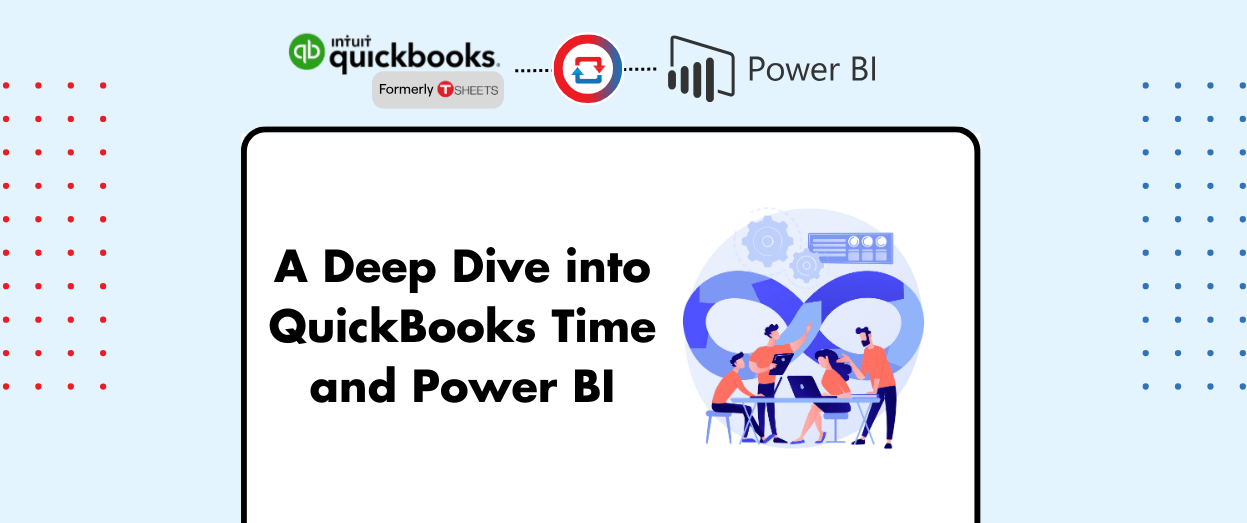Hari Iyer | SyncEzy
CEO6 Min Read
Nov 09, 2017

simPRO is great for what it does best which is Serious Job management, it can keep excellent records of every job it’s history correlate it back to the job profitability, keep track of all the labor and material that is used in the job and sum it all up in a nice little package.
One place where it could do with a little help ease of use and simplification is Time Tracking especially in the case of large PROJECT jobs.
Let us consider what typically happens in the case of a large project job, imagine for example an electrical company working on a new school’s construction project. Typically projects like this can go on and on for weeks and months on end. All this while the office has no clue on what exactly the technicians on site at working on.
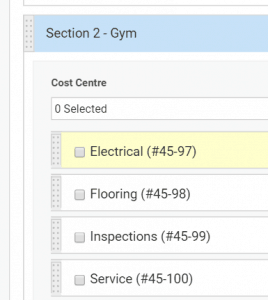
A typical large simPRO Project Job would have many sections like this in simPRO:
With many different sections and each section having 5 – 10 different cost centers representing actions / activities that the employees are doing all day long.
There is currently no easy way for employees to switch assigning their time between the different cost centers except if they were to do it in simPRO Connect and even then in this sort of a scenario with multiple cost centers and sections in a job is not the very easy to do.
Remember simPRO is Managing the Jobs and Costcenters at a very accurate detailed level, so you can keep track of all the materials, parts and labour used. This however is not so important in Project JOBS since all of that is managed separately and we are only trying to account for the tech’s time.
In these cases you are often relying on a diligent floor supervisor, to accurately record the activities and tasks that are performed by the technicians and report it back to the office. Sometimes this is done by the foreman actually scheduling the tech for 8 hours in the relevant job but not necessarily the correct cost centre. Often you just end up creating one schedule in one cost center for 8 hours and simply copying and pasting it across all the technician that goes all the days, because if you’re sitting down there at the end of the week the evening before payroll and you need to submit the times there is no way to go back and back please what everyone was working on for exactly how long.
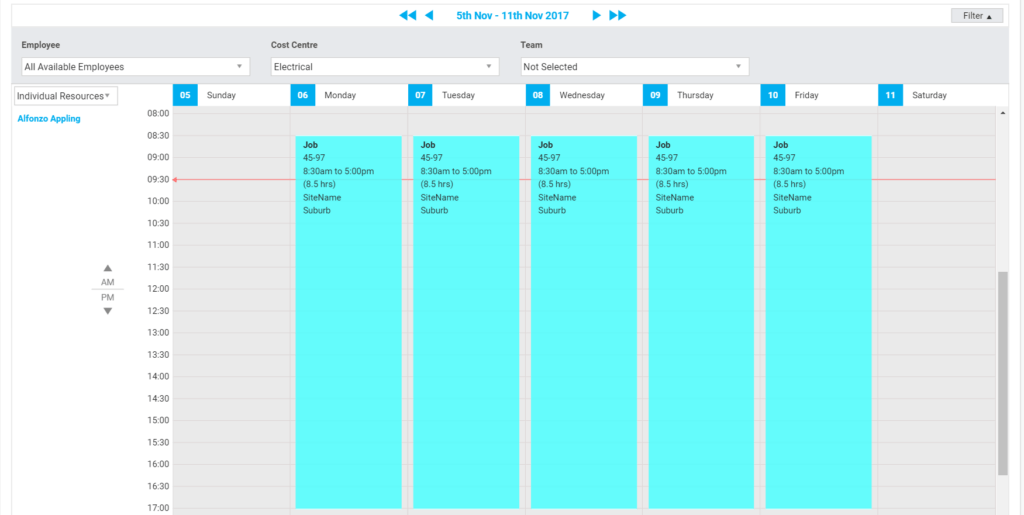
This is an example of what a schedule might look like now, See the lack of any detail in what the technician has been working on. To Optimize on his time the foreman has entered the times as a standard shift, copied and pasted the same schedule over to everyone in the team, every day in the shift.
There are many problems with this kind of scheduling,
- It is not a true reflection of the actual hours spent by the tech on site
- It’s not an accurate count of how much time was consumed by this particular cost center.
- There is no way to track job profitability down to any level of detail to investigate this deeper.
This is exactly the problem we have fixed now with the simPRO TSheets integration, Check out this short video that explains how this integration works and some of the benefits.
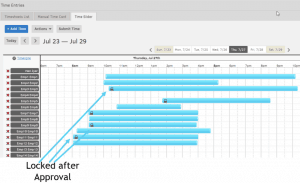
This integration allows for the technicians to record their own time and SUBMIT it to the supervisor for approval. Once the times have been approved we can then schedule these times further into simPRO accurately reflecting the time spent by the technician on site.
We look for this approval in TSheets to confirm that these times have been approved by the manager / supervisor.
Having this sort of an approval process gives the management a never before level of visibility into the goings on in large project jobs. This allows you for example to know that wiring up Computer Lab 2 took twice as as long as the last one, because now you have accurate time tracking which is simple and easy for the technicians to log, and then bring back into simPRO.
Of course last and most importantly once the time is approved and saved in TSheets, this also eliminates all the back and forth and allows for payroll to happen quickly and efficiently thanks to the direct TSheets Xero integration.
If you’ve read through so far, Kudos to you ???? It’s a lot to take in and a quick demo will make things much clearer, Reach out to us below and we’ll get back to you in 24 hours.
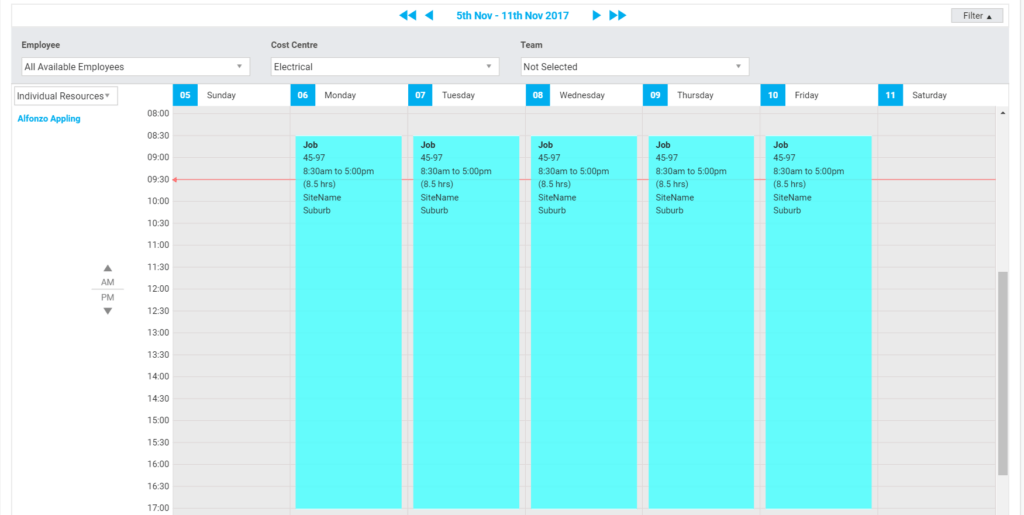
This is an example of what a schedule might look like now, See the lack of any detail in what the technician has been working on. To Optimize on his time the foreman has entered the times as a standard shift, copied and pasted the same schedule over to everyone in the team, every day in the shift.
There are many problems with this kind of scheduling,
- It is not a true reflection of the actual hours spent by the tech on site
- It’s not an accurate count of how much time was consumed by this particular cost center.
- There is no way to track job profitability down to any level of detail to investigate this deeper.
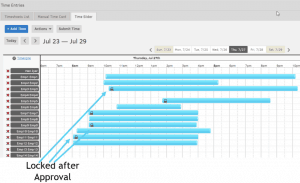
This integration allows for the technicians to record their own time and SUBMIT it to the supervisor for approval. Once the times have been approved we can then schedule these times further into simPRO accurately reflecting the time spent by the technician on site.
We look for this approval in TSheets to confirm that these times have been approved by the manager / supervisor.
Having this sort of an approval process gives the management a never before level of visibility into the goings on in large project jobs. This allows you for example to know that wiring up Computer Lab 2 took twice as as long as the last one, because now you have accurate time tracking which is simple and easy for the technicians to log, and then bring back into simPRO.
Of course last and most importantly once the time is approved and saved in TSheets, this also eliminates all the back and forth and allows for payroll to happen quickly and efficiently thanks to the direct TSheets Xero integration.
If you’ve read through so far, Kudos to you ???? It’s a lot to take in and a quick demo will make things much clearer, Reach out to us below and we’ll get back to you in 24 hours.