
Hari Iyer | SyncEzy
CEO1 Min Read
May 15, 2021

Have you read about our PropertyMe to FieldMagic integration and you’re ready to get started?
We’ll run through the steps to getting started below but first, let’s look at some of the main benefits that our clients are finding in using the integration:
- Enables you to automatically have PropertyMe Properties and Contacts sent to FieldMagic for your contractors to access
- Eliminates data entry mistakes in transferring data to FieldMagic
- Speeds up maintenance requests on rental properties
The steps to getting started are:
- Register a SyncEzy Account here
- Find the PropertyMe / FieldMagic integration from the Integration library
- Subscribe to the PropertyMe / FieldMagic integration
- Authenticate PropertyMe
- Authenticate FieldMagic
- Complete the configuration steps
We’ve also recorded a short video on the steps to getting started.
PropertyMe to FieldMagic – Setup from SyncEzy on Vimeo.
If you need help during the setup stage, get in contact with our support team using the chat widget (bottom-right of Integration portal screens).
Author
Hari Iyer is the Founder and CEO of SyncEzy, a pioneering company at the forefront of data integration and automation solutions. With a deep understanding of the power of technology and a passion for solving complex business challenges, Hari has emerged as a visionary leader in the industry. His relentless pursuit of excellence and commitment to delivering tangible results have earned SyncEzy a loyal global clientele.
He is not only a successful entrepreneur but also an active contributor to the technology community, sharing his insights through thought leadership articles, speaking engagements, and mentorship programs. Hari’s ability to navigate the complexities of remote work serves as an inspiration for leaders, highlighting the importance of flexibility, work-life balance, and a results-oriented approach in today’s evolving work landscape.
Under his guidance, SyncEzy has gained widespread recognition for its deep integration solutions that seamlessly connect software applications, eliminate data silos, and enhance operational efficiency.
When not working, Hari is trying to be a better father, reading tech news, playing FPS games, and not exercising as he should.
- Please wait..
Related Posts
Tags
Categories
Related Posts

Smoke Alarm Testing Businesses In Australia
We’ve had the opportunity to work with many smoke alarm testing companies over the years. Through our integration with PropertyMe, smoke alarm testing companies have reached out to discuss syncing their work management software with the software used by their clients, real estate property management companies. Whether they’re using Simpro, ServiceM8, FieldMagic or RentSafe, by… Continue reading Smoke Alarm Testing Businesses In Australia

Hari Iyer | SyncEzy
CEO
PropertyMe to RentSafe Integration FAQs
PropertyMe and RentSafe working together Property managers are loving our PropertyMe to RentSafe integration and we want to answer some questions that potential customers have about the integration. How does the sync work? Information from PropertyMe is synced across to RentSafe. The integration extracts and updates rental property and contact data from PropertyMe to RentSafe… Continue reading PropertyMe to RentSafe Integration FAQs

Hari Iyer | SyncEzy
CEO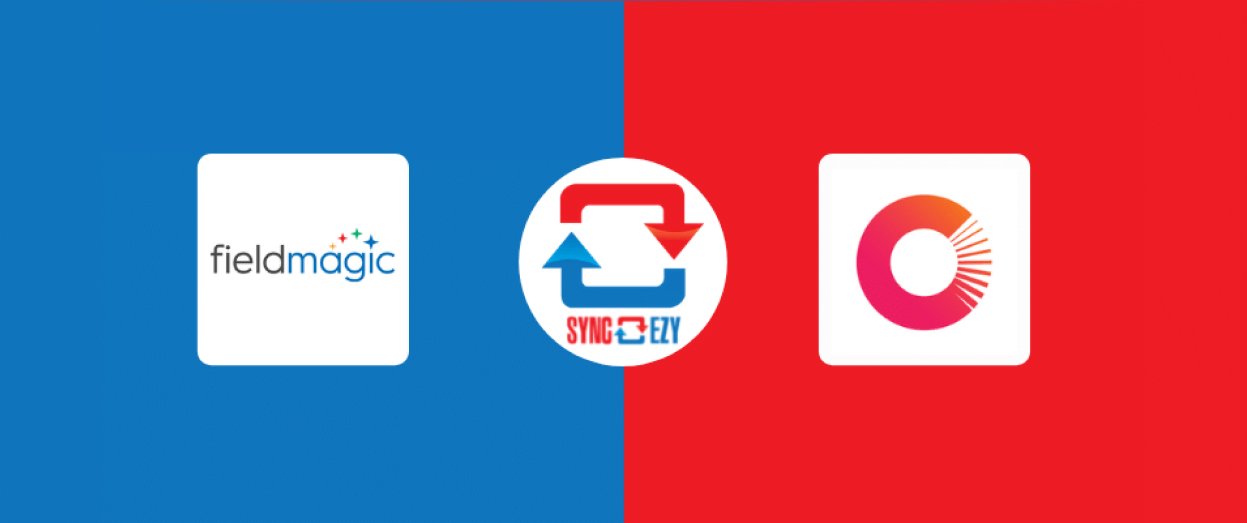
Console to FieldMagic Integration FAQs
Console and FieldMagic working together Property managers are loving our Console to FieldMagic integration and we want to answer some questions that potential customers have about the integration. How does the sync work? Information from Console is synced across to FieldMagic. The integration extracts and updates rental property and contact data from Console to FieldMagic… Continue reading Console to FieldMagic Integration FAQs

Hari Iyer | SyncEzy
CEO
Linking FieldMagic accounts directly to property manager accounts
The usual process for contractors working with property managers is for them to receive job requests via email. For property managers using PropertyMe, they can: This works well for property managers but does add extra work for contractors as they need to then copy/paste the information from the email into their diary, calendar or field… Continue reading Linking FieldMagic accounts directly to property manager accounts

Hari Iyer | SyncEzy
CEO
PropertyMe to FieldMagic Integration: Walkthrough
We’ve built the PropertyMe to FieldMagic integration for companies needing: In the following video, we’ll walk through some of the main benefits of the integration. PropertyMe to Fieldmagic Integration – Overview from SyncEzy on Vimeo.

Hari Iyer | SyncEzy
CEO
PropertyTree to FieldMagic Integration FAQs
PropertyTree and FieldMagic working together Property managers are loving our PropertyTree to FieldMagic integration and we want to answer some questions that potential customers have about the integration. How does the sync work? Information from PropertyTree is synced across to FieldMagic. The integration extracts and updates rental property and contact data from PropertyTree to FieldMagic… Continue reading PropertyTree to FieldMagic Integration FAQs

Hari Iyer | SyncEzy
CEO




