
Hari Iyer | SyncEzy
CEO2 Min Read
Sep 03, 2021

Want to access your construction project files from anywhere? In this article we look at the top 8 reasons to backup your construction files & photos to the cloud.
- Keep your a backup of your Procore files in your Dropbox folder
- Access project documents, photos and videos on the go using the Dropbox mobile app
- Create and edit your work – including cloud content and Microsoft Office files – directly in Dropbox, so you spend less time switching between apps or searching for files.
- Access Dropbox on your desktop so you can use their smart content suggestions
- With features like password protection, expiring links and download permissions in Dropbox, you can ensure shared Procore files stay where they should
- Protect Procore files from unwanted edits, deletions, hackers and viruses by restoring or recovering anything in your Dropbox account for up to 30 days
- Store original construction photo’s for future reference. View them anytime you need to resolve an issue or check a change order. Capture new building progress photos that are easily compared to previous photos for an accurate record of the construction process.
- Share your files with non-Procore users. Avoid sending large email attachments that are difficult to manage & track down later on. Instead share a link directly from Dropbox making it easy to store and access all your project documents in one place.
Ready to access your construction project files easily? We offer a Procore to Dropbox integration that ticks all the boxes for backing up your files. Get in touch with a member of our sales team to discuss your unique business needs.
Author
Hari Iyer is the Founder and CEO of SyncEzy, a pioneering company at the forefront of data integration and automation solutions. With a deep understanding of the power of technology and a passion for solving complex business challenges, Hari has emerged as a visionary leader in the industry. His relentless pursuit of excellence and commitment to delivering tangible results have earned SyncEzy a loyal global clientele.
He is not only a successful entrepreneur but also an active contributor to the technology community, sharing his insights through thought leadership articles, speaking engagements, and mentorship programs. Hari’s ability to navigate the complexities of remote work serves as an inspiration for leaders, highlighting the importance of flexibility, work-life balance, and a results-oriented approach in today’s evolving work landscape.
Under his guidance, SyncEzy has gained widespread recognition for its deep integration solutions that seamlessly connect software applications, eliminate data silos, and enhance operational efficiency.
When not working, Hari is trying to be a better father, reading tech news, playing FPS games, and not exercising as he should.
- Please wait..
Related Posts
Related Posts
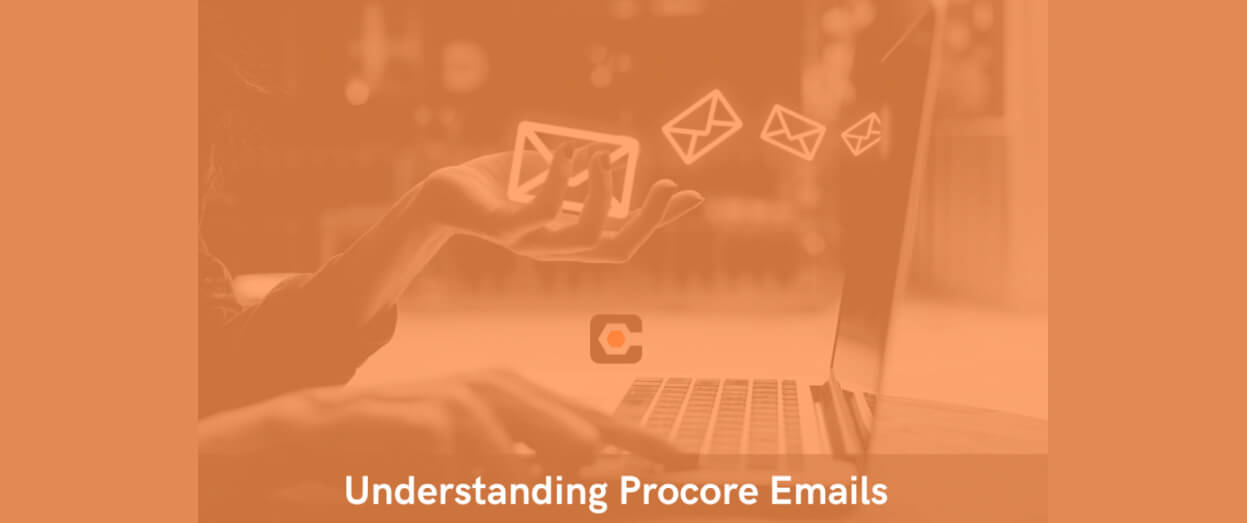
Understanding Procore Emails
For most office staff, email management is one of the most important tasks they perform each day. In this article, we’ll look at how emails work in Procore and how you can: Procore Emails Send an email with an attachment from Procore The Emails tool in Procore lets you perform basic email functions, such as… Continue reading Understanding Procore Emails

Hari Iyer | SyncEzy
CEO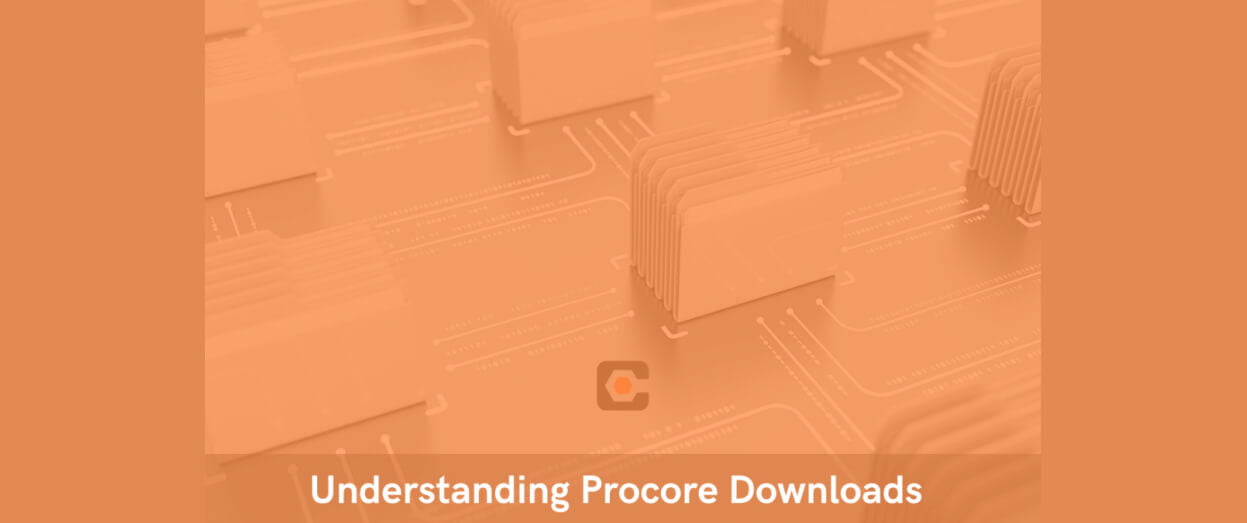
Understanding Procore Downloads
Procore Downloads As a Procore user, you’re going to need to download files from Procore on your desktop or mobile. You might want to download the Procore files so you can mark them up, import into another software program, post to a group chat or email to a colleague. In this article, we’ll look at… Continue reading Understanding Procore Downloads

Hari Iyer | SyncEzy
CEO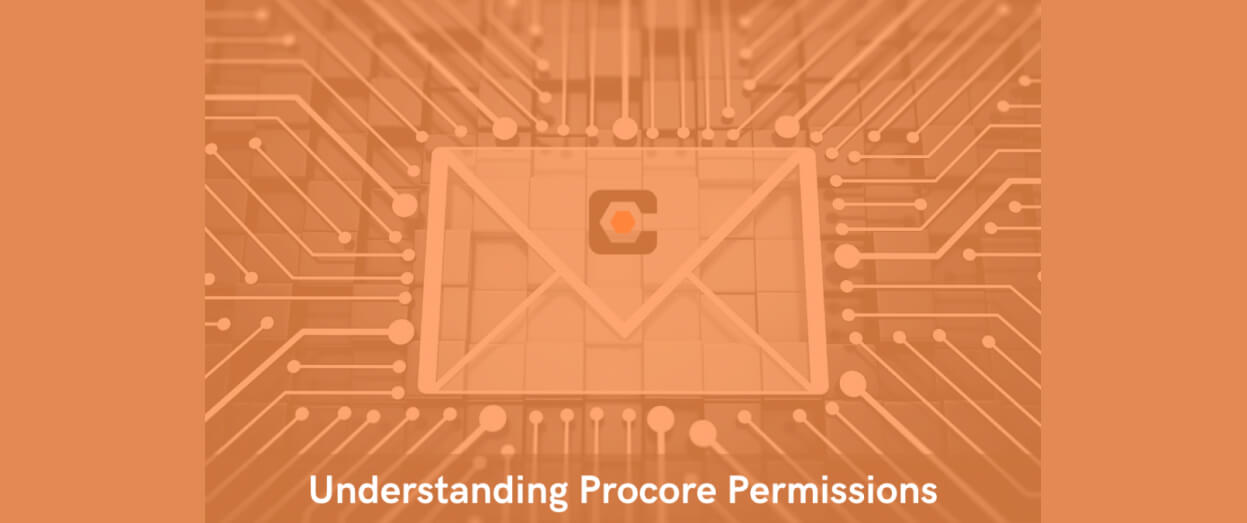
Understanding Procore Permissions
A large part of your work in Procore is collaborating on files and photos with internal and external stakeholders across departments, teams, clients, external contractors and others. In this article we’ll look at how to set up Procore sharing, specifically Documents & Photos, in Procore to ensure that the right people are the only ones… Continue reading Understanding Procore Permissions

Hari Iyer | SyncEzy
CEO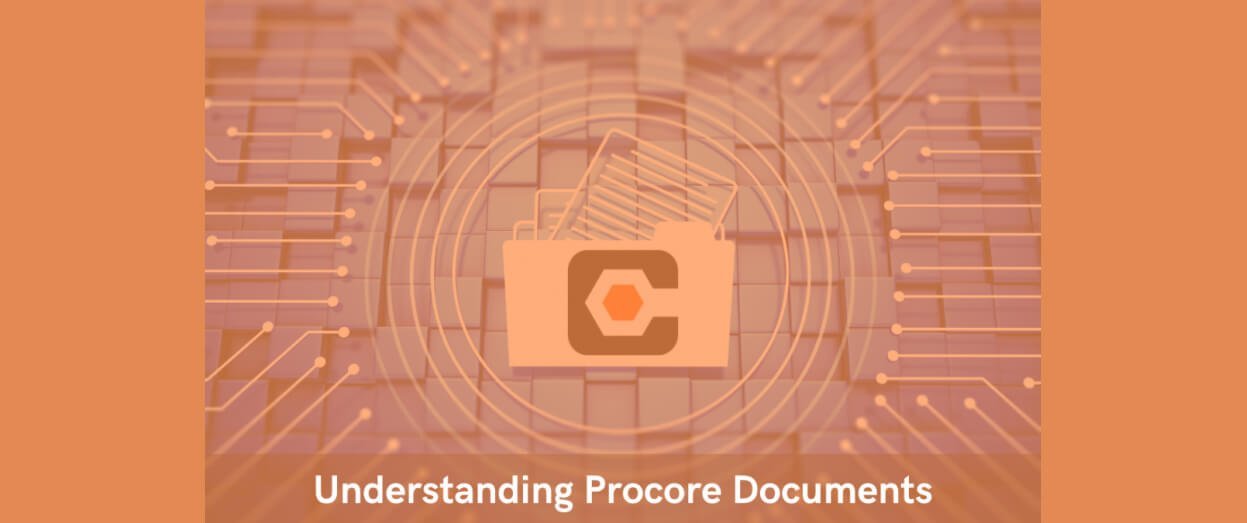
Understanding Procore Documents
Procore’s Company level Documents tool is one place to house your organization’s mission-critical documents. Designed to accelerate business efficiency, this tool minimizes the amount of time it takes to capture, distribute, and share documents with your team. In this article, we’ll look at how companies are using this construction document management software and the smart… Continue reading Understanding Procore Documents

Hari Iyer | SyncEzy
CEO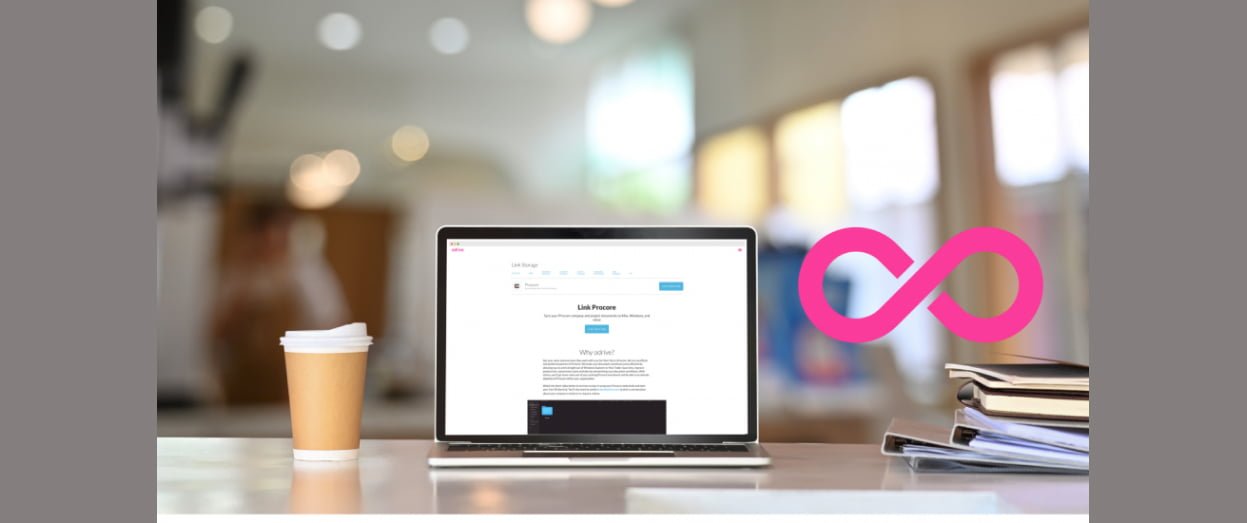
odrive Alternative
For companies looking to connect Procore to their cloud storage provider, there are only a few major players in the Procore integration space. odrive is a service that enables you to integrate with Procore and “connect” your files to odrive. The way the connection works is: By having all your file as links to be… Continue reading odrive Alternative

Hari Iyer | SyncEzy
CEO
Sync Bluebeam files to Procore
Want to connect Bluebeam to Procore? After working with Procore users, we know that many love using Bluebeam in their business for document markups and collaboration. They can use Bluebeam on their desktops and iPads then download/share the PDF with others in their business via email. The problem with this workflow is that file versions… Continue reading Sync Bluebeam files to Procore

Hari Iyer | SyncEzy
CEO




