
Hari Iyer | SyncEzy
CEO2 Min Read
Oct 10, 2023

Efficiency is crucial in project management, especially when using Simpro. Integrating Simpro with SharePoint offers numerous benefits that can enhance your workflow:
1. Streamlined Access with Office 365:
Easily access your project files and folders through SharePoint, OneDrive, Teams, and the entire Office 365 suite. This integration simplifies collaboration and document retrieval.
2. Local Editing Made Simple:
Edit your project files locally with ease. Whether you’re using Bluebeam, CAD, Excel, PDF markup tools, or other applications, SharePoint makes local editing straightforward.
3. Efficiency Through Direct Editing:
Forget the inconvenience of downloading and uploading documents repeatedly. With Simpro and SharePoint integration, you can open and edit files directly, saving time and effort.
4. Real-time Collaborative Work:
Collaborate seamlessly with multiple team members, whether online or offline. Make edits concurrently, share insights, and boost productivity in real time.
5. Handling Large Files:
Don’t be restricted by Simpro’s 70 MB limit. SharePoint allows you to store and manage files greater than 70 MB, eliminating size constraints.
6. Data Ownership and Backup:
Ensure control and maintain a full backup of your data on local machines. This is crucial for ISO compliance and future migrations.
In summary, integrating Simpro with SharePoint is a strategic move for companies looking to excel in project management. It improves accessibility, simplifies editing, fosters collaboration, accommodates large files, and secures your data. SyncEzy highly recommends this integration for optimizing project efficiency.
Author
Hari Iyer is the Founder and CEO of SyncEzy, a pioneering company at the forefront of data integration and automation solutions. With a deep understanding of the power of technology and a passion for solving complex business challenges, Hari has emerged as a visionary leader in the industry. His relentless pursuit of excellence and commitment to delivering tangible results have earned SyncEzy a loyal global clientele.
He is not only a successful entrepreneur but also an active contributor to the technology community, sharing his insights through thought leadership articles, speaking engagements, and mentorship programs. Hari’s ability to navigate the complexities of remote work serves as an inspiration for leaders, highlighting the importance of flexibility, work-life balance, and a results-oriented approach in today’s evolving work landscape.
Under his guidance, SyncEzy has gained widespread recognition for its deep integration solutions that seamlessly connect software applications, eliminate data silos, and enhance operational efficiency.
When not working, Hari is trying to be a better father, reading tech news, playing FPS games, and not exercising as he should.
- Please wait..
Related Posts
Tags
Categories
Related Posts

Simpro–SharePoint Integration Webinar : Streamlining Document Management
In this webinar, the Simpro and SyncEzy teams walk through how businesses can seamlessly integrate Simpro with Microsoft SharePoint to simplify document management, reduce double handling, and improve visibility across projects and service jobs. What you’ll learn Real customer insights Jack Holloway, General Manager at Specialized Tank Services (VIC), shares how the integration helped his… Continue reading Simpro–SharePoint Integration Webinar : Streamlining Document Management

Hari Iyer | SyncEzy
CEO
SyncEzy SharePoint Integrations: What Microsoft 365 License Do You Need?
SharePoint is often the system of record for documents such as policies, drawings, SOPs, contracts, and compliance files. SyncEzy integrates SharePoint with platforms like Procore, Simpro, SafetyCulture, Autodesk Construction Cloud, Employment Hero, and Zoho, ensuring documents stay in sync across systems automatically. The Short Answer Microsoft 365 Business Basic is sufficient. SyncEzy works with the… Continue reading SyncEzy SharePoint Integrations: What Microsoft 365 License Do You Need?

Hari Iyer | SyncEzy
CEO
New Feature Updates: Simpro + SharePoint Integration
We’re excited to announce powerful new enhancements across both our Simpro – SharePoint integrations. These updates are designed to make your workflow even smoother, your document access quicker, and your project visibility broader. Whether you’re in construction or field services, these improvements help your teams collaborate better within your Microsoft environment. Simpro to SharePoint Integration… Continue reading New Feature Updates: Simpro + SharePoint Integration

Hari Iyer | SyncEzy
CEO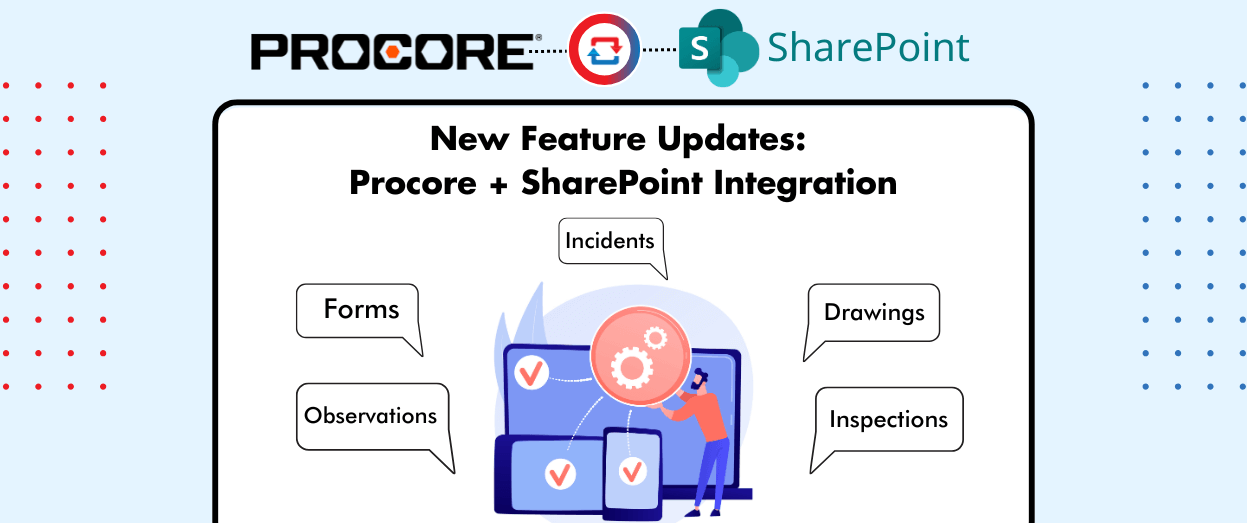
New Feature Updates: Procore + SharePoint Integration
We’re excited to announce powerful new enhancements across both our Procore – SharePoint integration. These updates are designed to make your workflow even smoother, your document access quicker, and your project visibility broader. Whether you’re in construction or field services, these improvements help your teams collaborate better within your Microsoft environment. Procore to SharePoint Integration… Continue reading New Feature Updates: Procore + SharePoint Integration

Hari Iyer | SyncEzy
CEO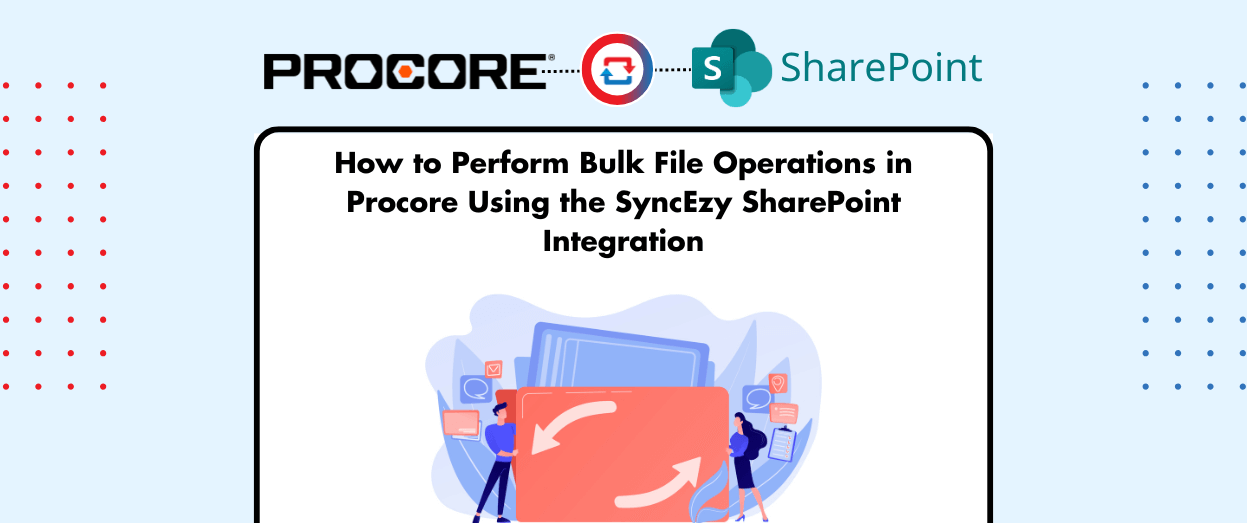
How to Perform Bulk File Operations in Procore Using the SyncEzy SharePoint Integration
At SyncEzy, we regularly hear from customers who use our Procore integration in creative and powerful ways. By syncing Procore data directly to the desktop via SharePoint and OneDrive, teams unlock the ability to work with familiar desktop tools like Excel, AutoCAD, Bluebeam, and more. Recently, however, we encountered a particularly unique use case: a… Continue reading How to Perform Bulk File Operations in Procore Using the SyncEzy SharePoint Integration

Hari Iyer | SyncEzy
CEO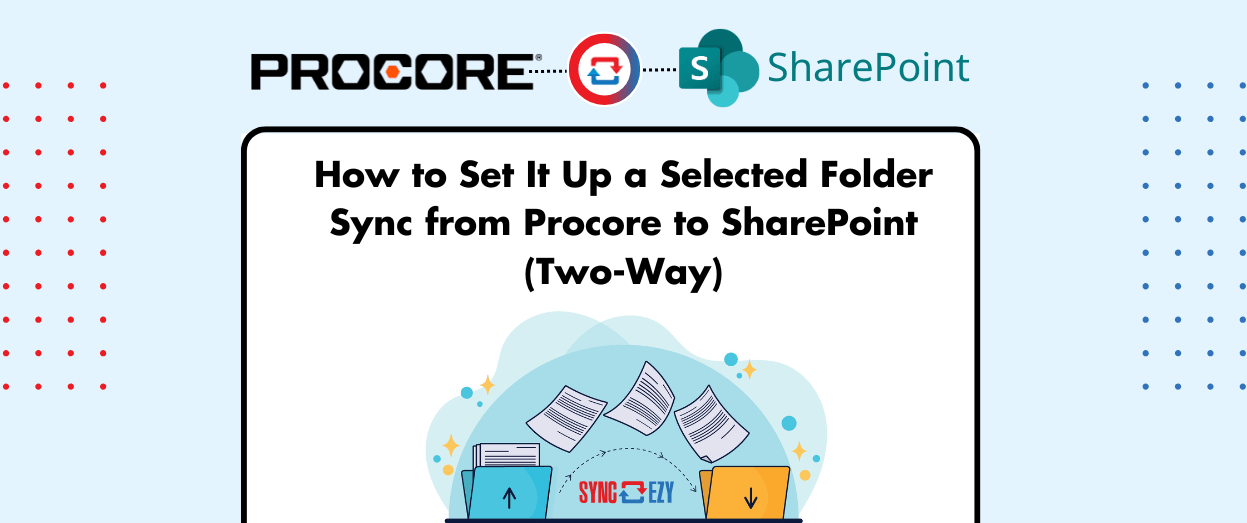
How to Set It Up a Selected Folder Sync from Procore to SharePoint (Two-Way)
Managing construction project documents across platforms can be overwhelming—especially when teams work in both Procore and SharePoint. That’s why SyncEzy’s Selected Folder Sync feature is a game-changer. It allows you to sync one specific top-level folder from Procore, along with all its subfolders and files, directly to SharePoint—with full two-way sync. What Is Selected Folder… Continue reading How to Set It Up a Selected Folder Sync from Procore to SharePoint (Two-Way)

Hari Iyer | SyncEzy
CEO


