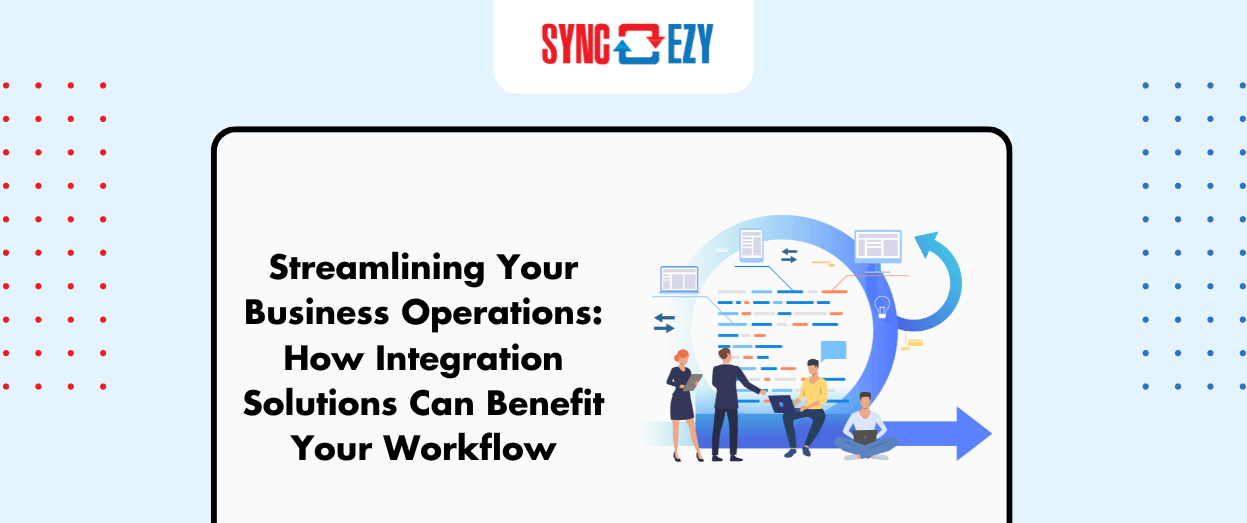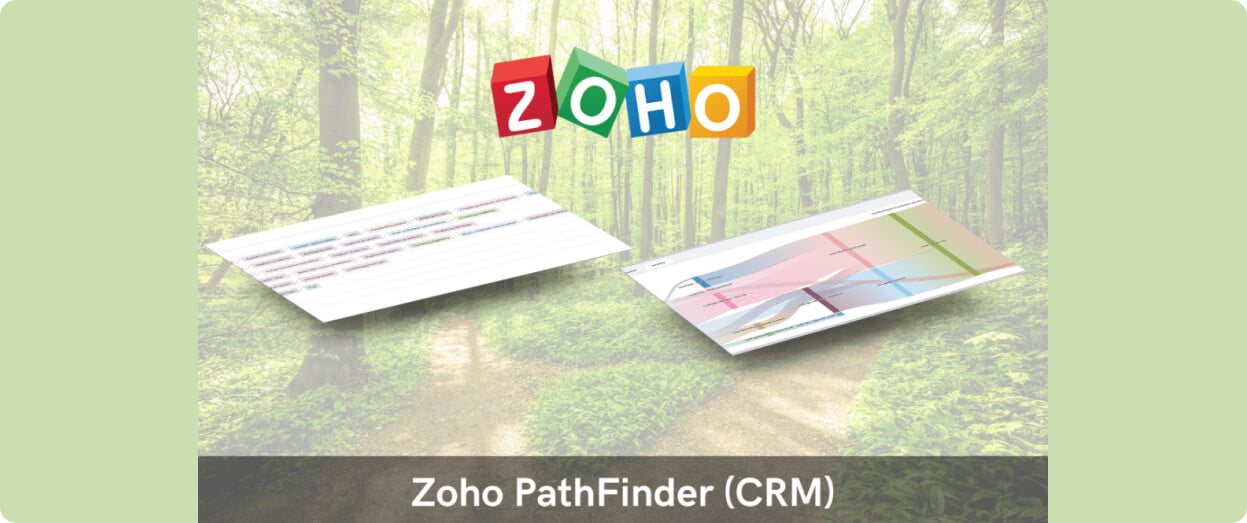Hari Iyer | SyncEzy
CEO5 Min Read
Mar 26, 2020
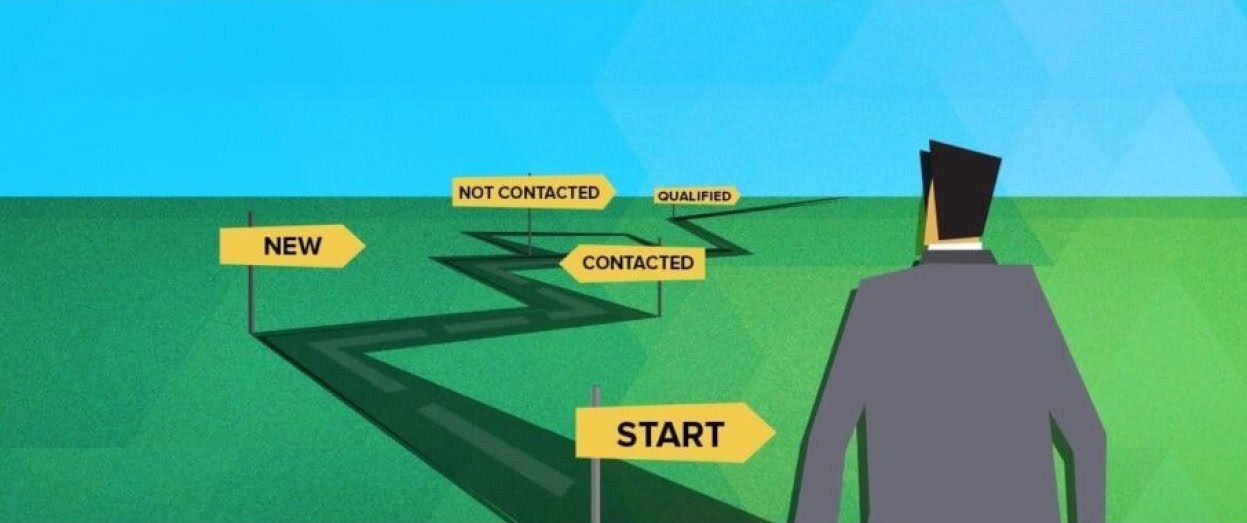
Most businesses have unique business processes. These processes are a major factor when deciding on their software requirements as the software will need to be robust enough to provide a huge amount of capabilities to handle these unique business processes.
Zoho CRM understands these unique requirements well. To ensure that instructions and processes are followed, Zoho CRM has a feature known as “Blueprint”. Blueprint is a method where the sales process can be broken down into individual stages. While transitioning between each stage, it is possible to prompt users/staff to enter the relevant information so that nothing goes amiss.
To understand how this works, let us look at an example of a solar panel installation company, ABC Solar Panels.
Sales Process
ABC Solar Panels has a form on their website, a phone number for enquiries and multiple forms on affiliate websites. These entries are used to generate new leads and prospective customers for the business.
Appointment Booking
Once the lead has been identified, an automatic SMS is sent out to the lead as well as a “welcome email” highlighting the installation process for ABC Solar Panels and a statement letting the customer know that a sales representative will be in touch soon. The sales manager can only view the appointment block and basic details but not the full job details.
Gathering Details
When gathering details from the customer, the following information needs to be gathered:
- NMI Number (National Metering Identifier)
- Approval from the Energy Grid Operator
- A plan/layout of the house and where the wiring and battery would sit
- Approval contract from the house owner
- Prepayment for the initial deposit
- Access to the property and any trees/bushes trimmed
The following tasks also need to be undertaken:
- Task for Admin to verify Contract.
- Task for Admin to verify and check NMI number against the database
- Approval letter from Grid Authority
- Verify homeownership
- Task for Admin/Welcome call/Authorisation letter to be obtained
Getting ready to do the job
The process doesn’t end here. Once the details are gathered, the customer has to pay for the order. Once the customer pays, the administrators in ABC Solar Panels will have to cross verify if the details gathered are correct. The administrators will make changes if necessary. A unique reference number will then be assigned against the customer’s records. Once all the information is gathered and the process is approved, the technicians are ready to install a solar panel for the customer.
Major Challenges
One of the biggest challenges with the current process is that everything is done manually. As you have read above, this is a huge task with many things to do. When there are multiple customers with multiple documents to be collected, it is almost impossible to keep track of everything. It is very easy to be forgetful and overlook the many steps that make it difficult to keep track of what needs to be done for which customer.
Here is how a Blueprint in Zoho CRM has helped to overcome these challenges and ensure that no details are overlooked.
The Blueprint
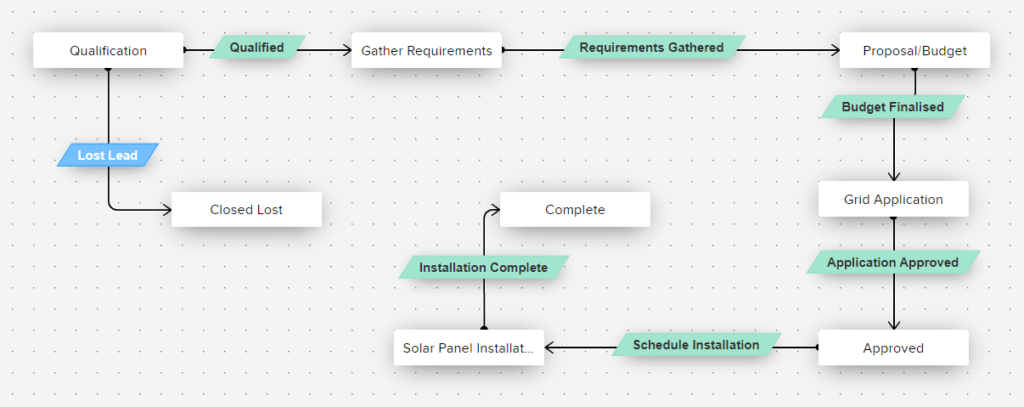
The above is the constructed Blueprint that fills the gaps and meets the requirements of ABC Solar Panel’s process. The white rectangles are the Stages of the process and the teal-coloured rhombuses are the transitions between the stages. The transitions will appear as buttons in Zoho CRM.
At any point throughout the blueprint, “Lost Lead” will change the Status of the Opportunity to “Lost”.
Stage 1: Qualification
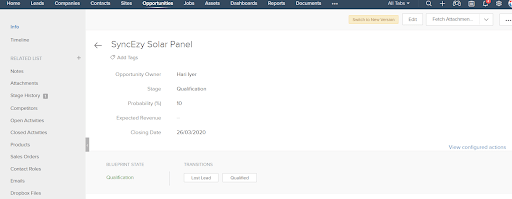
The very first stage of an Opportunity is the “Qualification” stage. If a customer qualifies for installation, a Description and Site Name is entered. This will transition the Opportunity to the stage “Gather Requirements”. The transition will also add the tag “Solar Project” to the record.
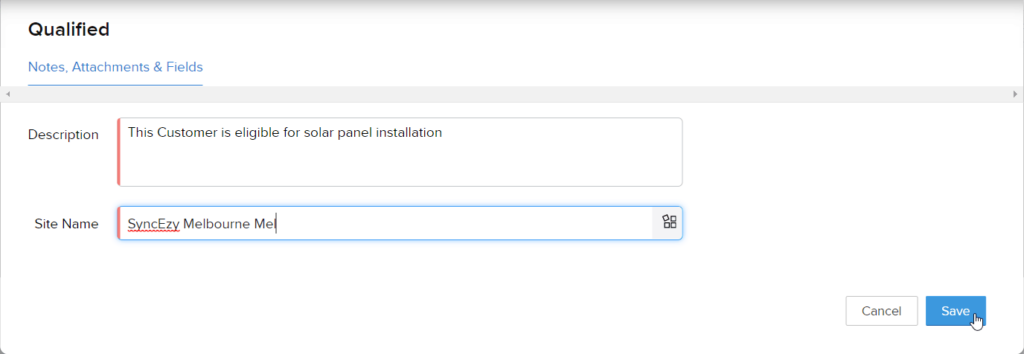
Stage 2: Gather Requirements
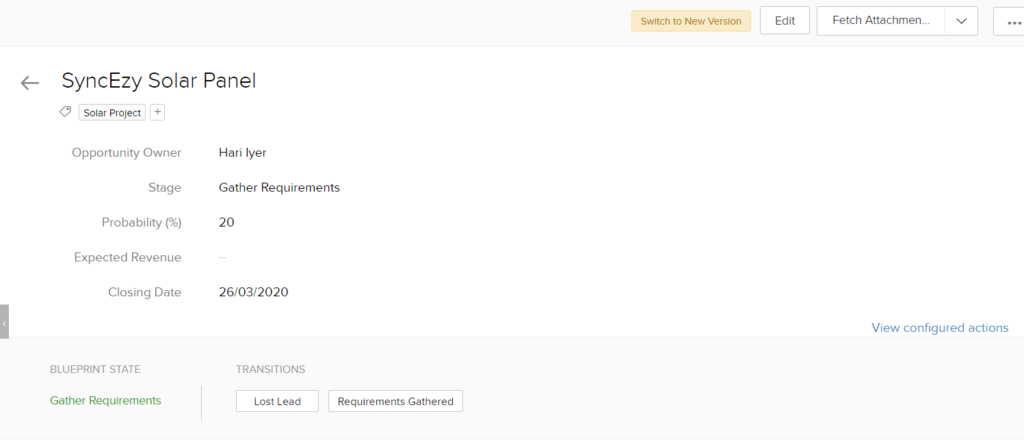
The second stage of the Blueprint is “Gather Requirements”. Here, the NMI Number needs to be captured as well as the approval document from the Energy Grid. Clicking on the “Requirements Gathered” button will prompt the user to enter this information.
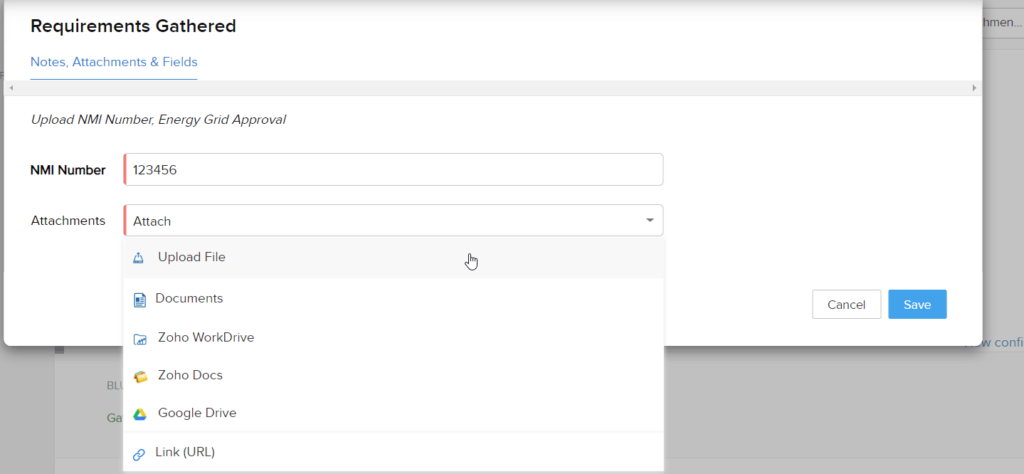
Stage 3: Proposal/Budget
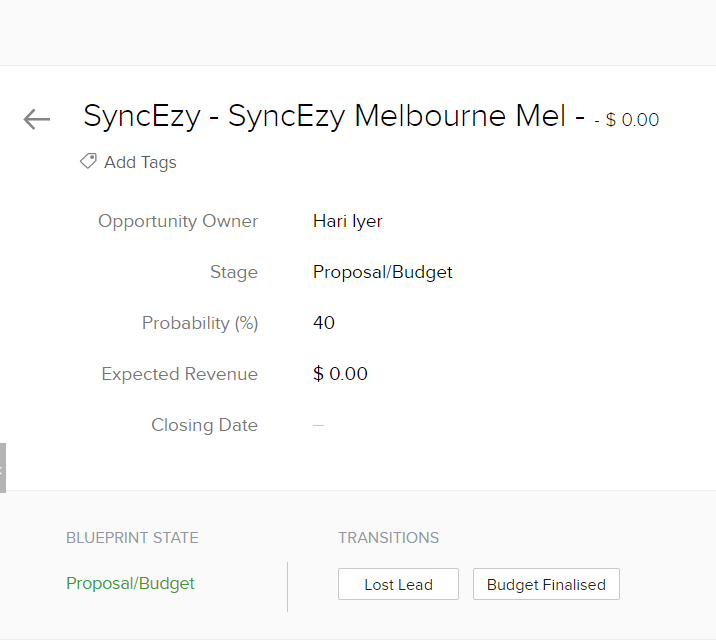
When the Budget is being decided, the staff will need to upload the housing plan, determine the prepayment amount and the full amount as well as the assigned Sales Person to follow up on the remaining tasks.
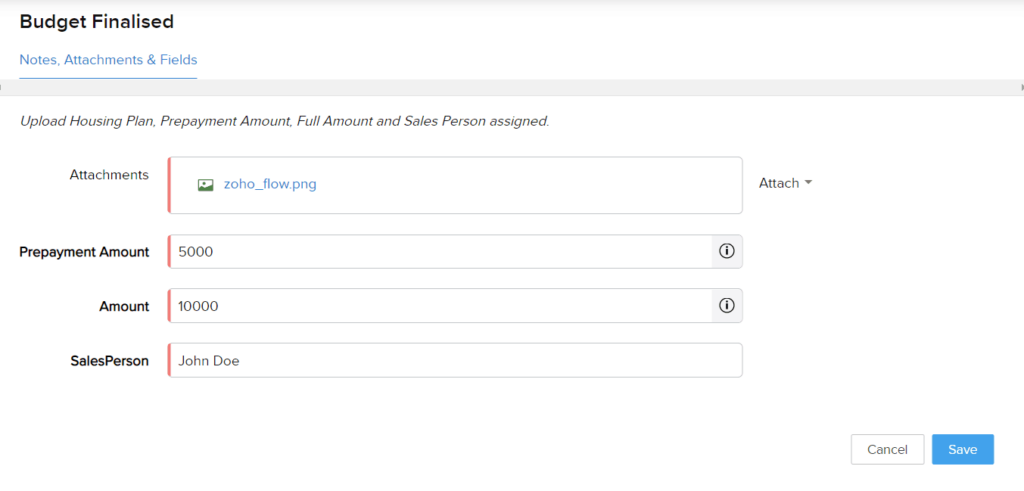
Stage 4: Grid Application
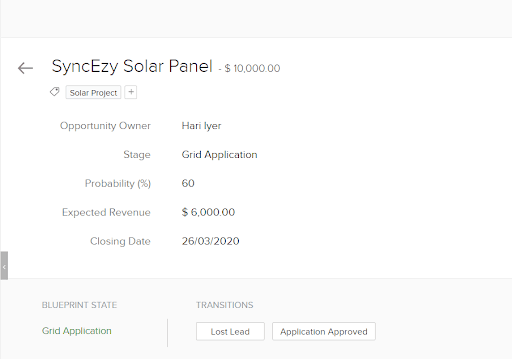
After the Budget is finalised, ABC Solar Panels needs to get the application from the Energy Grid so that they can install it on the customer’s site. At the same time, the team also needs to verify the property of the customer. The “Application Approved” button needs to be clicked and there will be a prompt for these details.
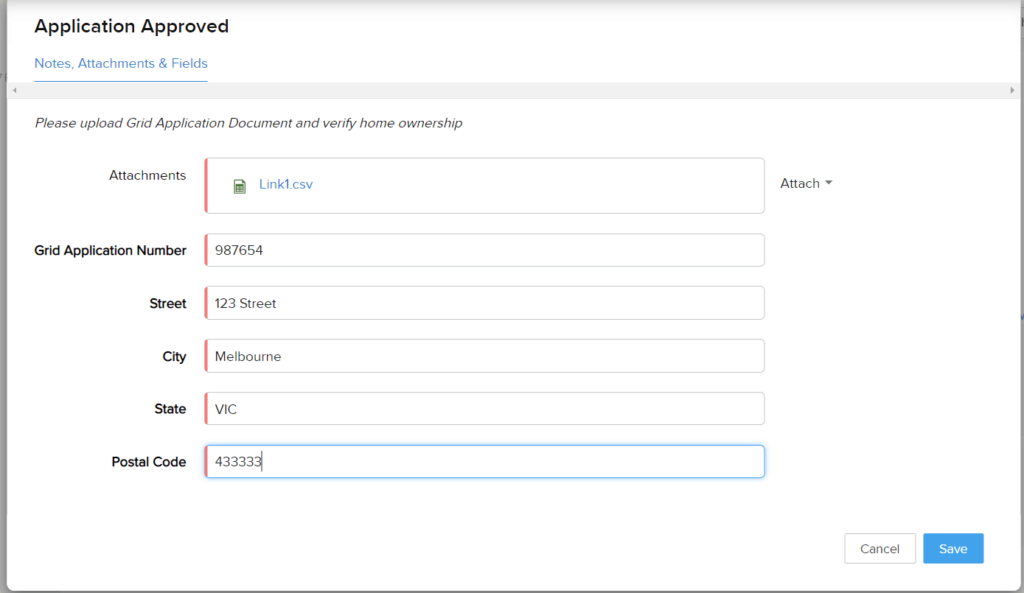
Stage 5: Approved
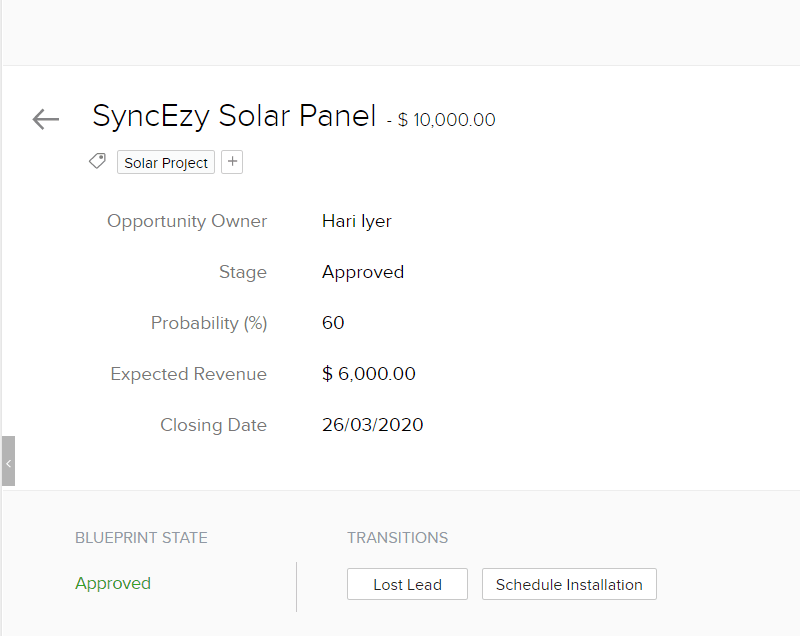
At this stage, the Application for the installation is approved. A few tasks are also added in Zoho CRM which will remind staff to Schedule a Welcome Call, Verify the Contract and Verify the NMI Number of the job.
After this, the team will need to decide when is the best time to schedule the job and installation.
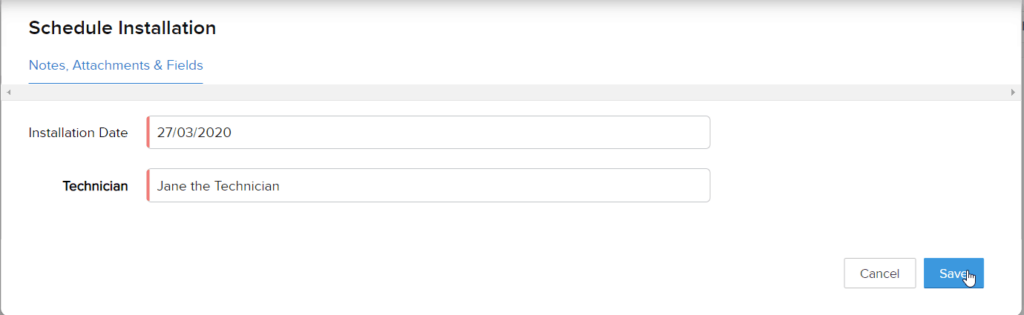
Stage 6: Solar Panel Installation
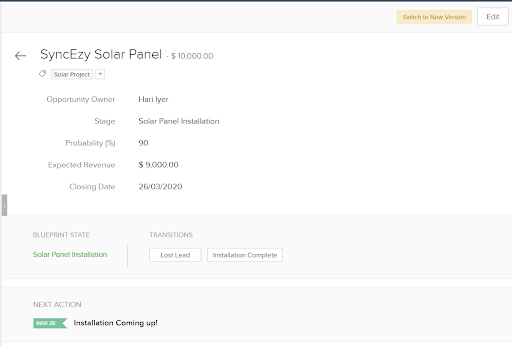
After the approval, a task is set up which will remind the technician as well as the salesperson that an installation job is coming up. It will remind them beforehand and it will also add it to the relevant calendar of bookings.
Once the installation is complete, the “Installation Complete” transition button is hit. This will prompt the user to enter notes as well as ticking off a checklist for the job. It will transition to the next stage only when the checklist is complete.
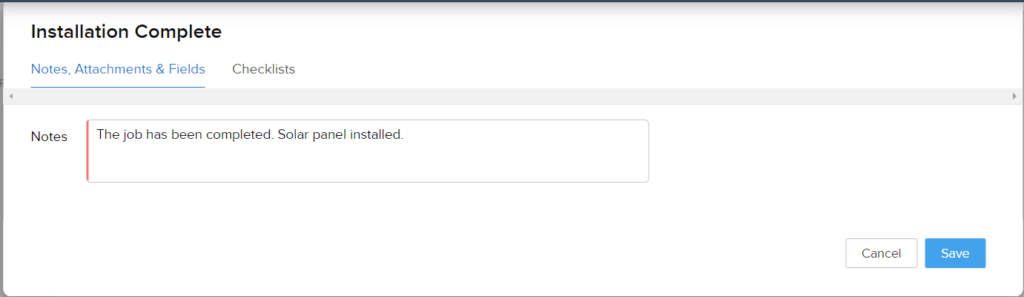
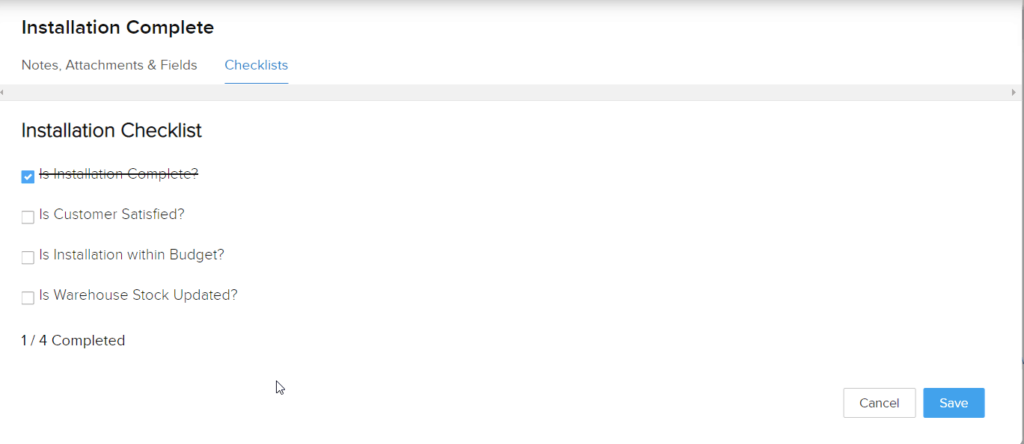
Stage 7: Complete
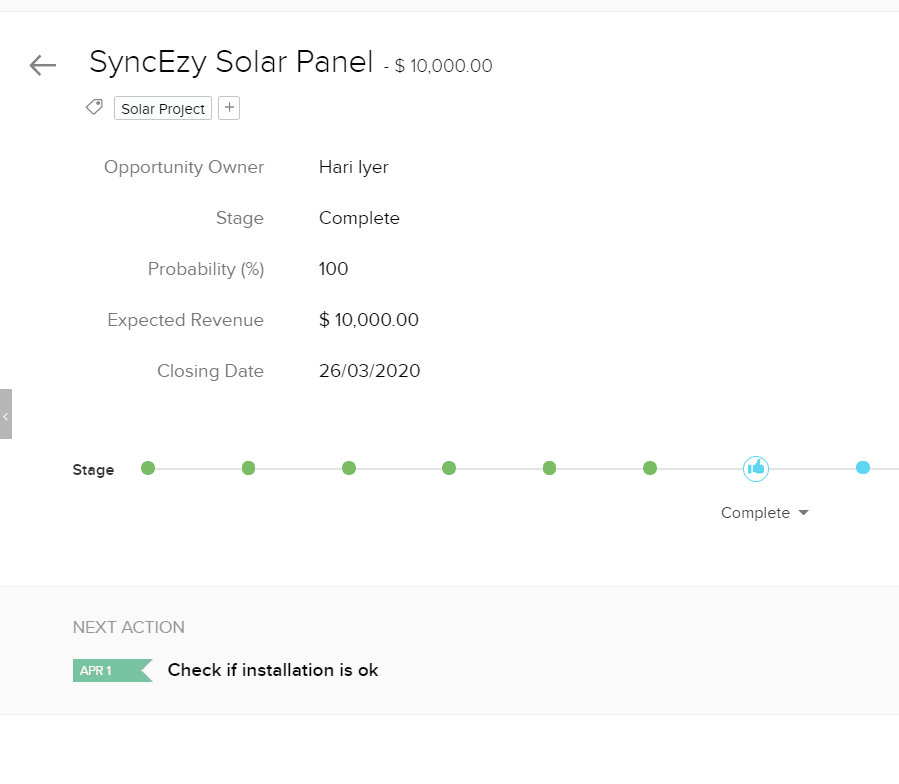
Once the installation is complete, the end is reached. A task is set up for the technicians and salespersons to follow up with the customer, check if everything is installed correctly and to collect the remaining payment.