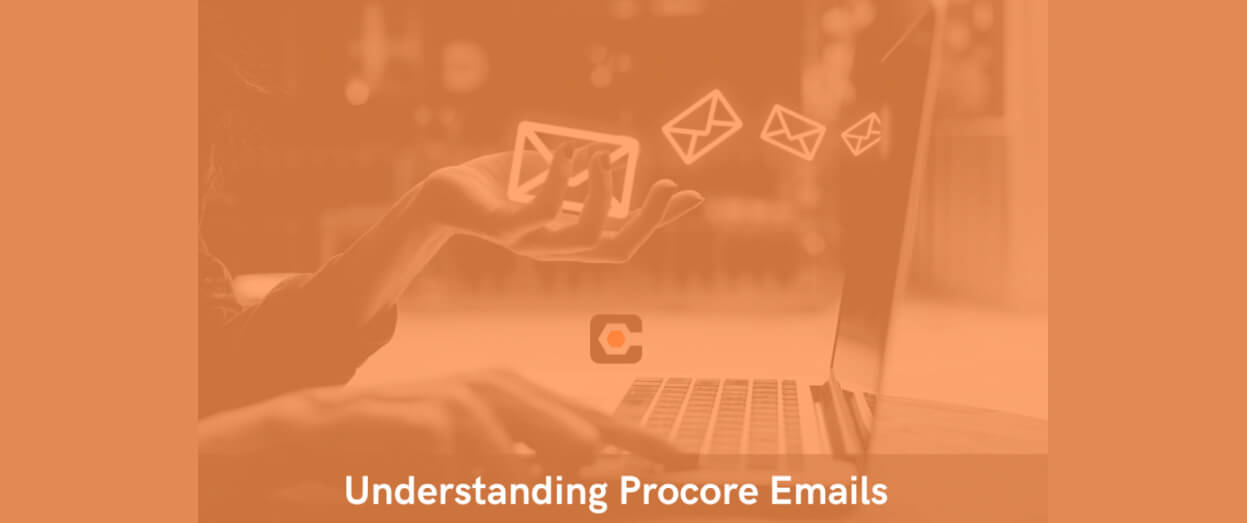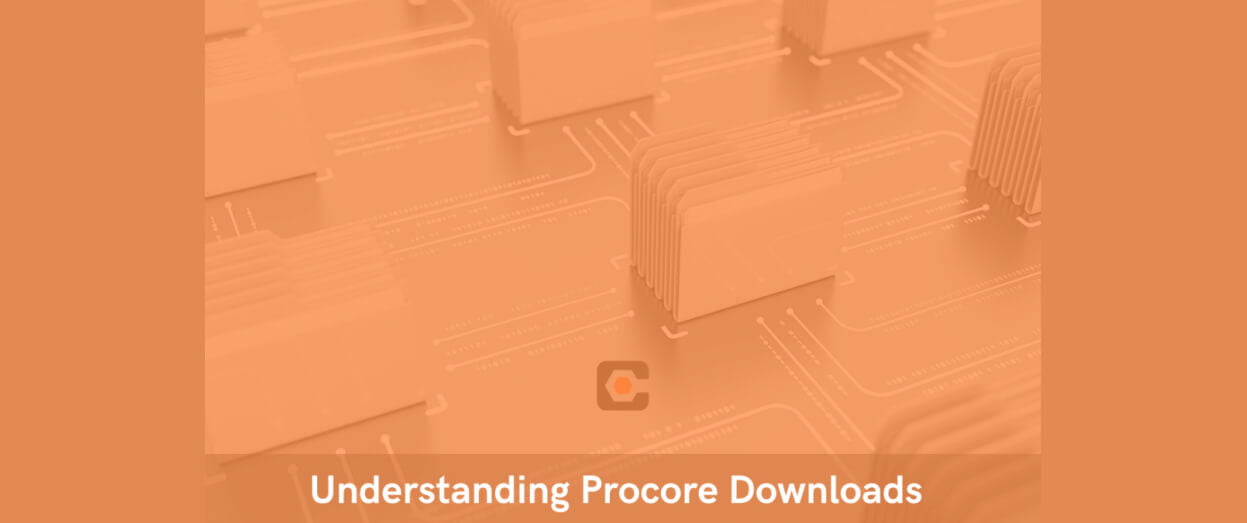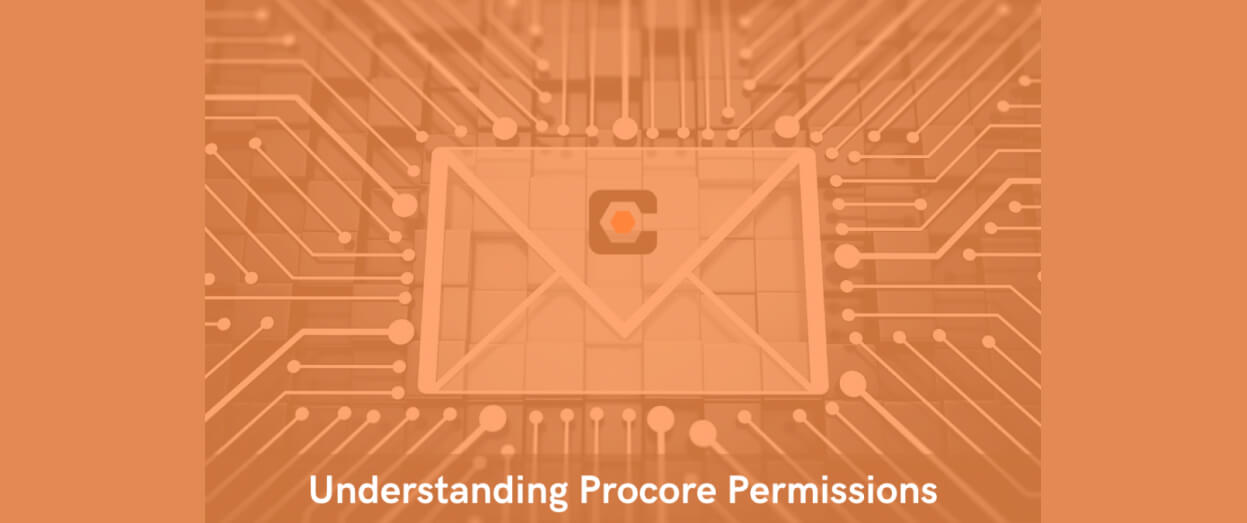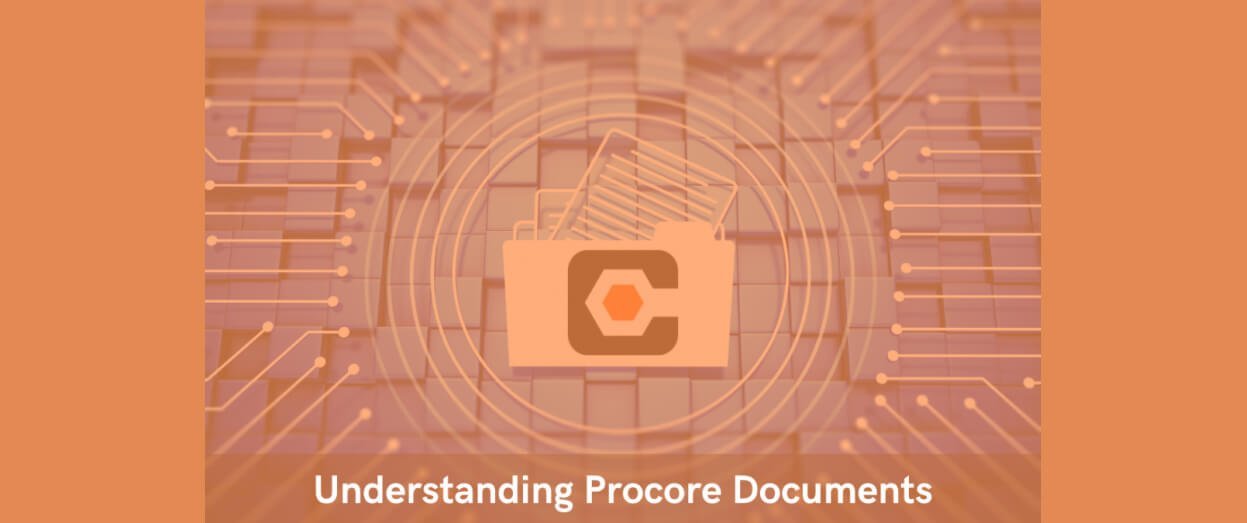Hari Iyer | SyncEzy
CEO2 Min Read
May 12, 2022
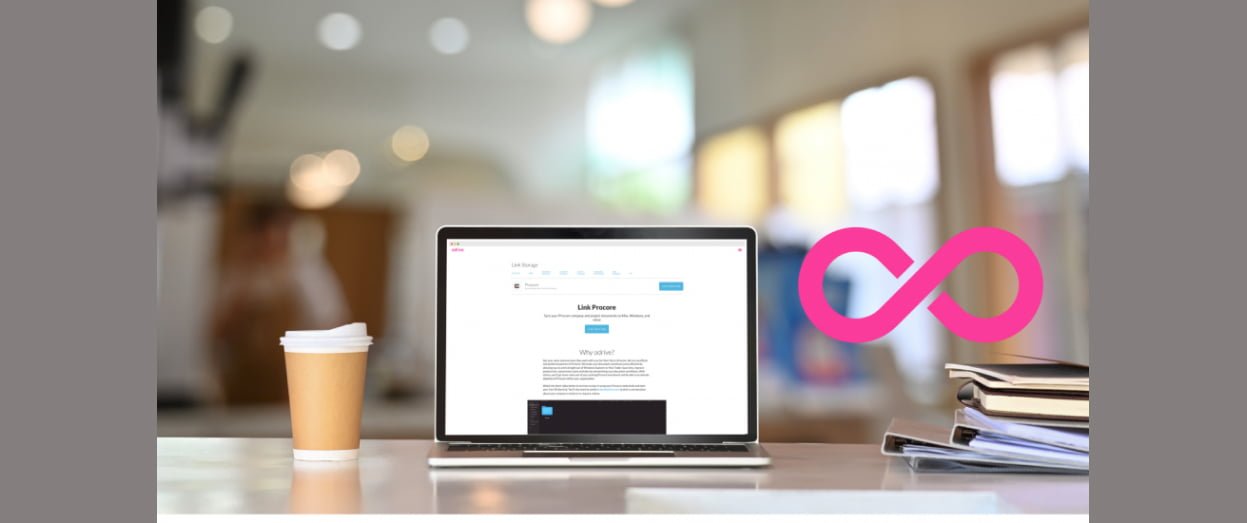
For companies looking to connect Procore to their cloud storage provider, there are only a few major players in the Procore integration space. odrive is a service that enables you to integrate with Procore and “connect” your files to odrive.
The way the connection works is:
- You sign up to an odrive account. They have a free account with limited features and their pricing plans for businesses start at $US15 per month per user with a 5-user minimum (i.e. 100 users would cost your business $US1,500 per month). Procore users (& OneDrive, SharePoint, Dropbox Teams & Google Workspace users) are unable to use odrive’s cheaper Premium plan and must sign up to their Business plan.
- You connect to Procore and odrive creates a central folder that has links to all your files. As odrive explains “odrive’s Infinite Sync shows files available in your storage initially as placeholder cloud files that don’t take up any disk space on your computer. Content isn’t downloaded until you try to access the file.”
- You connect to your cloud storage provider (Google Drive, Dropbox, OneDrive, SharePoint & others). odrive creates another folder for your cloud storage that has links to all your files.
By having all your file as links to be downloaded when required creates a different user experience to tools like SyncEzy’s Procore to cloud storage options. Using a deeper integration as an alternative to odrive means that your files in Procore are synced with your cloud storage provider and the most recent copy of that file is kept on both platforms. This more advanced syncing also cuts down on the time it takes to download multiple single files from links in odrive.
If you’re looking at odrive alternatives, our top picks are:
- Procore users – connect your Simpro account to Google Drive, SharePoint, Dropbox, Microsoft Teams and OneDrive with a deep, full, two-way integration by SyncEzy
- Simpro users – connect your Simpro account to Google Drive, SharePoint, Dropbox and OneDrive with a deep, full, two-way integration by SyncEzy