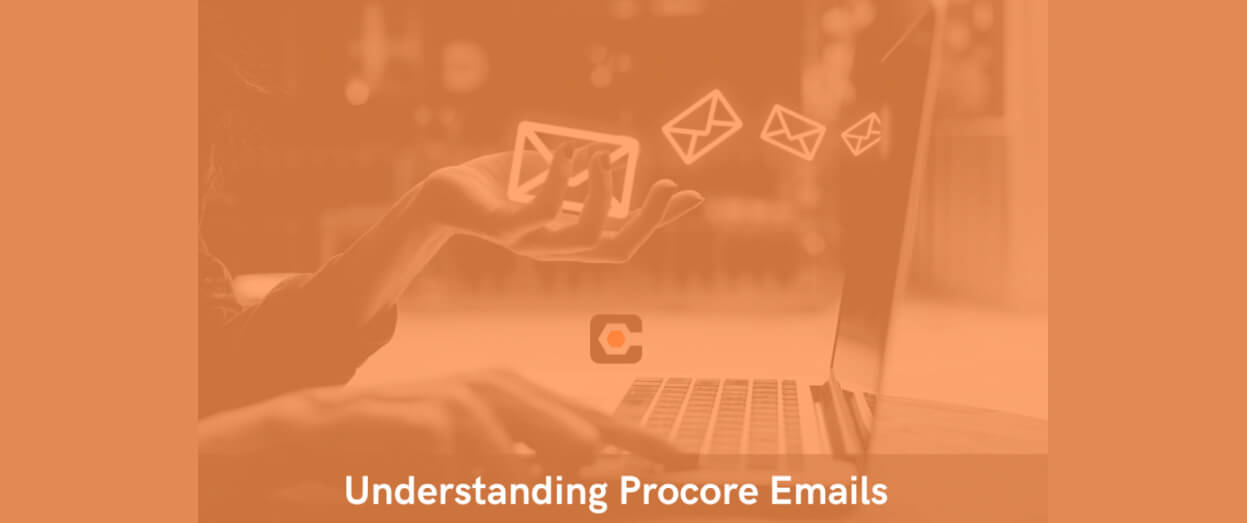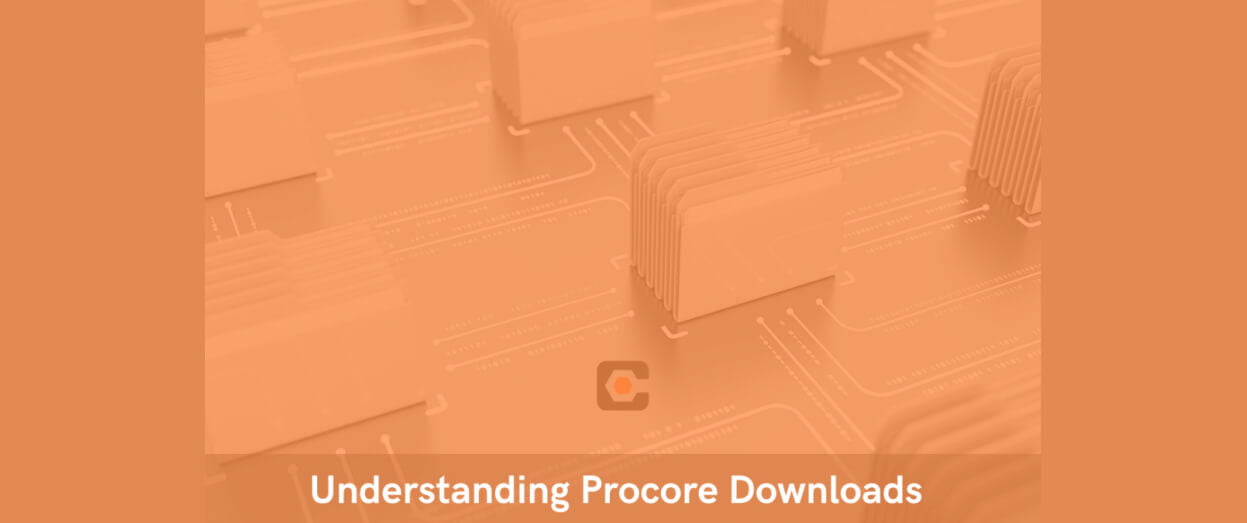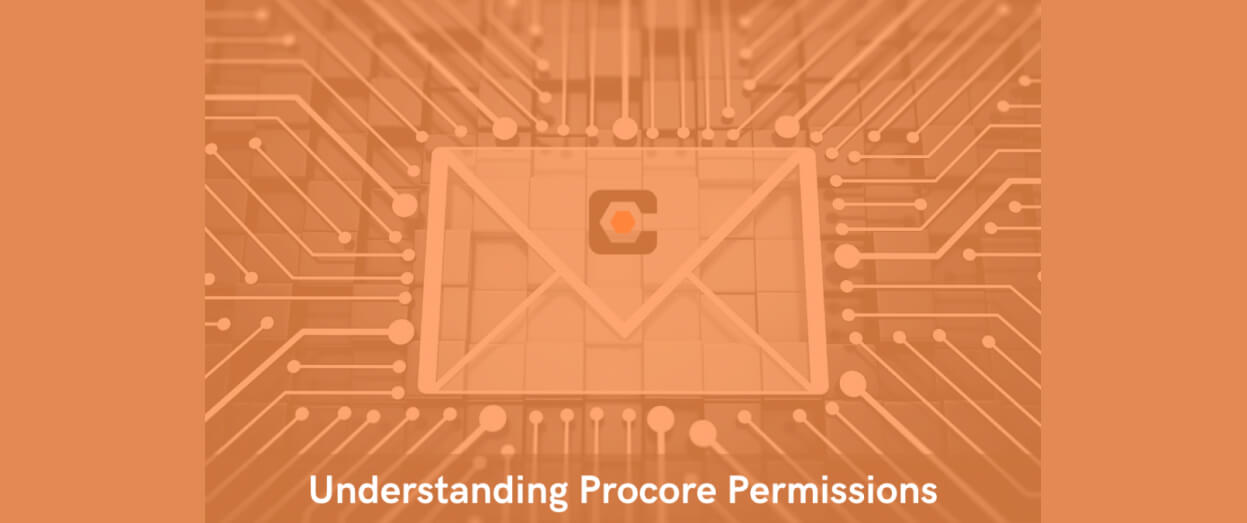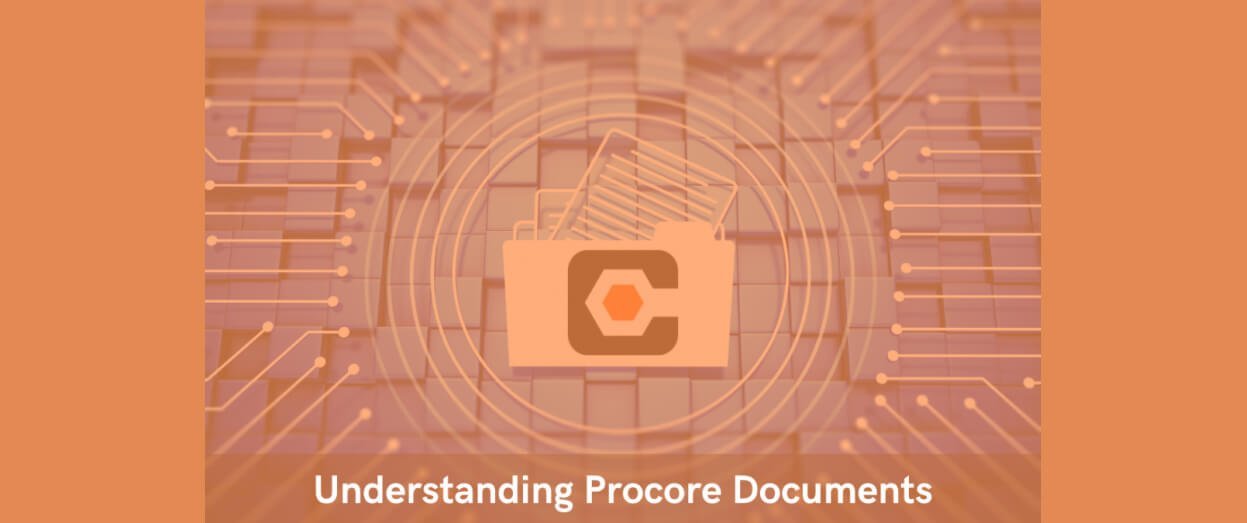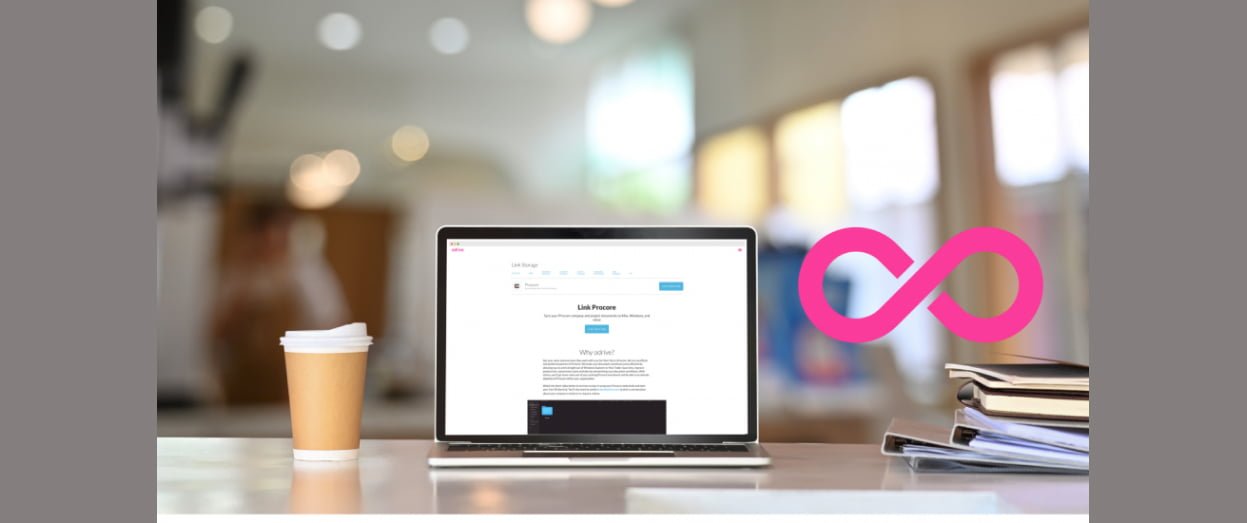Hari Iyer | SyncEzy
CEO2 Min Read
Mar 21, 2022

Want to connect Bluebeam to Procore?
After working with Procore users, we know that many love using Bluebeam in their business for document markups and collaboration. They can use Bluebeam on their desktops and iPads then download/share the PDF with others in their business via email.
The problem with this workflow is that file versions can change, people can be left off being CC’d in on emails and teams need to search through their email threads to find the email that had the attachment they needed.
Using our Procore to Dropbox integration, our clients get a streamlined workflow with dramatically less back and forth.
This is how to set it up:
- Sign up to the integration via our integration portal
- Connect Procore and Dropbox
- Connect Bluebeam Revu to Dropbox on your iPad
This is how it works:
- You use Bluebeam on your iPad, your files will sync to Dropbox
- Through our integration, these Dropbox files will sync to Procore and stay in sync
By connecting Bluebeam to Dropbox and Procore, you’ll know that all your main files are kept in sync across all devices.
If you’re looking for a more streamlined and synced company across office and field workers, speak to our sales team today.
Comprehensive steps to connecting Bluebeam to Procore
The steps to connecting Bluebeam to Procore are:
- Sign up to the integration via our integration portal
- Add your personal and billing details
- Authenticate your connection to Procore
- Authenticate your connection to Dropbox
- You’re connected!
- Open your Bluebeam Revu App
- Click on the blue Document Manager icon
- Tap “+ Add Account” and choose Dropbox
- To add a Studio Project, you can enter a Project ID or tap Existing Projects to see your current projects
- Tap the button to login to Dropbox
- Your cloud account is connected!
- To start the sync, choose your Project or Dropbox, tap Edit, select the files you want to sync, tap Set then tap Done.
- Sync icons will appear next to your files and they will commence syncing. You can navigate away from this screen while the files sync.
- The Revu app will remember your selections for next time you access the app.