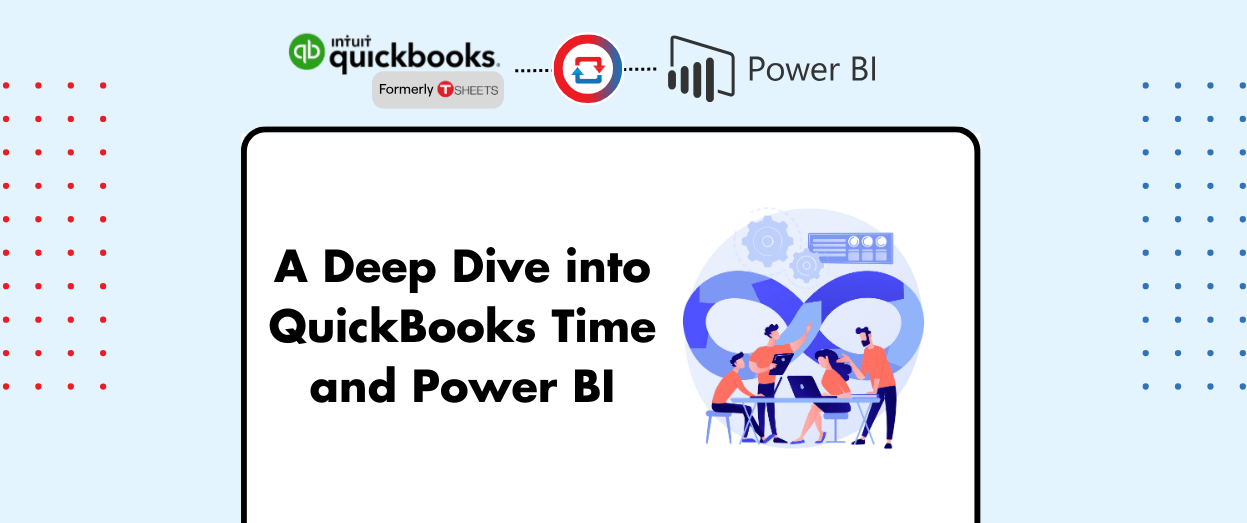Hari Iyer | SyncEzy
CEO5 Min Read
Jun 09, 2018

If you are creating jobs in TSheets manually after having created the same job externally in a different job management system then read on ! Let this be the last time you have do such duplicate efforts.
Did you know that you can use the sheets API to automatically create jobs ! Yes you can automatically Push Jobs from your project or job management application into TSheets.
You can create them automatically so that the jobs are an exact match of what’s found in your job management system: More details here on the actual API is here: https://developers.tsheets.com/docs/api/jobcodes/jobcode-object
- Here are some examples of what you can do with the API:
- Create / Update / Archive Employees and their details.
- Insert Jobs Automatically
- Extract reports around projects
- Extract timesheets to be fed into other Project management systems
If you take this one step further after creating the jobs and TSheets being used by the field staff, you can even go back and extract timesheets and schedules and to input the info back your erp systems.
We have done exactly that for a lot of our customers were their “One Source of Truth” in the organization lies outside of TSheets in the Job management or ERP system. For various reasons TSheets as a dedicated time management app suits better for management of the field workforce.
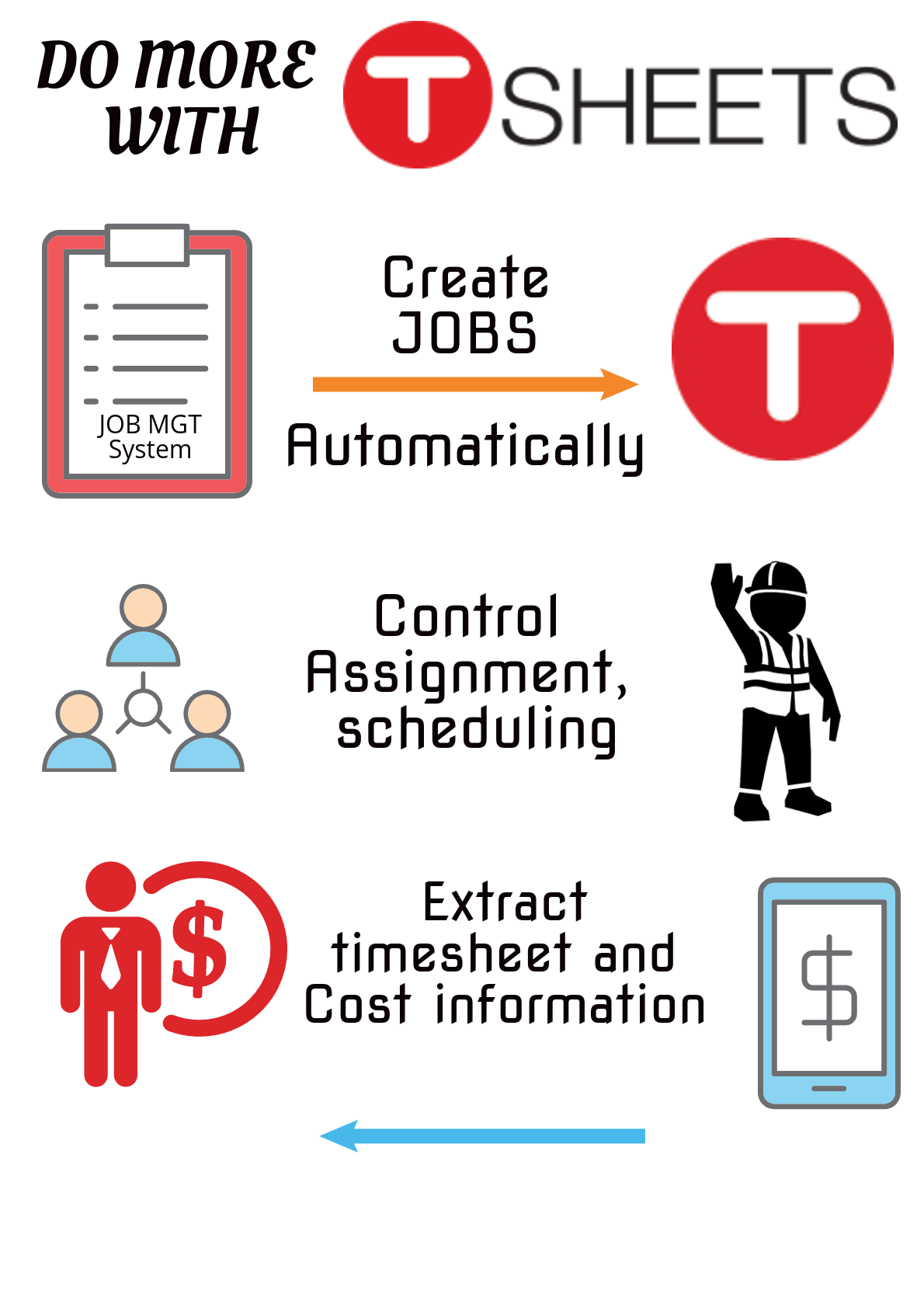
This method allows you to use the best app for the job, TSheets for the field management while a more powerful meaty job management app with the full functionality you need to run large projects.
Your workflow might be something as follows.
1) A job is created in your ERP system, When the job reaches a specific Trigger Point, it is pushed through the API automatically into Tsheets.
TSHEETS allows you to create Nested jobs, Which means you can create sub jobs inside jobs.
This might be extremely useful if your typical jobs are large projects and you want to break those down into smaller chunks.
We have seen many many of our customers in the construction space brick jobs done based on the location where you working or sometimes it’s a job that lends itself to logical separate parts like the different levels in a tall building.
Or different town houses at a site, or different rooms at a school. We have even seen divisions based around the different types of labour or logical steps in the job.
2) The advantage of breaking jobs down into smaller chunks is Intelligent Reporting. It allows you to track time in individual blocks and use that for reporting so you can know if classroom to took you twice as long to do flooring tiling and cabling as compared to class room someone else.
Once the jobs are in TSheets of course you need the technicians to track the time and switch between these cost centres as they move in different areas on the job. You can then track time spent on detailed tasks not just overall on the job.
Later once the Timesheet has been approved in TSheets it can be extracted through the api and pushed back into the job management system. This simplifies and automates the system end to end as compared to manually transferring the data between systems.
This method allows you to use the best app for the job, TSheets for the field management while a more powerful meaty job management app with the full functionality you need to run large projects.
3) The advantage of breaking the larger jobs down into chunks is also that you can then control assignment of who gets to do what and who sees what, this is especially important if your industry is controlled by legal regulations around licensing and strict induction and safety protocols.
While TSheets does allow you to control assignment on an individual basis it is neither practical nor possible to do this manually for every job from the web interface especially if you have hundreds of jobs. This is something that the API is ideally suited for :
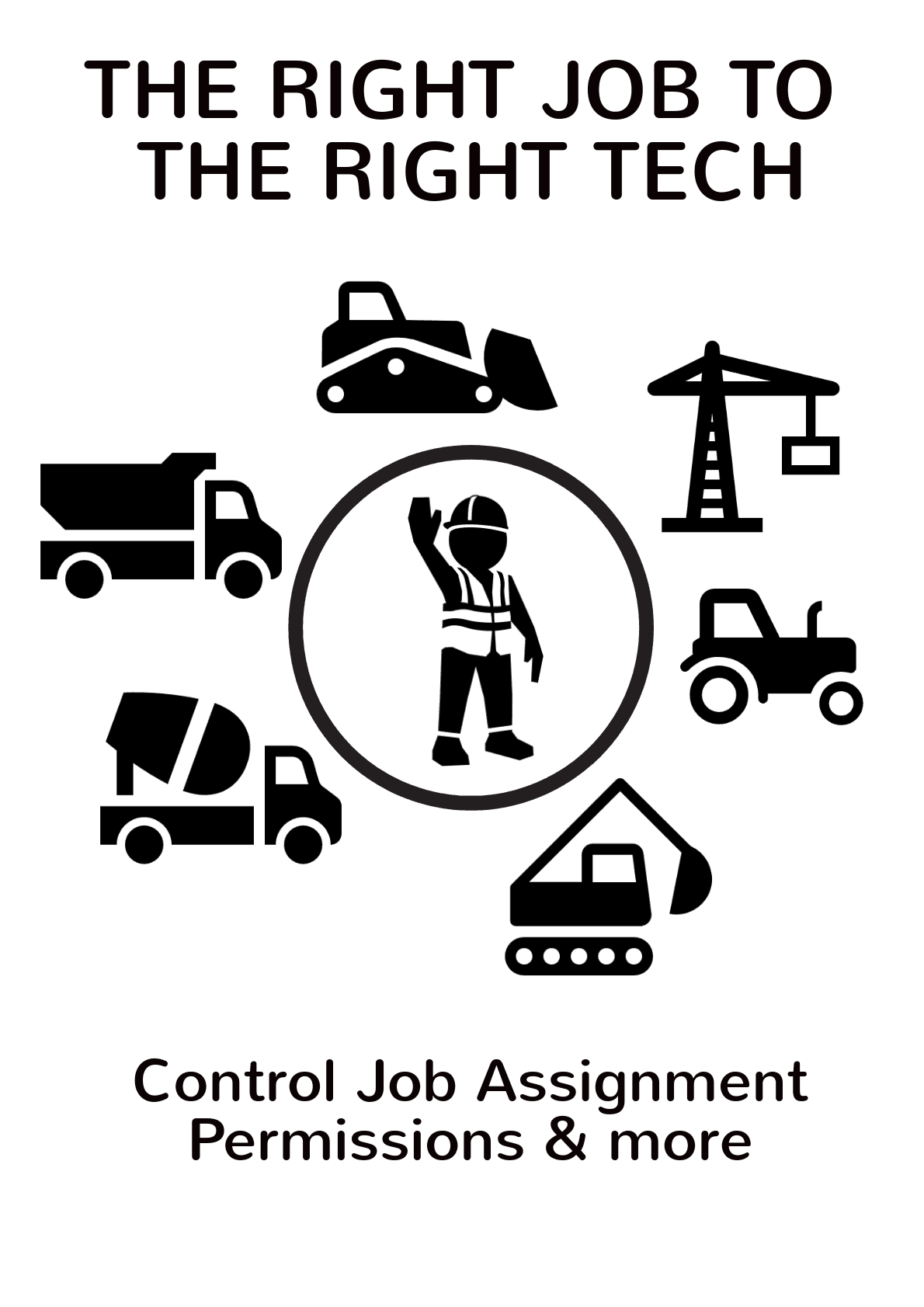
Once the jobs are in TSheets of course you need the technicians to track the time and switch between these cost centres as they move in different areas on the job. You can then track time spent on detailed tasks not just overall on the job.
Later once the Timesheet has been approved in TSheets it can be extracted through the api and pushed back into the job management system giving your ERP / Job Management system end to end visibility on how much time and labour was actually spent on the job.
This simplifies and automates the system end to end as compared to manually transferring the data between systems. We have done this and lots more in our TSheets integrations. If you’d like a custom workflow automated with TSheets reach out to us and let’s talk about making things more efficient.