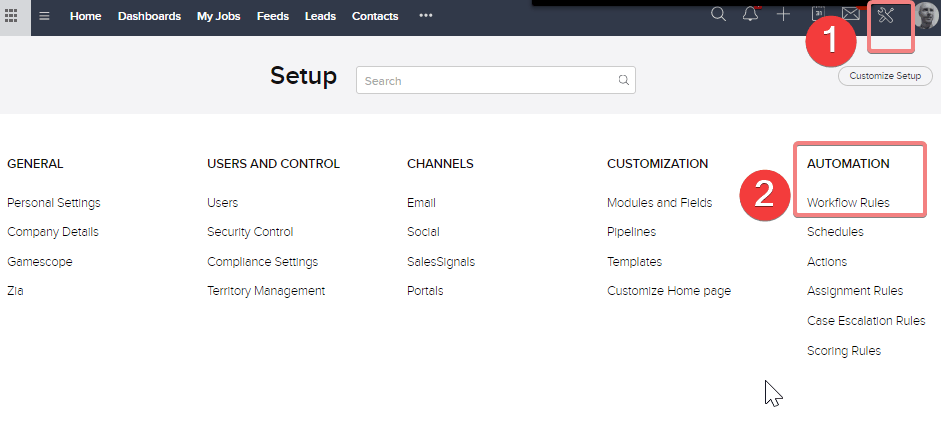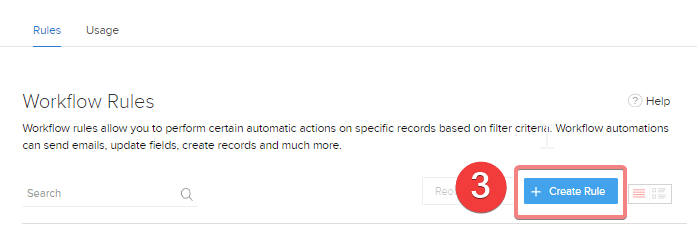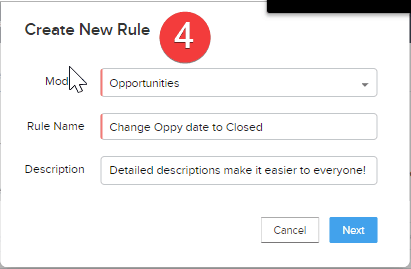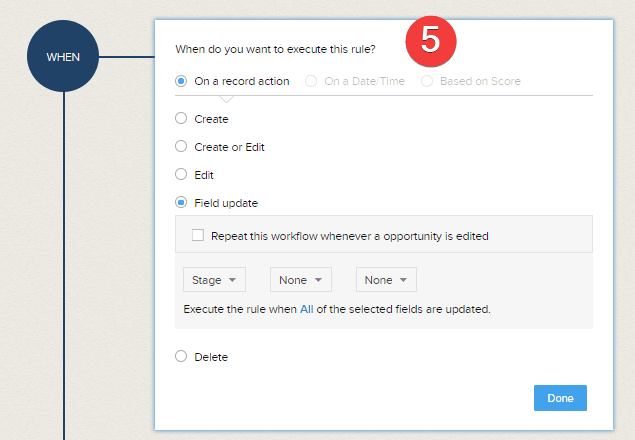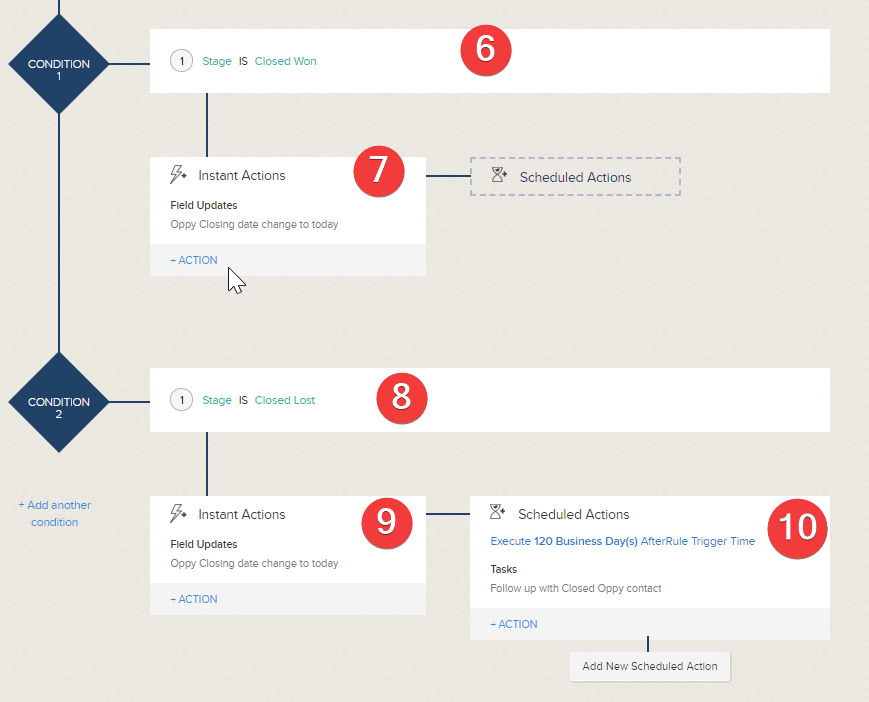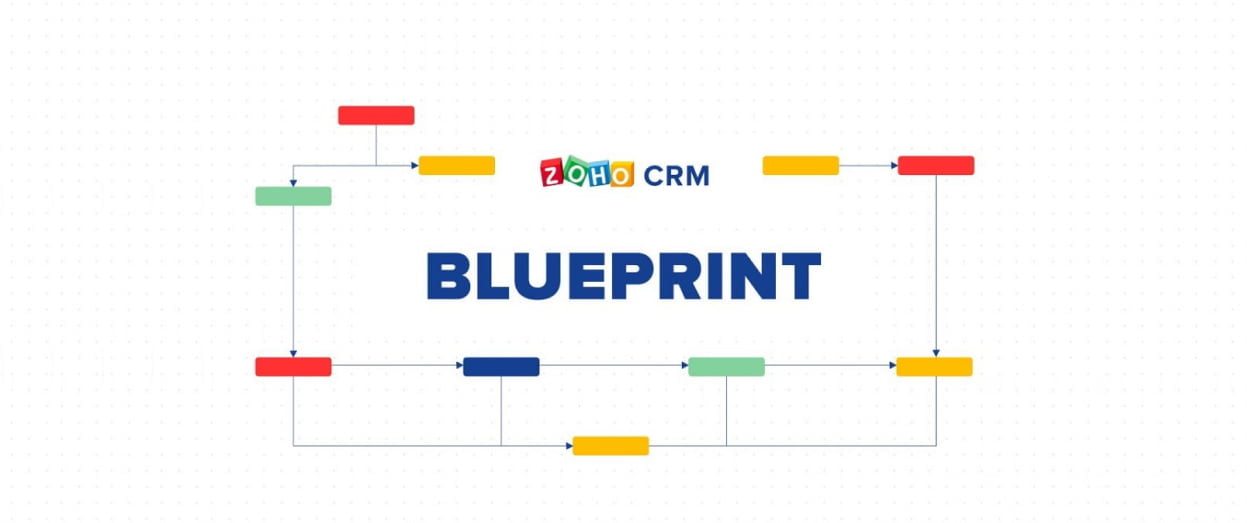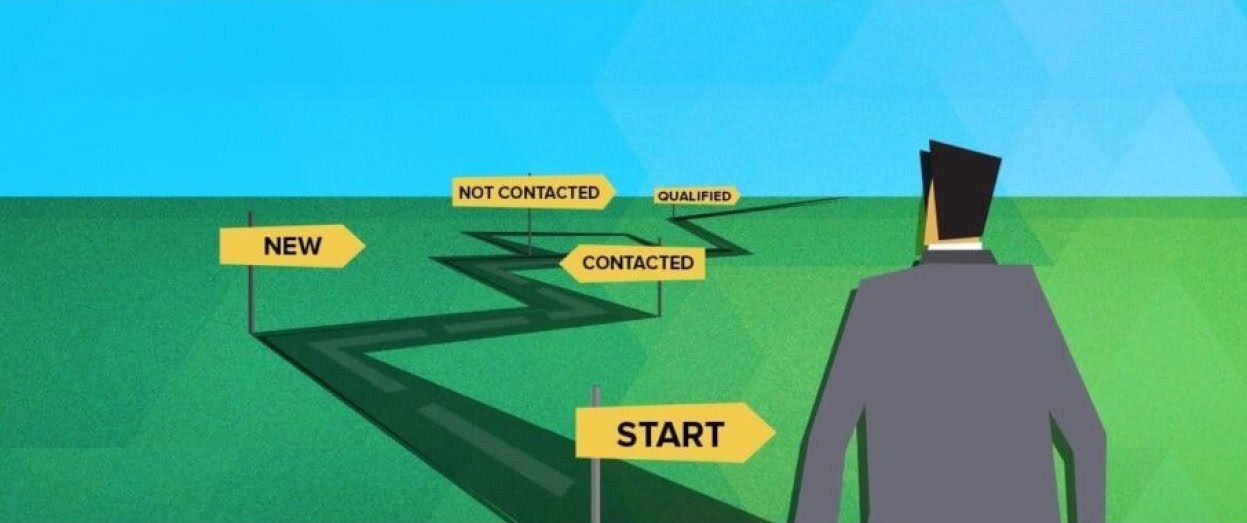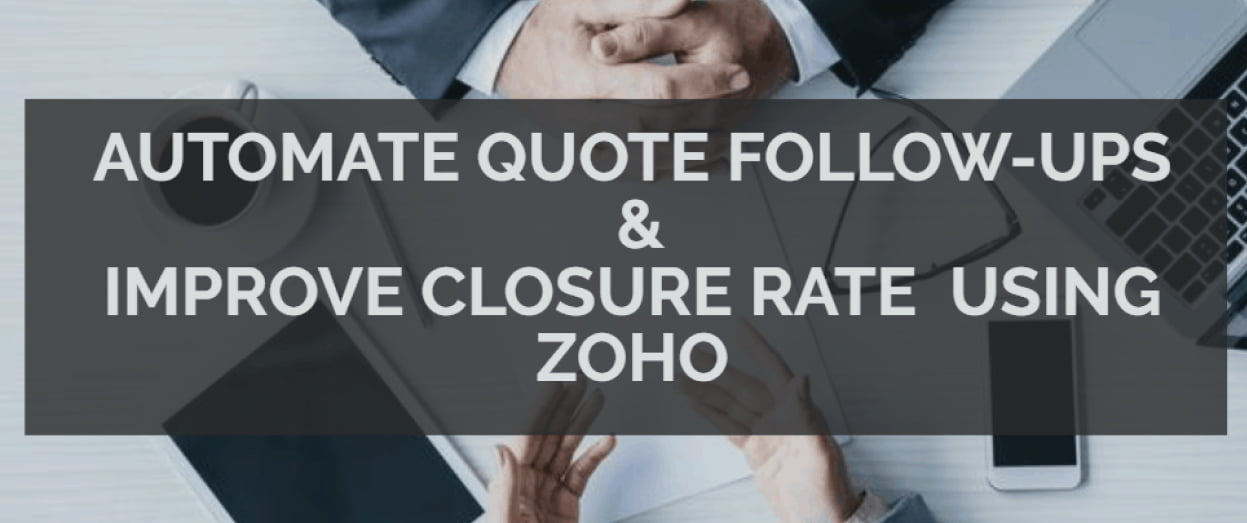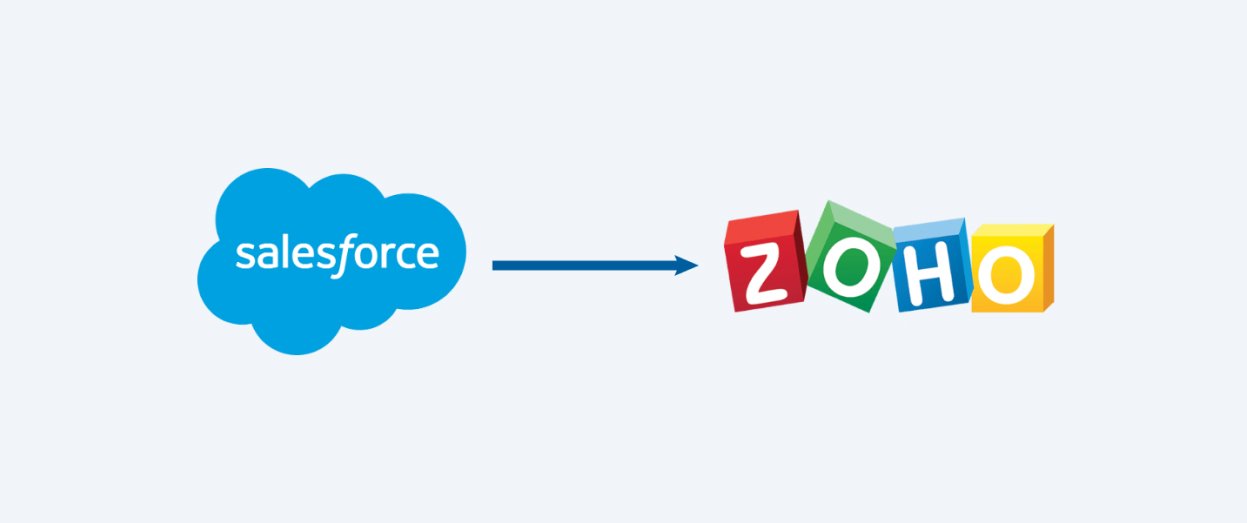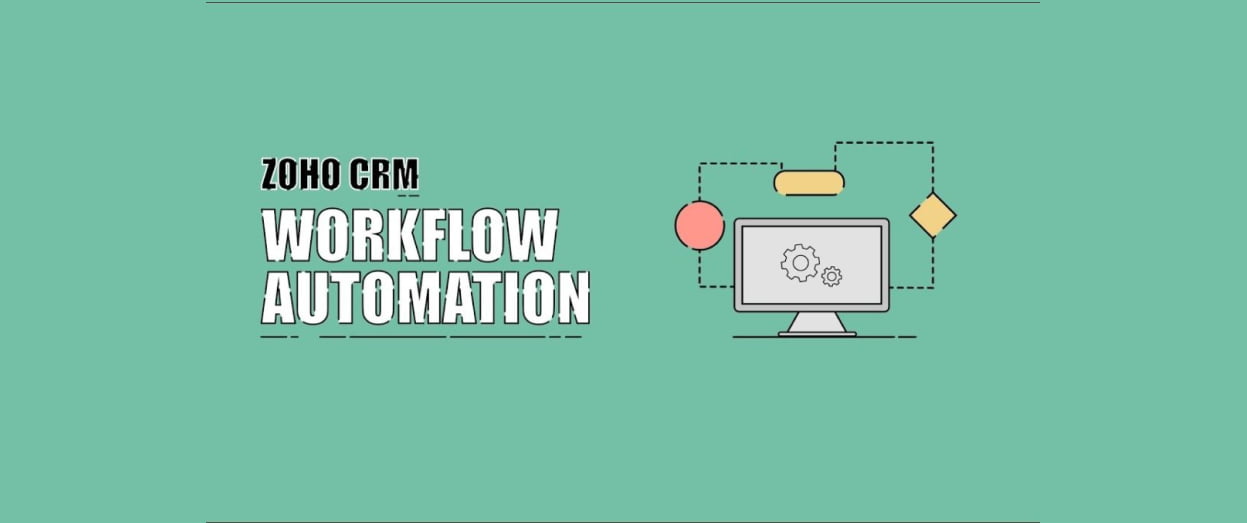Hari Iyer | SyncEzy
CEO2 Min Read
Nov 07, 2019

Save Clicks in Zoho CRM using simple workflows.
CRM works the best when automation reduces the click work required to get something done. In addition, it ensures the correct process is followed, even when users forget to change something.
We had a requirement for this recently. We had opportunities that had a closing date of next month, but the opportunity was won this month. The sales staff would forget to do this as they were so happy, they had won the new proposal! This would then mess around with reports for end of month sales commissions. Not happy admin and accounting staff. ?
To make it consistent, we decided that we need a workflow to initiate when the opportunity was won (or lost, more on that soon) so we wanted to change the closing date to the date the opportunity was won.
The basic idea with Zoho CRM workflow, is that they start WHEN something happens, and based on CONDITIONS, two type of actions can be initiated: INSTANT ACTIONS and or SCHEDULED ACTIONS.
Below is the process that we ran through to build this workflow.
Follow the steps with the images below.
- Head to your settings
- Under automation is “Workflow Rules”
- Create the Rule
- For the workflow, we need it to be in the “opportunity” module. Give it a name, and a description to help explain it to everyone.
- The WHEN component of the Workflow can be defined by the following
- On a record action
- When action is created
- When created or edited
- Edited
- Field is updated
- Deleted
- On a date / Time
- Based on Score For this job, we require it to be once a field has been updated
- On a record action
- Then you build out the CONDITIONS; we have two conditions
- Is for when the stage is “Closed Won” This one we want an instant action, to change the closed date until today
- Is for when the stage is “Closed Lost”
- We would like instant action, the same as above
- We would also like a follow up Task to be created 6 months (120 business days). We can call the customer to see how they are going with everything and if we can be of further assistance