
Hari Iyer | SyncEzy
CEO4 Min Read
May 14, 2021

If you’re a Simpro user, you’ll love our Simpro to Mailchimp integration for automating more of your marketing processes. There are many different industries using this integration to power-up their business processes – let’s look at how security companies use the integration for their email marketing campaigns.
Security Company Email Marketing
For smaller security businesses, the end of the job doesn’t mean the end of the business relationship. Finding a way to remind your customers that you still exist leads to more repeat business and more client referrals. By pushing your Simpro contacts across to targeted Mailchimp audiences/lists, you’ll be able to send ongoing campaigns that educate your customers and keep you top of mind.
Example of email marketing updates for security companies are:
- Asking for a review automatically after the job is completed (when the customer is first added to your security company mailing list in Mailchimp)
- Asking for feedback – make this short, sweet and worded in a human way as this email will have a lower completion rate
- New services you offer
- New team member announcements & lighter team updates (anniversaries, birthdays, new pets etc)
- New security products that may be more efficient or better-suited than older products
- Security device maintenance tips for business & residential premises
- Light-hearted content like the history of security services, amazing houses and their security setup, how to get into the industry etc
- Local news and shout-outs to other businesses that you partner with
By keeping your business top-of-mind, you’ll see better results from your security company email marketing.
So why do you need to integrate Simpro to email marketing software?
You can manually add contacts to an audience/list within Mailchimp and the process involves:
- downloading a sample template from Mailchimp
- downloading your Contacts from Simpro,
- copy/pasting the Contacts across from your Simpro spreadsheet one column at a time to your downloaded Mailchimp CSV
- saving your Mailchimp CSV
- uploading your Mailchimp CSV and manually mapping the fields from the CSV across to Mailchimp fields
This is a bit of a process, so why doesn’t everyone do this manual download/combine/upload process for their Contacts?
The main issues in this process are:
- Audience/list members may have opted out of a list and get added back on a list (when you upload each month) leading to an angry customer
- The process involves a lot of copy/pasting and can cause errors
- The time cost often isn’t factored into the process of moving Contacts across
- Contacts added to Simpro during the process can be missed
By connecting Simpro to Mailchimp, you can be assured that all your Contacts are in sync between both software platforms and are backed up in two places.
Setting up security company email marketing templates for my campaigns
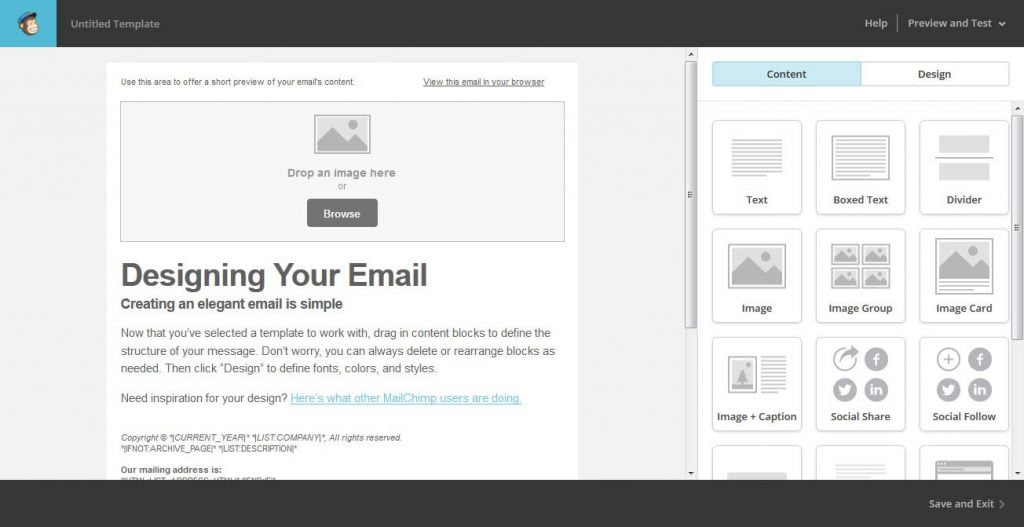
Mailchimp makes it easy for you to set up a branded security services email campaign header & footer then build in the elements you want to add. Mailchimp uses a drag-and-drop email template builder that makes this process simple and security companies often set up their templates in a set-and-forget way so they only need to add the new content that they want to share each month or quarter. You can also set up Mailchimp to automatically create an email using the content from your security company blog page RSS feed. This type of campaign could be set on autopilot to be sent out each month to your security services clients.
How hard is it to set up the integration?
We have a technical team who can walk you through getting set up so get in touch to discuss how you can start automating this process.











