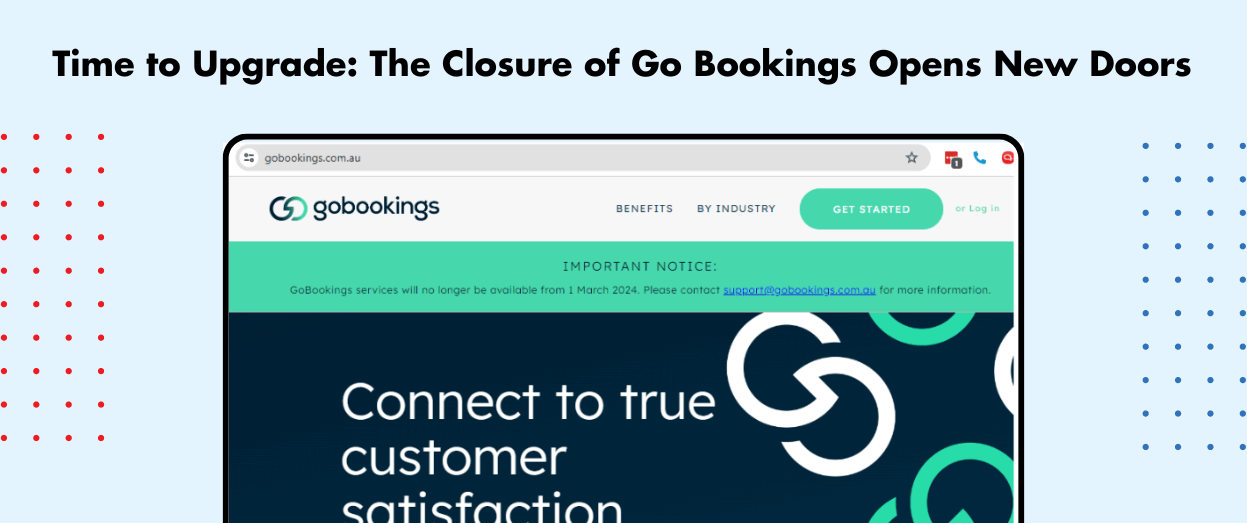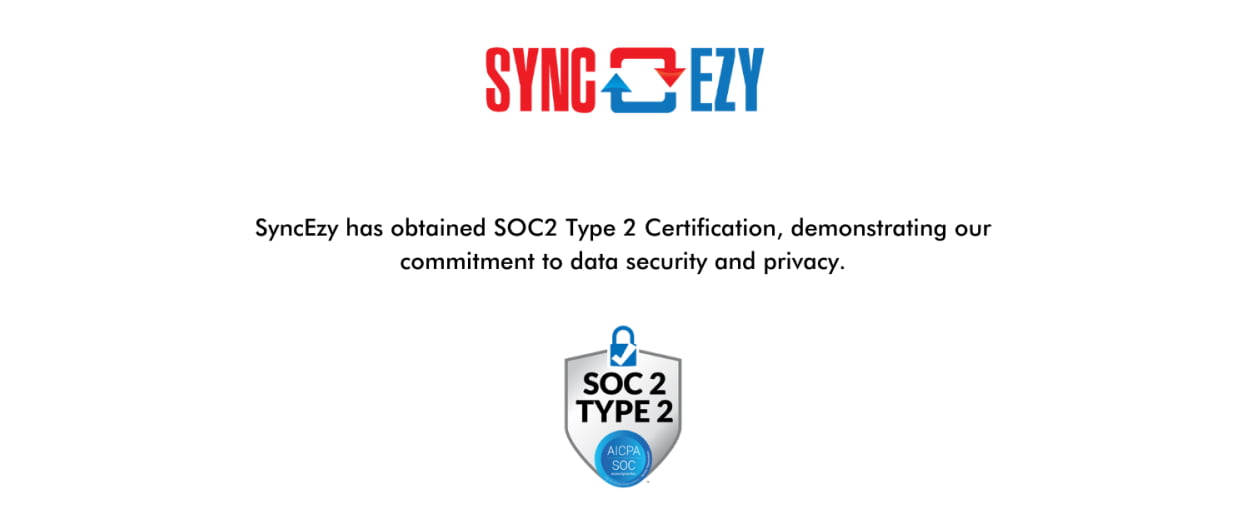Hari Iyer | SyncEzy
CEO4 Min Read
Nov 07, 2017

How to do social the right way with less than 30 minutes every two weeks ?

This is what inactive / dormant social media pages look like. Makes you wonder if the business is still open ?
You know the story, you’ve seen businesses who create social media pages only to neglect them after a single post. They are everywhere, across multiple social media platforms. Modern customers expect all businesses to be easily accessible. It is very tempting to try and follow every potential customer and create an account on 10 different social media channels.
The problem is, once the initial excitement of creating a shiny new account fades, the social media accounts are forgotten. It can be 6 months, a year or longer before that account leaves any visitor with the impression of arriving at a haunted abandoned house. Not something you want associated with your business.
So how do you fix this? I understand you have a business to run and can’t pour all of your time and resources into social media!
Well the good thing is today there are tools available to assist you with managing your digital presence.
Firstly, realize that you don’t need to be on every social media platform available. For example, our business SyncEzy made a conscious choice to not be on Facebook. We are only on Twitter and LinkedIn. While we do have customers on Instagram and Facebook, we chose to focus solely on Twitter and LinkedIn as these are the best platforms for our business and the topics we cover. Your business is most likely different, or your products might have a very visual component, in which case Instagram or YouTube makes perfect sense for you.
What’s important is you make a conscious and deliberate choice about where you need to be and close down the other accounts. For example if you are a B2B company selling specialised equipment, you don’t necessarily need to be on Instagram or Facebook. If you are selling primarily to retail customers, Facebook is an excellent option. Do you have a lot of interesting video content that you can post out? This could be ‘How-to’ videos, or simply videos of your team at events, in this case YouTube or Twitter may be better suited to your needs.
Either way, all of these networks connect into social media management tools. There are many options available, but an excellent place to start is Buffer. There are other similar alternatives out there, but for a beginner, Buffer is a great starting point. If you are already subscribed to a CRM, it may already offer a similar functionality. For instance, ZOHO Social or Salesforce Social Hub are excellent examples. For simPRO users, SyncEzy has created an integration between Zoho and simPRO.
They all have their differences but follow the same basic principle. Instead of spending time and resources managing a variety of accounts, a social media management software can save you a lot of time. You can simply put aside as little as 30 minutes every fortnight (for our American friends, this is every 2 weeks) to schedule future posts for the next couple weeks.
From one single tool, social media management applications allow you to schedule future posts for a variety of social media platforms.
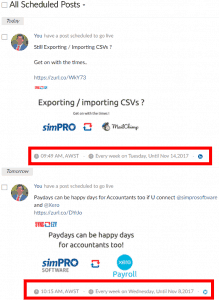
Tweets and posts scheduled from our internal CRM ZOHO Social
Above is a screenshot of the social scheduling functionality in Zoho Social. We can schedule posts in the future, and can set certain key posts to repeat at predefined intervals.
Having content posted automatically frees you up to be more spontaneous and responsive to comments and other interactions. You can more easily respond to engaged users, but still maintain an active page.
These tools allow you to limit what is visible in your company feed so the less time is spent distracted by cute cat videos when you are posting. Some tools include highly intelligent analytical features. These can report on how your past posts have performed, and offer other valuable insights such as likes, engagement and conversion tracking.
PS: If you are only on Facebook you won’t need a social media management tool as Facebook allows you to schedule future posts up to a year ahead.
Want to learn how to find interesting content and what to share? We’ll be writing about this in a future post. Let us know in the comments if you have tried any of these tools and what your experiences were.