
Hari Iyer | SyncEzy
CEO2 Min Read
Sep 22, 2018
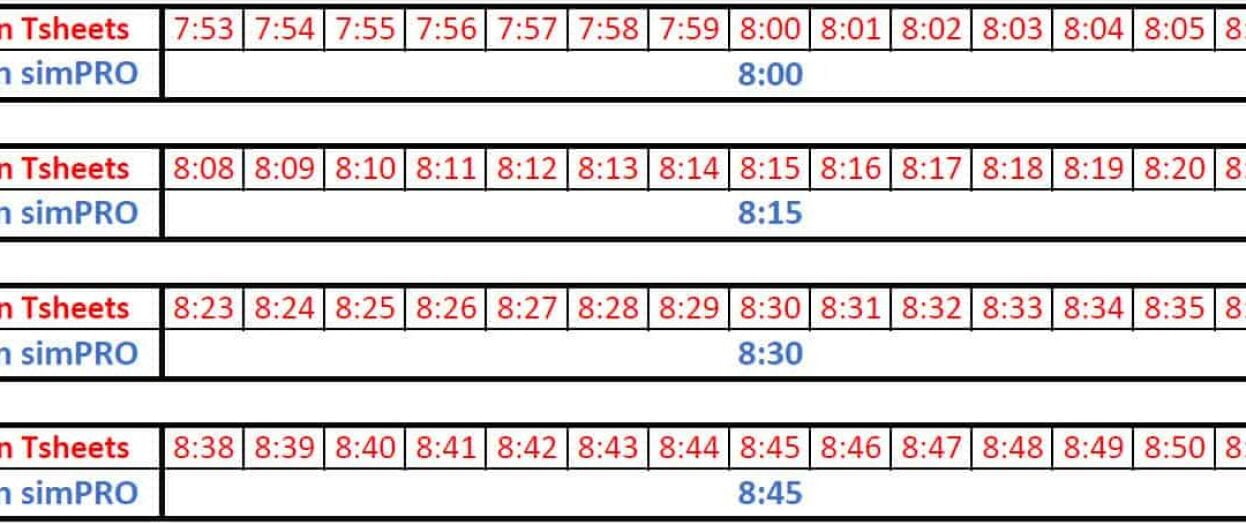
We are excited to announce that our simPRO TSheets integration can now automatically round off times to 15 minute intervals in simPRO while keeping them at one minute intervals in TSheets & your payroll system(Xero, MYOB, Quick Books).
What this means is simPRO schedule can continue in 15 minute timeslots and TSheets (& your connected Payroll program can run in one minute blocks). This would be very helpful to organisations with strict EBAs and others with rules around 7.6 hours (7 hours and 36 minutes) in a normal day’s of work.
Here’s some examples of how the rounding would work. Based on the time entries in TSheets, simPRO will be automatically be rounded to the nearest 15 minute blocks as follows. Some time is gained and some is lost, it will balance itself to the nearest every time.
Rostered Day Off (Break to be added in TSheets)
If your company provides RDO’s (Rostered Day Off) for staff this functionality now allows you to take off the first 24 minutes in every day towards RDO and accrue it seperately as a leave type in TSheets(PTO). The instructions to do this are different based on how you do your payroll, but in TSheets you’d create a break with the following Break settings in TSheets:
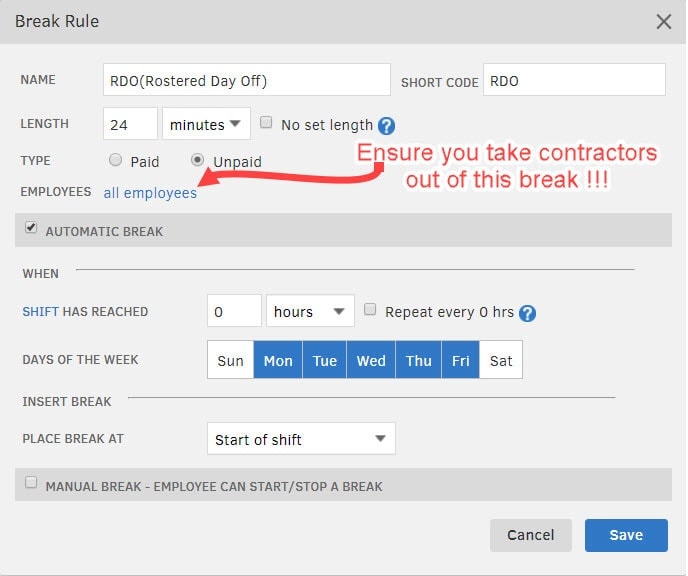
If you track contractors through TSheets, take care to ensure that this break is applied only to the “Employees” and not to “Contractors”. Also ensure that the Break Shortcode if entered is of four characters or longer.
Uninstall the Timesheet Rounding addon
If the 15 minute rounding was Automatically enabled on your TSheets account. To make use of one minute time tracking in TSheets turn off the automatic rounding addon.
Go to “Manage Addons” in the main menu, Browse through the list of addons and
“Uninstall” the “Timesheet Rounding Addon”
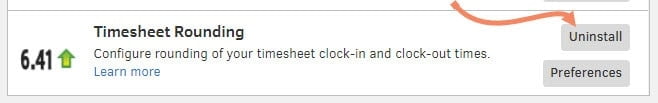
Author
Hari Iyer is the Founder and CEO of SyncEzy, a pioneering company at the forefront of data integration and automation solutions. With a deep understanding of the power of technology and a passion for solving complex business challenges, Hari has emerged as a visionary leader in the industry. His relentless pursuit of excellence and commitment to delivering tangible results have earned SyncEzy a loyal global clientele.
He is not only a successful entrepreneur but also an active contributor to the technology community, sharing his insights through thought leadership articles, speaking engagements, and mentorship programs. Hari’s ability to navigate the complexities of remote work serves as an inspiration for leaders, highlighting the importance of flexibility, work-life balance, and a results-oriented approach in today’s evolving work landscape.
Under his guidance, SyncEzy has gained widespread recognition for its deep integration solutions that seamlessly connect software applications, eliminate data silos, and enhance operational efficiency.
When not working, Hari is trying to be a better father, reading tech news, playing FPS games, and not exercising as he should.
- Please wait..
Related Posts
Categories
Related Posts

TSheets Name Change To Quickbooks Time
TSheets recently announced that they have changed their name and their new name is Quickbooks Time. TSheets has been a part of the Quickbooks family for three years and the name change represents the product being further consolidated into the Quickbooks family. Let’s look at how the TSheets name change will affect your business: If… Continue reading TSheets Name Change To Quickbooks Time

Hari Iyer | SyncEzy
CEO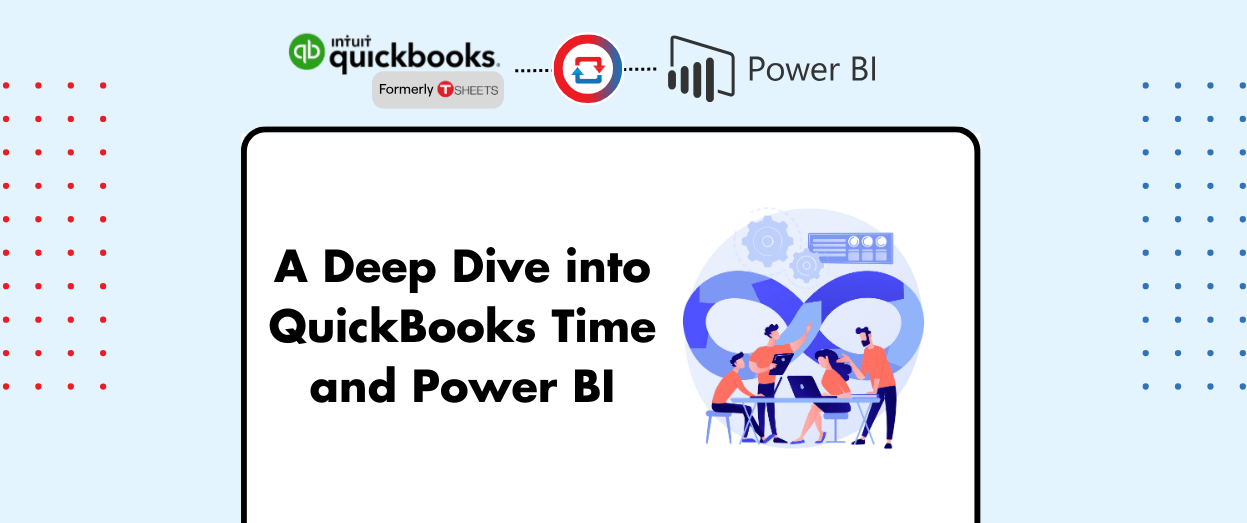
A Deep Dive into QuickBooks Time and Power BI
In today’s fast-paced business environment, data is more than just numbers on a spreadsheet; it’s the lifeblood of informed decision-making. If you’re using QuickBooks Time to track employee hours and tasks, you’re already on the right path. But what if you could transform those timesheets into dynamic, real-time dashboards filled with actionable insights? That’s precisely… Continue reading A Deep Dive into QuickBooks Time and Power BI

Hari Iyer | SyncEzy
CEO
Power BI to Quickbooks Time Integrations FAQs
SyncEzy currently offers eight powerful integrations between Quickbooks Time and other apps. Our current Quickbooks Time integrations include: To help our clients, we’d like to answer some of their top questions about integrating Quickbooks Time with Power BI. How often does the sync run? The sync runs every 2 hours and extracts data from Quickbooks Time. You… Continue reading Power BI to Quickbooks Time Integrations FAQs

Hari Iyer | SyncEzy
CEO
Procore Timesheets alternative
At SyncEzy, we’re big fans of Procore and their construction time card features. Their timesheets can be used for: These features enable companies to: These are all great features but some of our construction companies needed more. They were searching for Procore Timesheet alternatives and, rather than look at other construction management software, they looked… Continue reading Procore Timesheets alternative

Hari Iyer | SyncEzy
CEO
simPRO Leave Approval Just Got Easier with QuickBooks Time (formerly TSheets)
Just in time for the holiday season we have a latest update that is bound to make the lives of our QuickBooks Time (formerly TSheets) customers easier. With our latest update, your staff can now apply for leave in QuickBooks Time and, when the leave is approved, the leave will automatically show up in simPRO… Continue reading simPRO Leave Approval Just Got Easier with QuickBooks Time (formerly TSheets)

Hari Iyer | SyncEzy
CEO
TSheets Cloud storage integration
Hey everyone we are super stoked to announce our next integration in Tsheets.TSheets to Dropbox, TSheets to OneDrive and TSheets to Google drive This is from TSheets to all the major cloud storage systems. In these challenging TSheets users who are small and medium business need more efficiency and automation than ever. We are proud… Continue reading TSheets Cloud storage integration

Hari Iyer | SyncEzy
CEO




