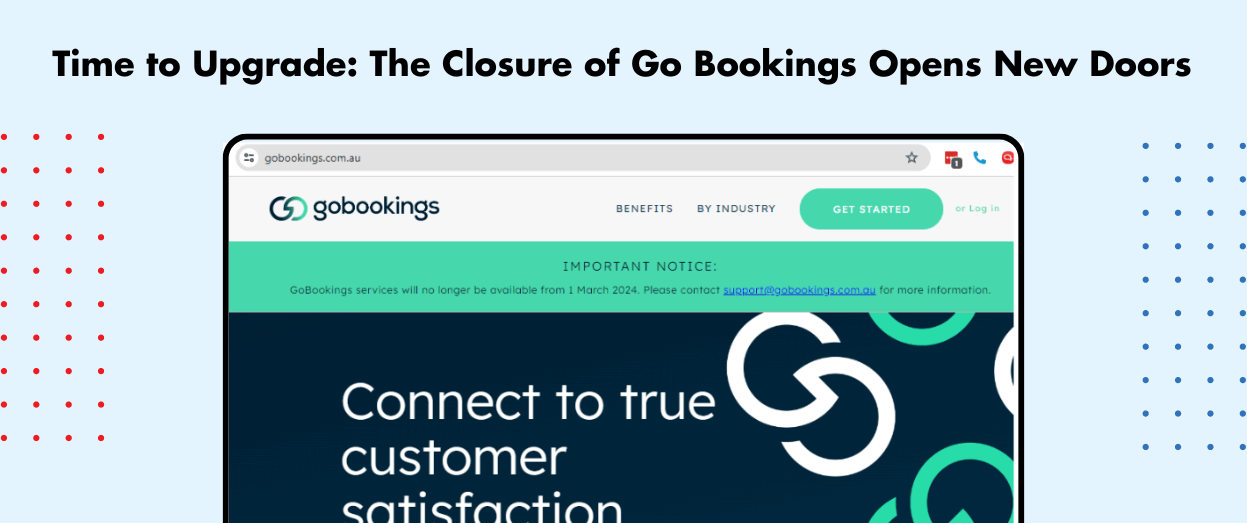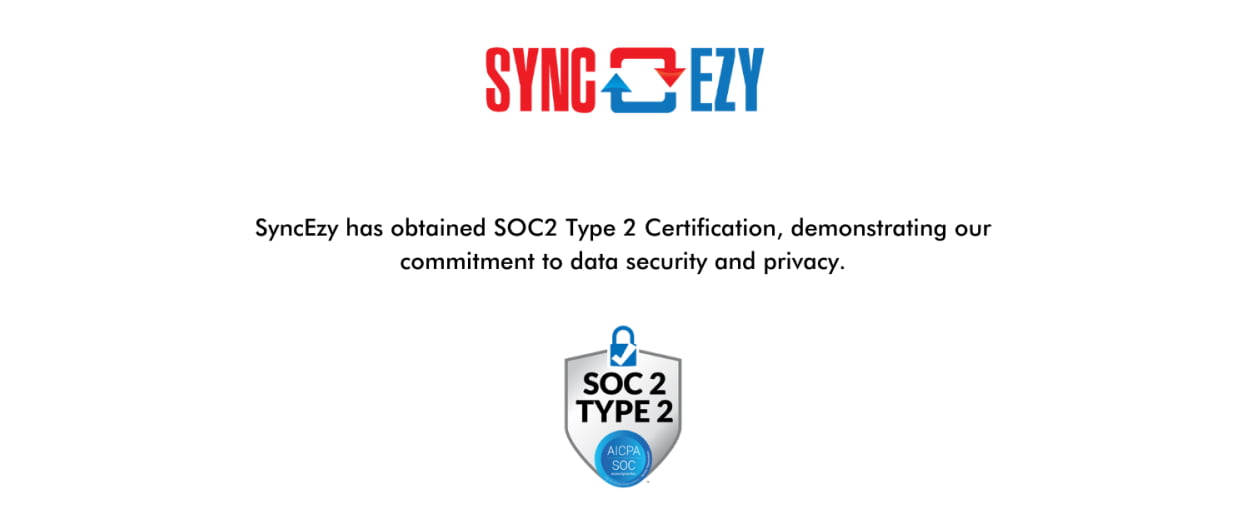Hari Iyer | SyncEzy
CEO5 Min Read
Jan 10, 2020

Zoho Cliq is a chat platform which you can get for free with emails, your Zoho CRM or Zoho One subscription. You can also pick it up separately but you wouldn’t be using the platform for its true capabilities.
In this day and age, you have a plethora of platforms to choose from, be it Skype, Facebook, Google Hangouts, Microsoft Teams or anything else. But there are a few features that make Zoho Cliq quite unique and a little bit better as a chat platform.
Here are 6 reasons that might convince you why Zoho Cliq is an incredible communication platform for your team as well as your business.
1. Host multiple channels to connect with internal and external users
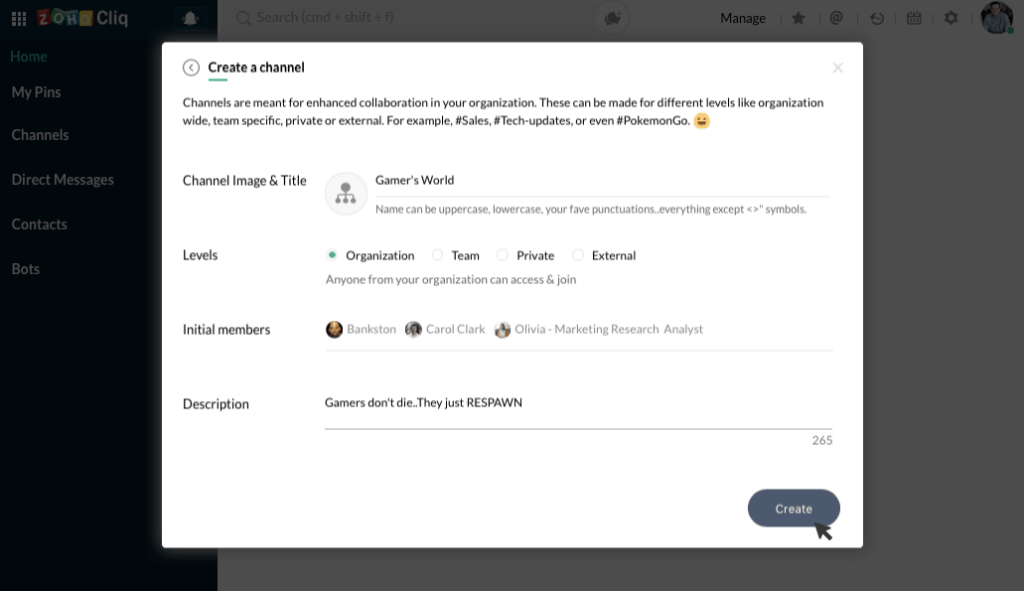
There are 4 different channels you can create in Zoho Cliq: Organization, Team, Private and External. They are exactly what they sound like, you can choose to create different chats within your organization, within a specific team in your organization, privately between a few individuals and externally to your customers or other organization’s users (provided they have Zoho Cliq).
Within each channel, you can create different chats for different purposes. At SyncEzy, we have one main organizational group for all of our staff, another group for certain projects and another group where we share photos of our vacations, families and personal lives with each other.
Here are some screenshots of how we use Cliq on a daily basis.
Sharing our personal lives with each other
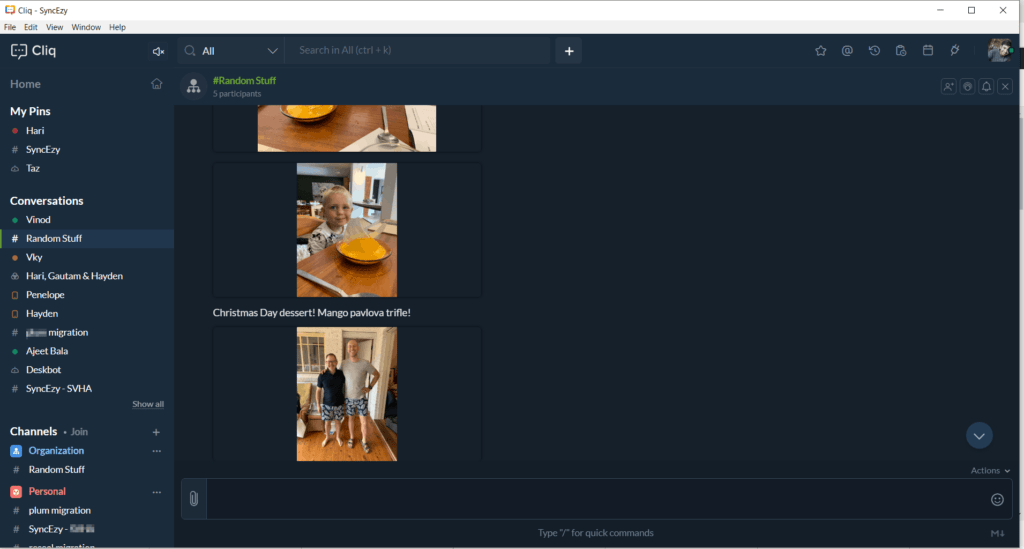
Project Discussions
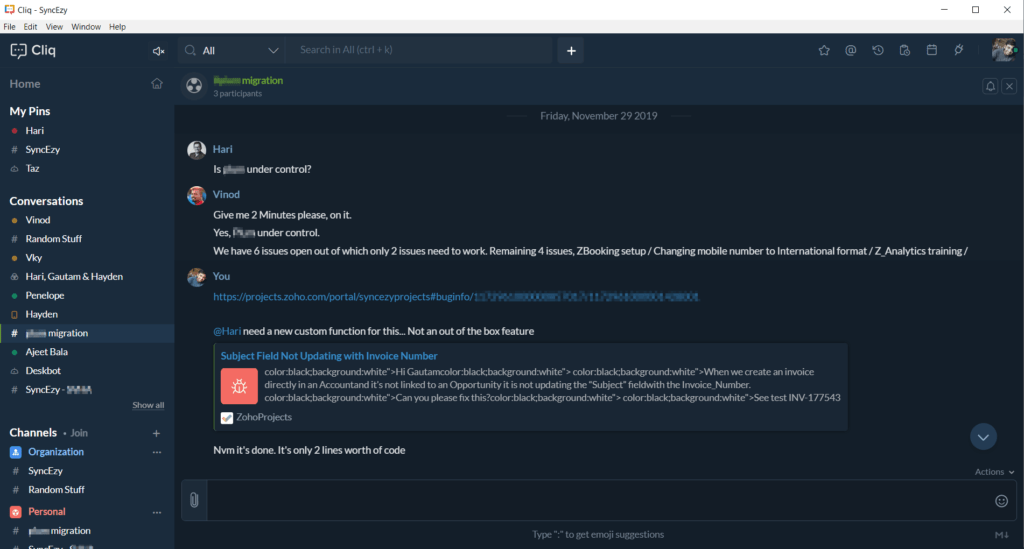
SyncEzy general team chat
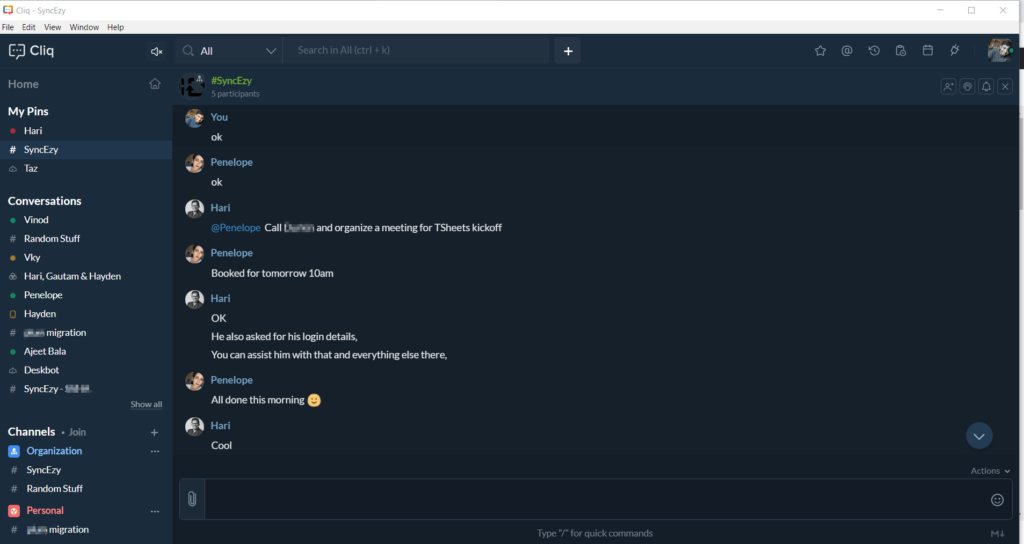
2. Use Taz and bots to set reminders and more
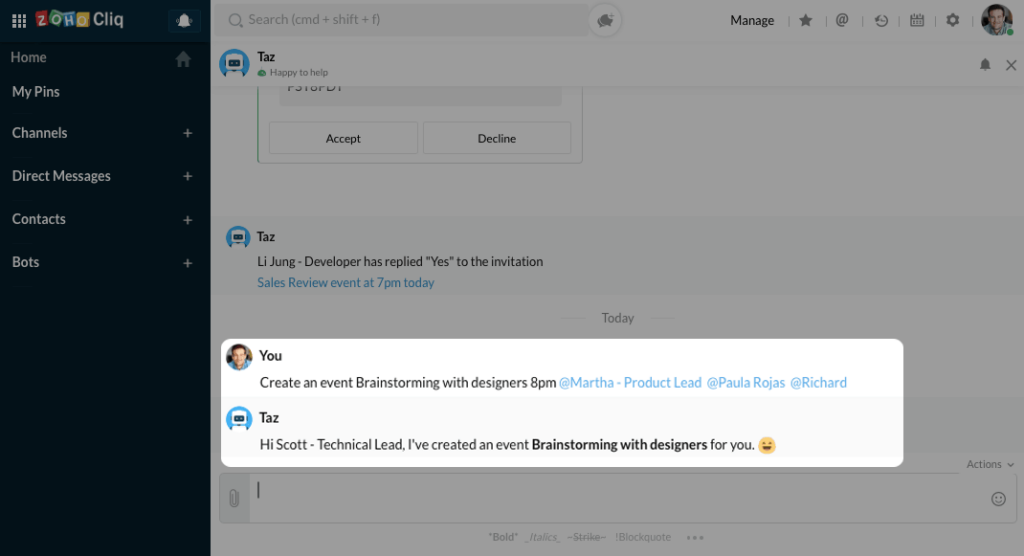
Chatbots are some of the convenient tools to have around. By default, Zoho Cliq comes with the bot Taz which is Zoho’s natively made bot. You can use Taz to send messages to yourself that you want to save, set reminders for anything you like and also to create events that you might want others to attend.
There are also other bots available such as Deskbot. Deskbot is tied with the Zoho Desk application and the bot will send you reminders when a ticket is assigned to you, when a customer replies to your ticket and when you need to take some action on a ticket. Customer service is everything and Deskbot helps you to stay on top of your tasks!
There are also more bots you can add, which brings us to the next section.
3. Extensions
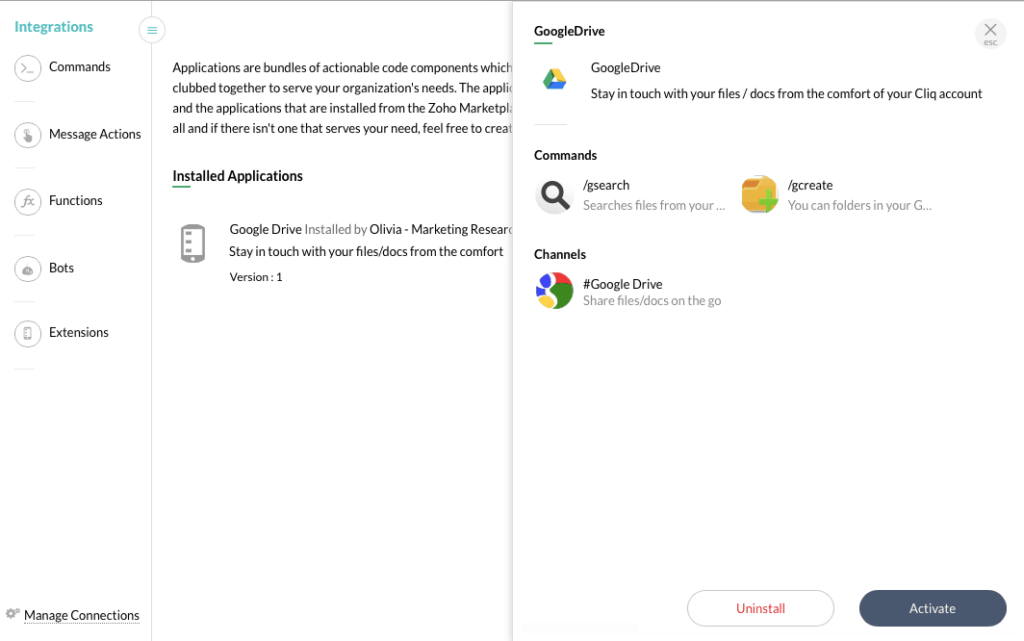
Zoho Cliq allows you to to download a variety of extensions from the Zoho Marketplace. You can connect your Google Drive, Dropbox, other Zoho applications and more by downloading the relevant extension. You can even download fun extensions such as the “Meme” extension which allows you to post funny memes in your chat quickly.
A full list of all the different extensions can be found here. Zoho also allows for publishing and creation of your own extensions to the Cliq Marketplace.
4. Use the /command for multiple purposes
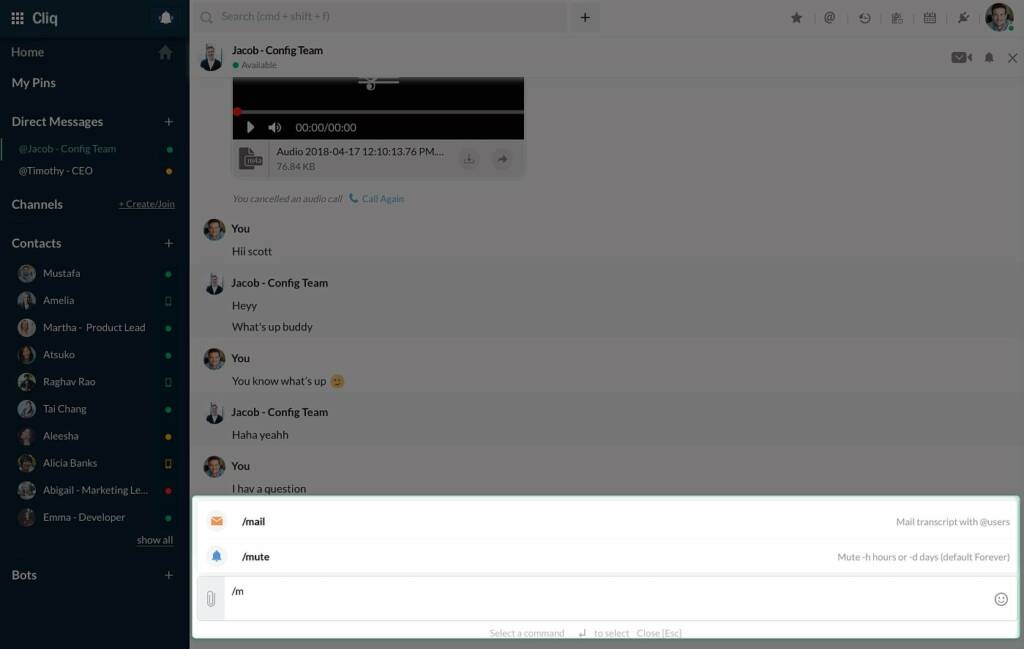
There are many different shortcuts in the Zoho Cliq chat. By typing the “/” button, you will see a popup of different commands you can enter. You can type “/remind” to set a reminder for yourself. You can type “/mute” to mute a particular chat or even a “/shrug” to send a shrug message “¯\_(ツ)_/¯”.
With the extensions you have downloaded, you can also use the / command. If you have the Zoho CRM extension, typing /zcrm will search Zoho CRM for your query. If you have Mail Chimp, you can use /mailchimp to get information about your email campaigns. All the extensions will have their own commands which you will see if you installed it and type “/” in your chat bar.
5. Video call and screen share smoothly

Although you have many video calling and screen sharing applications such as Skype and Zoom, Zoho Cliq also offers the same service on top of all of the above. As long as you have a stable internet connection, you will be able to smoothly make audio calls, video calls as well share your screen with your peers. You can also do this with group chats.
6. Ease of Access
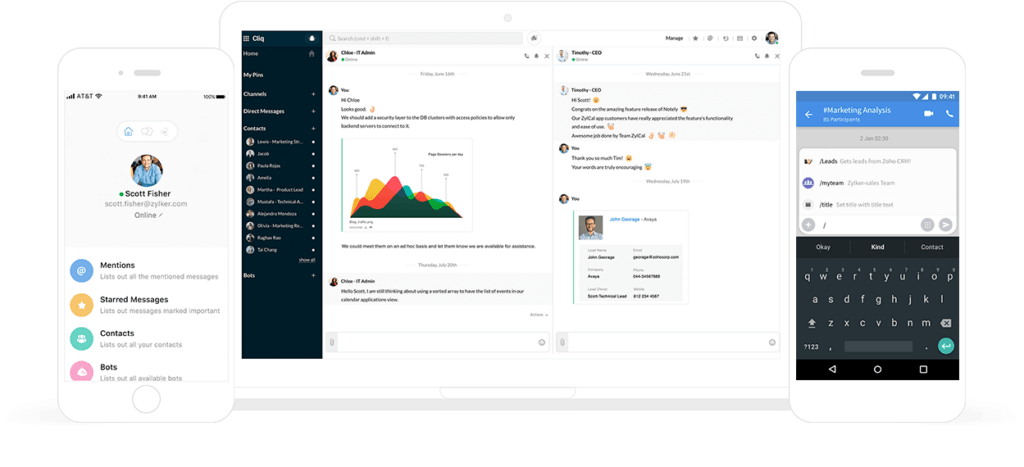
Zoho Cliq can be accessed in many ways. You can access it via the desktop app, browser, mobile or tablet. Not only that, if you are working with different Zoho applications, you will find the Cliq bar on the bottom of your browser so that you can continue to communicate while working with other applications.
So you can start a conversation in your mobile, continue it on the tablet and then finish it off from the desktop! You won’t lose any of the chats and you won’t have the hassle of downloading the chats as you will be able to see all your chats instantly.
Unlike other applications, adding a new user to any of your Zoho Cliq channels means that they will be able to access older chats prior to when they were added. They simply need to scroll up and they will have access to the entire chat history. This also means they can find messages very easily.
Conclusion
As you can see, Zoho Cliq is not just a generic chat platform neither is it a generic video calling platform. There are many different integrations you can use with Zoho Cliq and it is also a useful tool for setting reminders.
As a platform, it also offers ease of access from multiple different devices, be it a PC or a mobile or a tablet. You can switch between devices easily and access older chats of different groups you were not in before.
Zoho Cliq offers a nice mix of business and fun and it’s a great way to build a culture within your organisation. If you would like assistance setting up Zoho Cliq or any other product, feel free to contact SyncEzy and we will be glad to assist you.