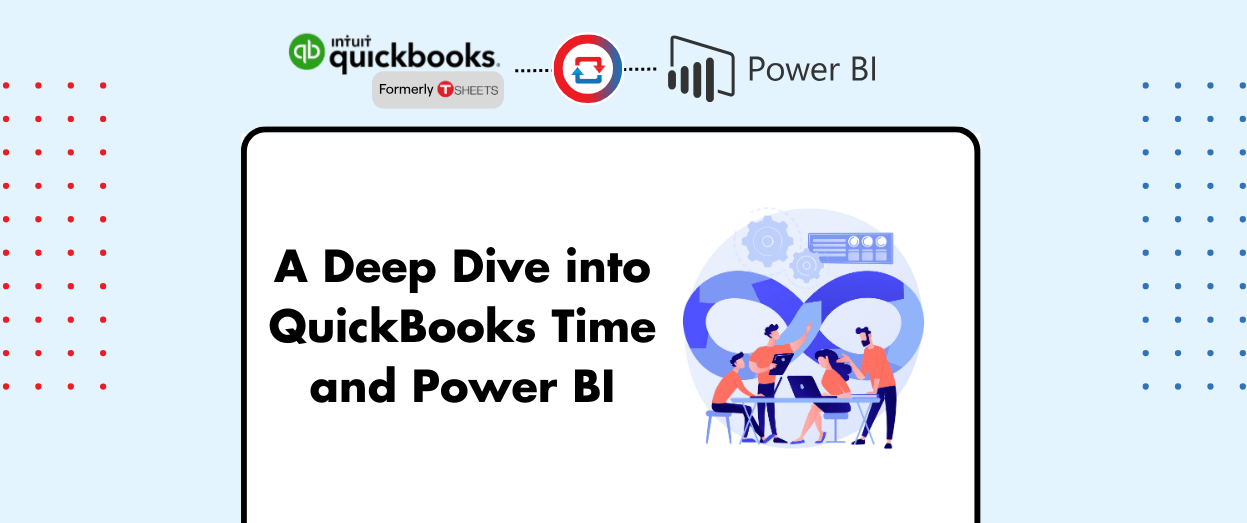Hari Iyer | SyncEzy
CEO4 Min Read
Oct 18, 2017

Q1. Do you use simPRO to manage large project jobs?
Q2. Do you Use Paper Timesheets ?
If you answered YES, pay attention this might be the most important article you read all day, or perhaps all week.
Why? Because the 19th century just called, and they want their paper timesheets back. It’s about time we #KillPaperTimesheets
You already use simPRO to do world-class job management now you can use TSheets to do detailed timesheets and tracking. Keep both the systems tied together, with a completely automated two-way integration that seamlessly passes jobs and their details and times booked from one system to the other.
You can now track the time allocated to each individual Project job in a ultra detailed manner, Track time against every single Job , Section or Cost Centre in a large project job. You can immediately know which sections and parts of a job are taking longer than expected.
You can have an absolute wealth of actionable information on where are your techs spending their time. What parts of a job are taking longer, what are done quickly and more. Save hundreds of hours off timesheet management data entry and re-entry into multiple systems. On large jobs where labor can be more than half of the cost of the Project, how can you afford to not track individual cost centres and the time spent in them.
Here is a quick overview of the details of how it works. For more information contact us to organise a personal demo of the system.
You create a Project job in simPRO and you create detailed project plan with Sections and Cost Centres and more sections and cost centres, this part can be as detailed and long as it needs to be. Continue with your current process.
What we do is to enable the Technicians to book their time specifically to any of these hundreds of discrete Job / Section / Cost Center numbers.
Say your Project Job in simPRO looks something like this
With the TSheets app Integrated the Techs can assign their time to any specific node in the above structure or to a different job altogether.
The Same detailed nested Parent Child structure is repeated in TSheets and is available for the technicians to select and book their time to.
The Techs can select the specific detailed node to assign their time to. For example, see screenshot where the particular
Job #Job16 > Section #Classroom 1 > Cost Center #Switchboards is selected in the TSheets app and is available to assign time to.
TSheets have excellent graphical reporting of time, so as the School Building project progresses you can quickly notice that Switchboards and Electrical work in Computer Lab2 is taking twice as long as Classroom Number 1.
As the technician allocates the time in the the timesheet, at the end of the week it automatically goes through a formal approval process to the group manager. Once approved the data gets automatically sent to simPRO where the technician can be scheduled for exactly the number of hours that he has worked on.
Best of all, data regarding employee times can also be sent automatically from TSheets to Xero for payroll processing. This alone can save you hours and hours of data entry and admin resource time in running and preparing payroll every week.
We haven’t yet spoken anything about managing your employees leave approval and application process, Tsheets is not just a Timesheet app, it has a fully functional Paid time off functionality. It can calculate, record and keep track of earned / taken leave and entitlements of your employees. They can submit the leave requests from within the app and those requests can then be approved / denied or managed entirely from within Tsheets.
The Leave data is also integrated directly into Xero for payroll processing.
In summary, the simPRO Tsheets integration can
- Provide detailed time tracking at a granular level
- Automate timesheet submission and processing
- Automate Payroll processing based on timesheets approved
- Save Hours of Admin time in scheduling jobs
- Allow Rich analysis on time Spent on Jobs / Sections / Cost Centers
- Manage Leave / Paid time off