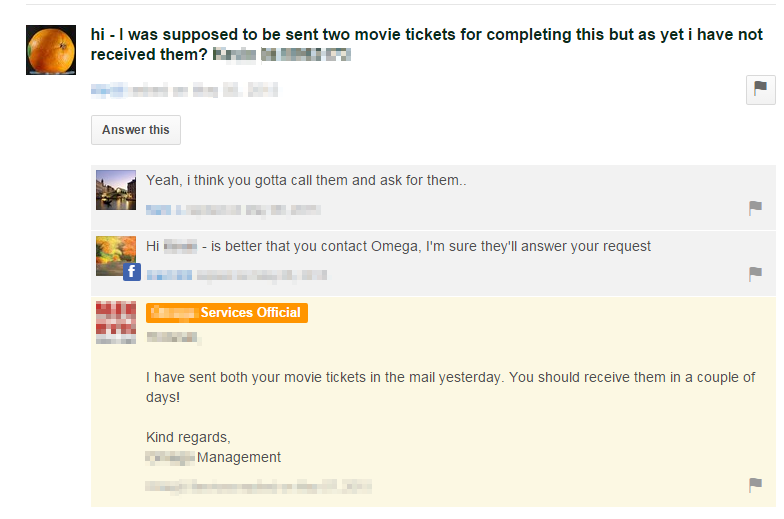Hari Iyer | SyncEzy
CEO5 Min Read
Jul 26, 2015

We have already discussed Why you need a purpose built CRM System running in sync with Simpro or your Job Management System ? Today we will dive super deep into one small reason why ?
You simply cannot afford to run Independent systems
They need to talk to each other and work in tandem, because if they don’t you can get slaughtered in the reviews and social media world.

If you are a service company providing any form of service to retail customers, your business lives and dies by it’s reviews. Gone are the days when you could put a BOLD AD in the Yellow Pages and wait for the phone to ring.
Customers today more than every before rely on other people’s opinions before making any purchase decisions, and every Tom, Dick and Harry with a smartphone has an Opinion and more importantly they have platforms where they can voice that opinions which can often decide how often your phone rings.
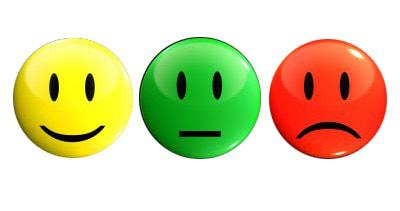
So How do you Increase Customer Reviews ?
Here are some ninja tricks to increasing reviews with SyncEzy and some examples of how things can go wrong if you don’t implement right.
1) Personalize Review Requests
You’ll get a higher rate of conversion if the request comes not as an automated generic mail but a personalized request that has the name / email or photo of the Technician who visited the customer. Hopefully before the Technician visited the customer you sent him a Bio of your Technician to build that extra connection and give the customers some extra confidence. Now when the review request comes in the customer views it as a favor to the technician and is more likely to respond.
2) Filter Customers Based on Experience
SyncEzy sends every job to Infusionsoft and Applies a Tag “Job Completed” when a JOB in Simpro reaches the Status “Job Completed”
We can then use that info to setup a campaign in Infusionsoft that is looking for the tag “Job Completed” and sends the customer a simple personalized email thanking them for their business and asking them one simple question: A crucial question that filters the customers based on their experience.
Did we meet or exceed your expectations of service ?
Depending on Which Smiley(Link) the customer clicks on he is taken to a Different landing page on your site with different options and next actions.
This can be done through Infusionsoft and using their Decision Diamond logic.
The campaign to Increase Customer reviews in Infusionsoft would look like this image and customers in each of those sequences get taken through different actions.
Positive Experience:
This is a customer who thinks your Technician did a great job, so he gets directed to a landing page that thanks him for giving you business and has links to all your social media and review site profiles. While encourages the customer to leave a public review about his experience. The Campaign also monitors whether the customer left a review, and follows up with the customer with gentle nudges till they leave a review.
Neutral Experience:
This is a customer who thinks your Technician just met expectations, so he gets directed to a landing page that thanks him for giving you business and offers him a chance to give more info or if he has any feedback. Sending him to a review site may or may not help your business.
Negative Experience:
This is your chance for redemption, This customer goes to a special landing page that gives him the supervisors Mobile number, Apologizes for the service and promises that a manager will call him back within 24 hours. Giving you a final chance to rectify the situation. You do not want to send him your public review profiles as that will certainly backfire. The Campaign can also fire off an email to the Managers informing them of this urgent situation and requesting action. The campaign can also monitor the task and escalate it if the manager hasn’t called the customer within 24 hours and added notes clarifying the situation.
Notes:
Each of these sequences can be as long as you need to be. Depending on your business, You could use a small incentive like Coffee Vouchers or Movie Tickets on the Positive sequence to improve follow through rates.
You can also wait a week and send that extra incentive only to the customers who have not clicked any of the review links yet. The Possibilities are endless.
The most important thing being You follow through and do What you say you will and meet customer expectations. The good thing is Infusionsoft automates the Follow through.
It’s a long post, Are you still with me ??
Good, Now that we have looked at the Ninja methods to Increase Customer reviews. Here’s some examples from the flip side.
Life’s too short to learn from our own Mistakes, Let’s learn from others.
How Not to do Reviews
This is an example of how a review request can backfire, This company which generally does a great job at soliciting reviews sent the customer emails asking for reviews when the technician hadn’t showed up at all. Rest is history.
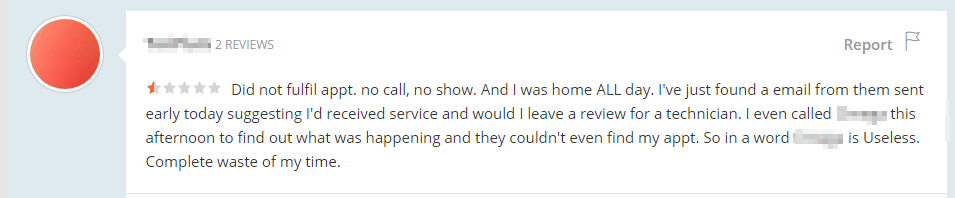
Deliver on Incentives
If you promise an incentive then make sure you have systems to deliver them without fail, or the whole thing can backfire like it did here. The Good thing is Infusionsoft can follow through on the campaigns as a task on internal workflows to make sure the movie tickets or the coffee vouchers were actually sent out.